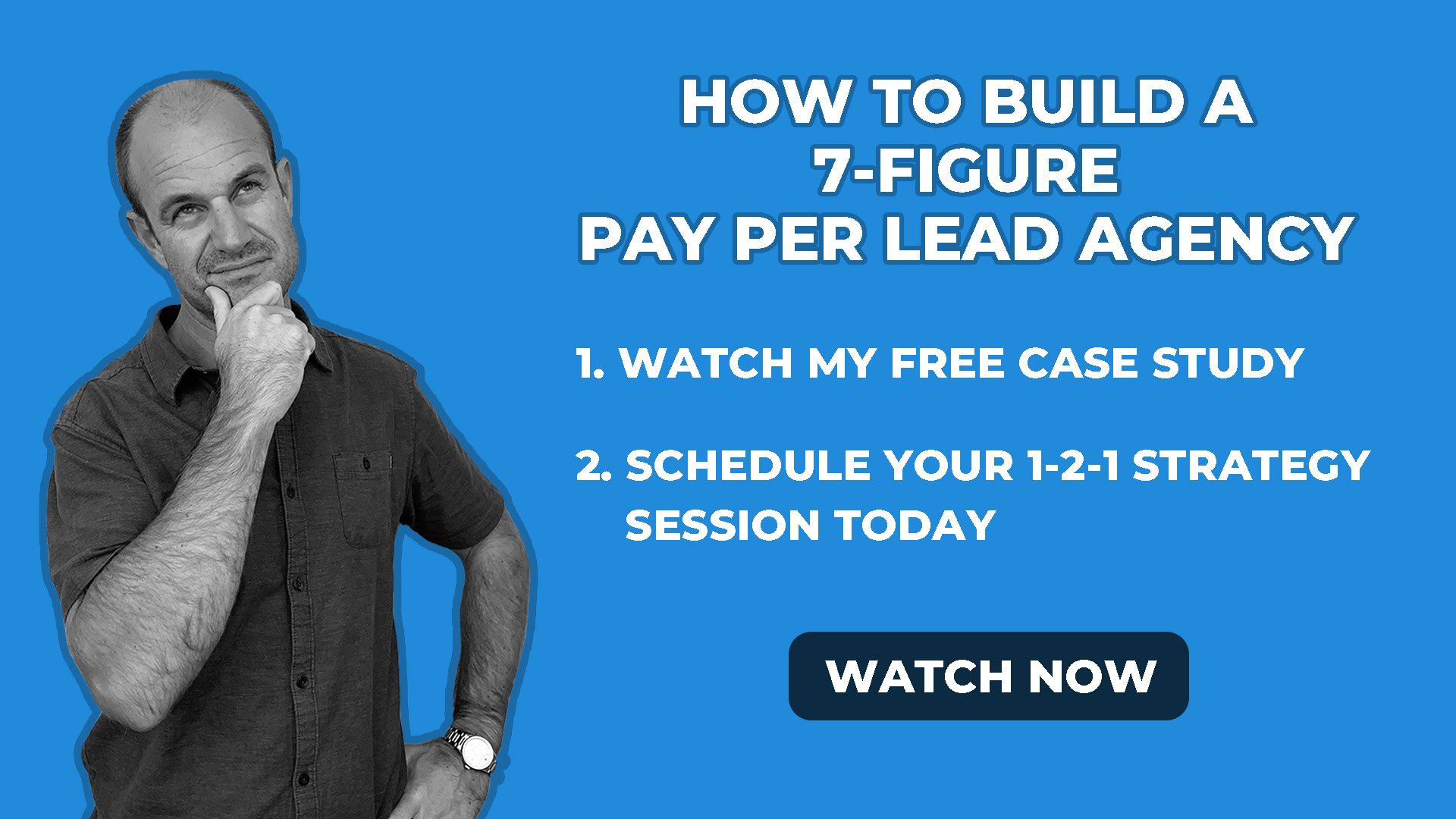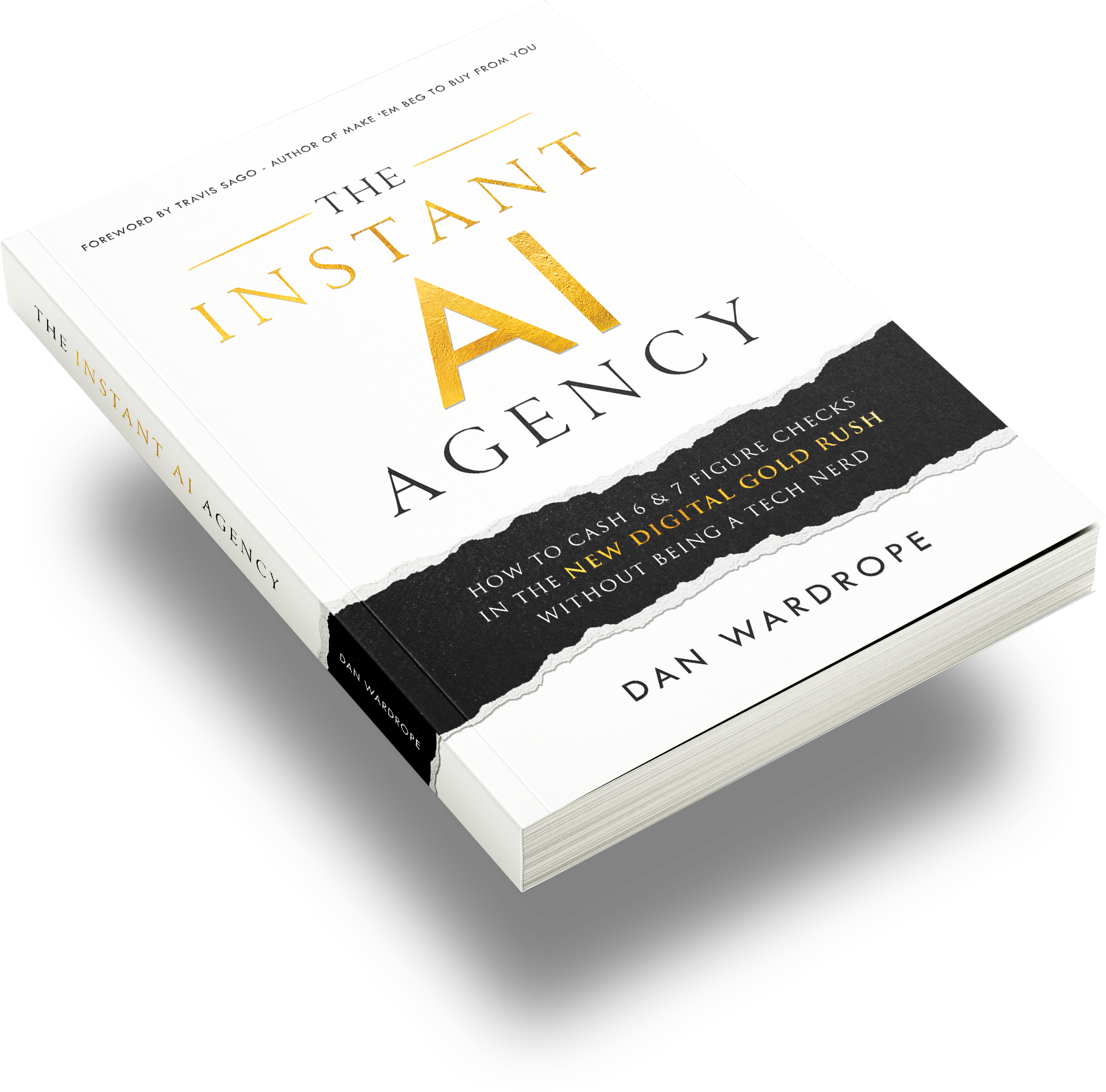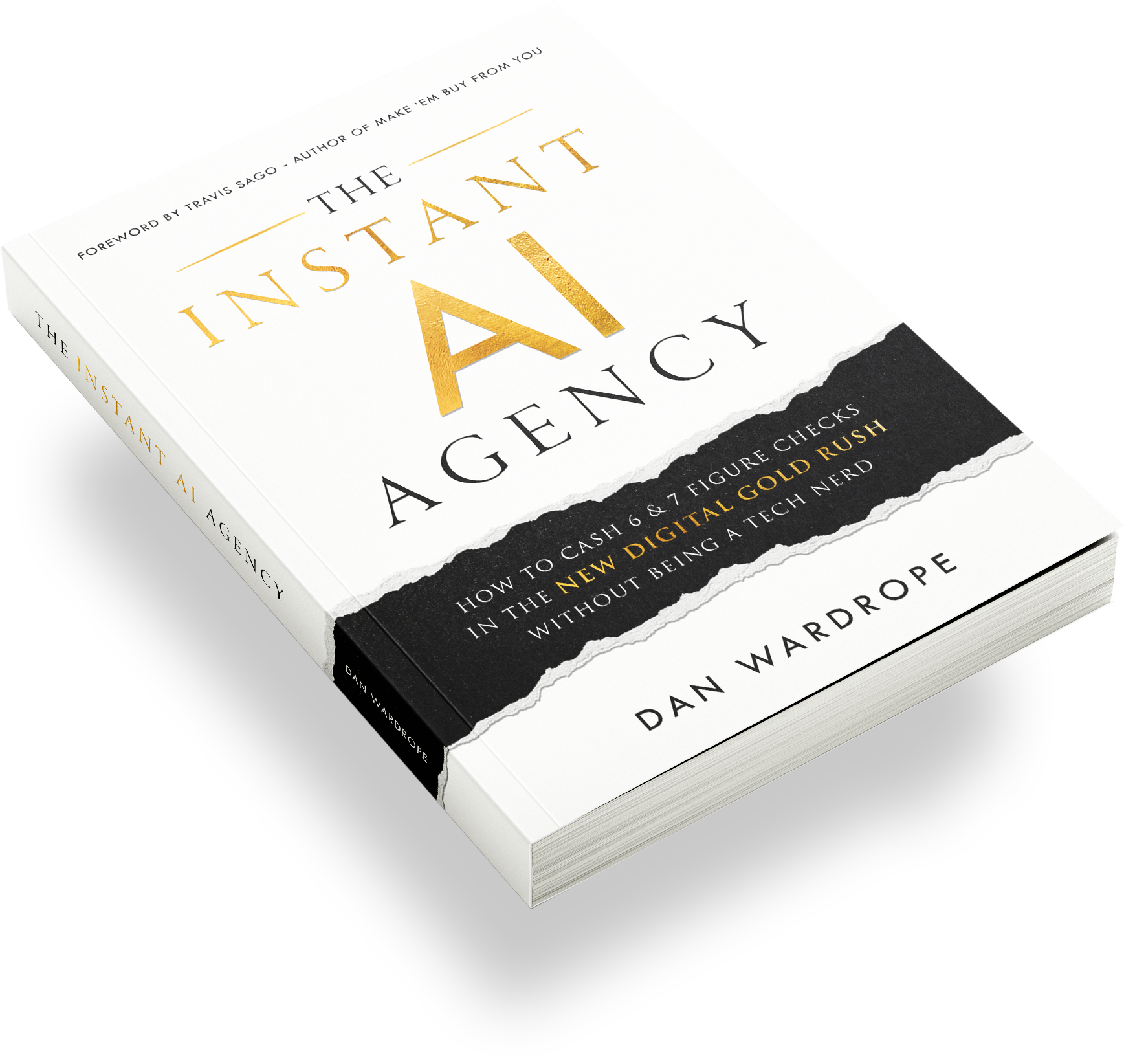Having a business fan page on Facebook is a smart move. With 2.41 billion active users on Facebook, a business fan page is the best way to get your brand noticed by your audience.
Within the 2.41 billion users, there are over 7 million active advertisers on Facebook, and 60 million business and brand fan pages. Company owners know that a dedicated page is the No.1 way to grow your brand via Facebook, expand paid and organic reach, plus show customers that they care about their needs.
Thing is, if you’re going to make a Facebook fan page for your business, you need to do it right. Unfortunately, too many marketers have a “build it, and they will come” attitude, slap up a couple of photos, then think they’re done.
For a successful Facebook fan page, you need to have a comprehensive strategy. That means nurturing the page, it’s content, how often you post and adding new photos and videos when the others have become stale. An up-to-date page will get your brand noticed, bringing in the likes and engagements you need.
I’ve compiled the list of tips below to make sure you’ve got a Facebook fan page that’ll get you hundreds of high-quality leads.
1) Choose Your Fan Page Profile Picture Carefully
Sounds obvious, but if you want your audience to immediately recognise your brand, you need to choose a profile picture to suit the goal. That could mean your company logo, or a smart headshot of yourself if you’re a freelancer.
When people type your brand or personal name into Facebook’s search function, they won’t click on the page if it’s got a generic picture. This image will appear at the top of your page, and as a thumbnail when you comment on posts.
Facebook changes picture dimensions, but you can check out any changes here.
Right now, your profile picture will display as 170 x 170 pixels on desktop computers, 128 x 128 pixels on smartphones, and 36 x 36 on feature phones. Keep in mind that Facebook will change your profile pic to a circular shape, so make sure nothing is cut out during the upload process.
2) Pick a Show-Stopping Cover Photo or Video For Your Facebook Fan Page
Facebook gives you the option of adding a photo or a video to your Facebook fan page.
Either one can work but, with a video, we’ve seen some incredible results.
If you want to use an image, make sure that it’s high-quality and has a direct association with your business. This cover photo is the first thing visitors will see as it’s above the fold.
When it comes to a cover video, Facebook has provided this option for over a year – yet we still don’t see too many brand pages take advantage of it.
There are so many benefits, neglect of this feature doesn’t really make sense. Firstly, a video is so much more interesting to look at than a static image. It’ll also keep people on your page for longer. This is your chance to inject some personality into your Facebook fan page.
Secondly, you can make the video into a “mini ad” of sorts and provide visitors with a lot more information.
On our “Flexxable” Facebook fan page, we have video footage from around Brighton, as well as inside the office. The written information over the footage is kept simple and to the point. We don’t want to bombard visitors with too much information.
The overlaying text reads like this:
- Welcome to Flexxable
- Dan Wardrope
- Master Lead Gen
- And take your agency
- To the next level
- Watch testimonials from students and industry experts
- And new blog content every week
- Flexxable Live
- Welcome to Flexxable
And that’s enough information to show users what we do and what we offer. The footage rolls like this:
- Seagull taking flight
- Me, walking along the seafront, then talking in front of my desktop in the office
- Me, standing in front of a whiteboard with an illustration of an ad strategy
- Shot of the office with people working
- Close up of our Operations Manager, Gavin Miles
- Shot of the i360 in Brighton
- Six two-second (silent) clips from student and industry expert testimonials
- Me, back in front of the whiteboard
- Me at my desktop, then in my car, then talking to the camera as I walk in a split, two-camera, shot
- The Flexxable Live logo
- A shot of aeroplane wings, taken from our office trip to Berlin, November 2018
- Me, standing in a studio talking to a camera
- Rob and Ariana, our videographers, behind cameras filming me speaking
- And loop again.
All of that in just under 38 seconds. In that short space of time, we’ve managed to establish:
- Where we are in the UK (Brighton)
- What we do
- The fact that I teach ad strategies
- A glimpse at our place of work and our team, establishing trust
- That we’ve got plenty of testimonials to watch on our site
- That Flexxable streams live videos for fans to watch
- I’m a very “hands-on” director of my marketing agency
This is a lot of information for anyone who may be interested in our services. And, far from being a time-consuming activity, videographers Rob and Ariana managed to shoot, edit and post the video in two days.
If you’re interested in making a video for your Facebook fan page, the video must be at least 820 x 312 pixels. For the best results, Facebook recommends the video to be 820 x 462.
The video shouldn’t be any less than 20 seconds or more than 90. If you make the video in Premiere, keep it to Facebook’s recommended dimensions. Then, when you’re done, it’s as easy as uploading it straight onto your business fan page.
When working on your video, make sure to keep the graphics centralised, to stop anything from being cut off after you upload. Facebook will let you reposition the video after uploading.
We recommend changing your Facebook fan page cover video every three to four months, to prevent it from getting stale.
[NOTE: Rob, our videographer, has made the following recommendation: Though it’s possible to use audio in your video, I suggest you don’t. Many people will watch this video on silent, so you’d have to put on captions. You can get equal amounts of info across with some good footage and captivating, to-the-point overlaid text.]
3) Don’t Forget Your CTA Button
Facebook gives you the option to add a call-to-action button on your business fan page.
You can choose:
- Book Now
- Contact Us
- Send Message
- Call Now
- Sign Up
- Send Email
- Watch Video
- Learn More
- Shop Now
- See Offers
- Use App
- Play Game
- Visit Group
Just like you’d never leave a CTA off an ad, why would you leave one off your Facebook fan page? A well-chosen CTA is a perfect way to drive traffic from Facebook to your website, as you can customise the button with a destination URL.
If you want to get data on how many visitors your page has, and how many people are clicking your CTA, click the button with the three dots next to “Share”, then go down to “View Insights”.
4) Fill Out Your “About” Section
This section is so important, it’s almost unreal. Though people will no longer see your “About” section when they land on your page, it’ll still be one of the first things they click on in the lefthand bar.
If you look in the “About” section of your page, you’ll see so many opportunities to add copy. First off, add your address and where people can hope to find you. Though you don’t want anyone showing up on your door, it adds a “trust” factor to your business – i.e. you have a proper “home” for your company.
You can also add some copy under “About”, “Products” and “Story”. Consider what fits best for your brand. You could add your founding story, your company’s mission, how you’ve managed to shape and develop your current market… the list goes on.
This is the perfect opportunity to get users on board with your Facebook fan page. It’s much easier to like something if you agree with its message.
If you’ve won any awards, this is the place to show them off. Modesty isn’t welcome on a Facebook fan page – highlight your award-winning skills and woo visitors with your brilliance!
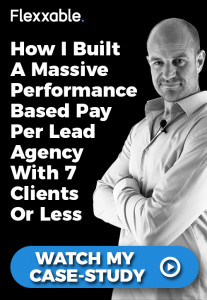 5) Get Some Social Proof
5) Get Some Social Proof
If you’re a small brand that doesn’t have thousands of followers (yet), you’ll need to find a way to make your Facebook fan page look more reputable.
I didn’t think of this myself, but I got the idea from a Sam Ovens course I took last year. Whenever I set up a new Facebook fan page for one of my lead generation brands, I make to buy 5,000-6,000 likes from an online service. Obviously, buying likes from the UK or the USA will be super-expensive, but likes from Asia tend to be much cheaper.
To buy likes for your Facebook fan page, just type “Buy Facebook Likes” into Google. You’ll see hundreds of sites that offer this service, and the likes cost pennies.
When buying these likes, be aware that you’re going to get a mixed bag. Some people will have a genuine interest in what you do, so they may engage with some posts. Others will just like the page (they may be real people or robots), then will never interact with your page again.
Don’t stress. The point of buying these likes isn’t to monetise them. When real visitors go on your Facebook fan page, one of the first things they’ll see is how many people like it. If you say you’re an “international lead gen agency”, and you’ve only got 98 likes, people will be suspicious.
6000 likes (as they’ve got no way of knowing who’s liked your page), will provide enough social proof to other visitors that 1) you’ve got a real business, 2) your business is worth getting excited about, and 3) lots of people have already interacted with your brand.
As a result, your other however many thousands of likes will be organic. Though you may have a slow start, with only two or three engagements on your posts, over a few months you’ll see that figure rise to the hundreds. And that’s still the early days.
6) Add Plenty of Useful Content To Your Timeline
So, you’ve got your Facebook fan page for your business set up. Throw in a couple of ads, and it’ll be ready to go, right?
Wrong.
There is nothing worse than checking out a fan page, only to see that they’ve got no posts. This can apply to anything from product/service pages to memes. I know that I get disappointed when I check my favourite pages, only to see that they haven’t posted for over a week! It makes me think that the admins are losing interest.
Whatever vertical you’re in, make sure that you frequently post content that isn’t ads. That can be articles, videos, photos, memes or little fun games like “Spot the Difference”, word searches and arrow words, all of which we’ve tested on our fan pages.
We also make sure to do a live stream at least once a week. The average user will spend 3x longer watching a Facebook Live video in comparison to a pre-recorded one.
Here are some other quick stats about live video:
- 80% of people would rather watch a live video than read a blog
- 82% of users prefer live video to any other type of post
- 87% of people would rather watch a live video if it meant more behind-the-scenes content
- 66% of people said that Facebook was their favourite platform to watch live video.
Facebook Live feels new and exciting, though it officially became available to everyone in 2016.
Live video allows companies to engage with audiences on a much more direct, personal and intimate basis. Firstly, when you go live, your fans will get a notification via Facebook. Secondly, the “live” element makes it feel like you’re talking directly to them. Viewers can also send likes and comments, so it feels like they’re having a discussion with whoever’s on camera.
In all, Facebook Live feels more like an “event” than the usual video post. If you’re smart, you’ll advertise the live video on your fan page before you start streaming. This will build up anticipation over a couple of days, bringing in huge audiences when the time arrives. You can also post your live video once it’s finished, so anyone who missed out can play catch up.
For any content that isn’t live video, Flexxable tend to post a mixture of videos, blogs and photos/short posts. These don’t have the same level of engagement, but they bring in an impressive number of organic leads over each month.
6.5) Not Got Time To Generate Content? Not To Worry
Though you should make an effort to post content by you on your Facebook business fan page, you can give yourself a good headstart.
It’s perfectly okay to take relevant articles and videos from other places on the web, as long as you don’t pass them off as your own.
Take 25 to 30 articles and spread them out over a couple of weeks. You can do this manually, or save yourself time by scheduling the post. Just write what you want in the status box, with any relevant links, then click the drop-down menu and select “schedule” instead of “share now”.
7) Think About Your Posting Strategy on Your Facebook Fan Page
As ever, consistency is key.
When we first started posting blogs and videos to our fan pages, we aimed for 10 a week. That’s 10 edited videos with 10 pieces of written content as accompaniment.
Obviously, this was unsustainable.
The videos were rushed, and the written content was thin at best. If I went away for a week, I’d have to film 20 videos the week before, or the content team would have to post less depending on what they’d got.
And the people on the fan pages felt like they were being spammed. Every post contained a call-to-action, so it looked like we were pressuring people to buy, twice a day, five days a week.
After a few months of this, it was apparent we weren’t getting the engagements we wanted. We dropped our posts to five, with a little more detail in each post.
In May, we hit on the golden number: three posts a week, with one live video. We put our content on four Facebook pages, LinkedIn, YouTube, Twitter and ActiveCampaign. Presumably, on the Facebook fan pages, we’re going to get some audience overlap, but not enough to worry about spamming our audience’s feed.
Since we started posting on Tuesdays, Thursdays and Fridays, our organic leads have tripled in less than six months. We track all our posts with CAKE links. The data tells us how many people have clicked on what, on what platform, and how far down the funnel they got.
You can also check your engagements on Facebook. Just click on “Engagements” directly underneath the post. You’ll get quick numbers about your post’s performance, including:
- Likes
- Comments
- Shares
- Post clicks
- Link clicks
- Other clicks
- Hide Post count
- Reported Post count
- Unlike Page count
You can also click “Insights” at the top of your page. There you can see a list of posts during that month and their engagements, how many new followers you have, how your page compares to other, similar pages, and much more.
8) Monitor The Comments On Your Facebook Fan Page
Once you’ve started posting regularly to your page, you should expect to get comments and private messages.
Keeping on top of all these can be a full-time job. You can ask a member of your team to monitor these for you, but it may start to interfere with their other tasks.
I’ve hired a lovely lady in the Philippines. She looks after all the comments and messages on the fan page. We have plenty of people who aren’t quite ready to buy, but they want to find out more. By just answering their questions, Razel generates twelve leads a week. Because we’re on the pay per lead model, we can charge $50 a lead, meaning she more than pays for herself.
We found Razel on visionfind.com. The site finds virtual assistants from the Philippines to work with your business. You will need to fill out a form, and VisionFind will let you know if they can or cannot help you. If they can help you, they’ll set up interviews with suitable applicants. As they want to find someone who fits exactly what you’re looking for, finding the perfect candidate can take a couple of weeks.
9) Check Your Facebook Fan Page Quality
As Facebook cracks down on community standard violations, clickbait and everything else, pretty much everything is given a quality score.
For a quick look at how Facebook rates your page, go to Page Quality in Facebook Manager.
Search for your page in the box. When on your page, click “More” in the top bar, and select page quality. You’ll come to a page characterised by a green, yellow or red bar.
Green means no violations, yellow means some and red means many. If you’ve got a yellow or red bar, you can view any violations individually. If you’ve got Community Standards violations, you can click “See Details” to learn more. From there, you can either accept or request a review depending on the offence.
Multiple violations may mean that restrictions have been put on your page. You may not get as much reach, your CPL could get sky-high, or you may be banned from running ads altogether.
If you’re running paid ads on your Facebook fan page, you can also check out your Customer Satisfaction Score here: https://business.facebook.com/ads/customer_feedback.
The Customer Satisfaction Score comes from people who’ve bought something through a Facebook ad. If the business’ score shows a lot of dissatisfaction, Facebook will penalise the company. For example, if your score drops below 2 / 5, then the ad cost will rise, and the reach will decrease. Facebook will keep adding penalties until the score improves.
If you get too many negative responses, Facebook will ban your ad account. Read this post to learn what to do if that happens.
10) Be Patient With Your Organic Strategies
Paid ads are guaranteed to send traffic to your Facebook fan page, but organic posts can take a little more time to generate leads.
Feeling impatient? Don’t ditch organic altogether. Though an organic strategy won’t be your primary moneymaker, free leads are all the sweeter for not costing any money.
Flexxable started an organic strategy in November 2018. Once we’d ironed out the wrinkles in our posting strategy, we’ve been getting around 20 free leads a week since April. That’s gone from 13 leads a month from November. Within a year, we hope to double our current amount.
It’s a waiting game, but we’re continually improving and analysing what our audiences want. It’s worth all the trial and error!
Conclusion
Facebook fan pages for business remains one of the best ways to get potential leads on board with your brand. They are one of the best strategies for business growth and engagement.
Best of all, making a Facebook fan page is absolutely free. If you’ve wondered before whether it’s worth the effort, it certainly is.
Read these Facebook fan page tips for a fast, easy way to grow your marketing agency. You’ll see a world of difference.
Free Training
Flexx Digital is a PPC agency that uses the Pay Per Lead model – no retainer contracts.
If you want to find out more about this Pay Per Lead model, and how we run the business, check out my free case study.
Inside you’ll find how I:
- Severed ties with retainer contracts once and for all
- Moved away from local businesses
- Started working with national B2C companies
- Land high-ticket clients
- Found the verticals we work in
- Consistently generate leads of the highest quality
Click below to watch it now: