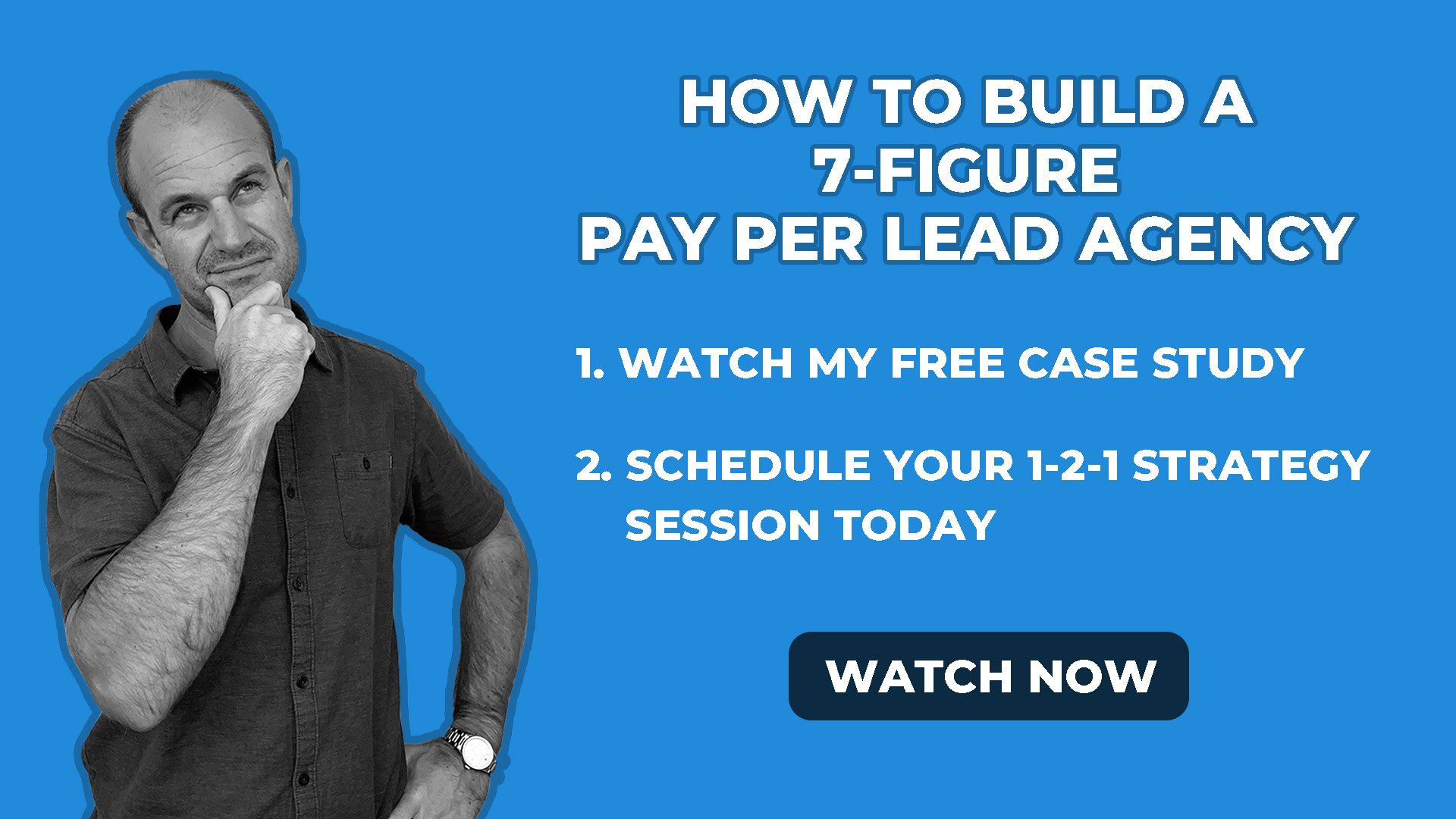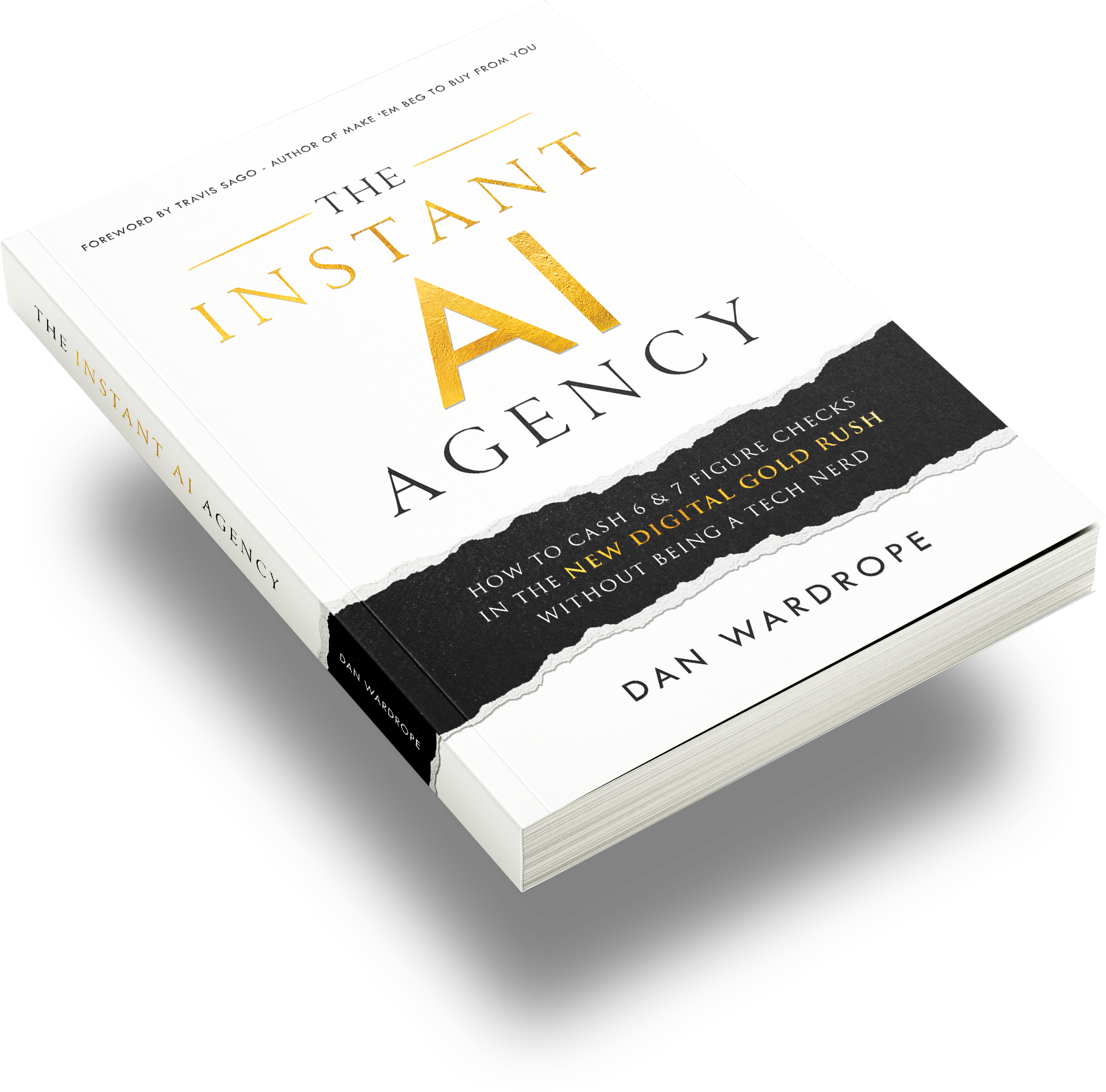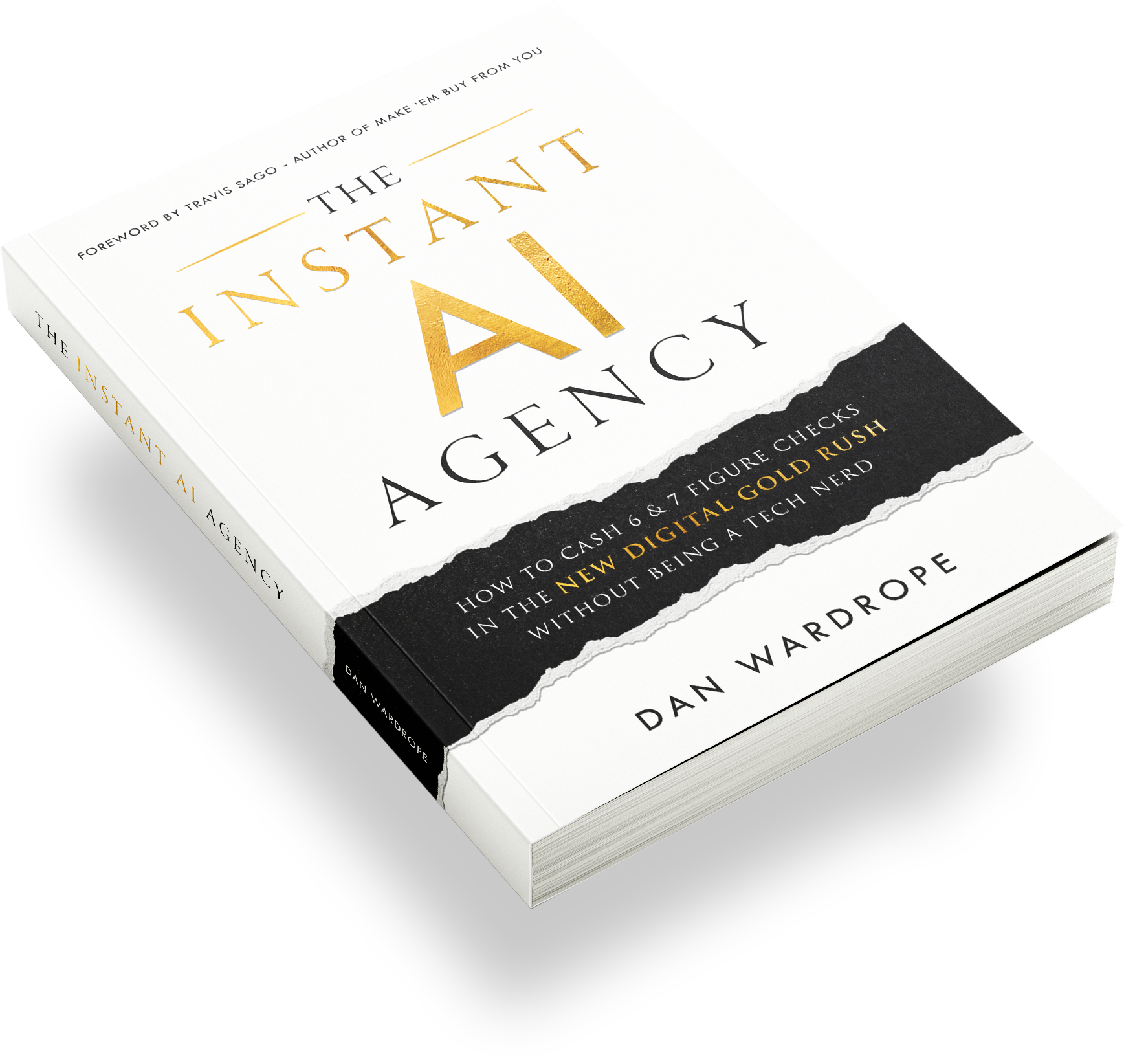Hi everyone!
Today’s video is a quick one – and from sunny Australia.
As you know, I do weekly calls with our Mastermind students. Sometimes, I collect up some top tips I like to share outside of the group, so other agency owners don’t go through the same struggles.
One lady on a QnA call was having difficulties getting leads with her Facebook campaign.
She had a fantastic ad and advertorial written, and couldn’t work out why she wasn’t getting any leads into her funnel.
We decided to go through her funnel together, to try and find the problem. We started looking at her pages’ functionality.
Surprisingly, she had never tested her page on both desktop AND mobile.
So, this is my tip for today…
Make Your Website Mobile Friendly
Checking your pages on both desktop and mobile is essential.
If you’re running your ads through Facebook, and they go to a landing page, only 12% of your Facebook traffic comes from desktop users. A whopping 88% of users access Facebook through their mobile phones.
This can be catastrophic if your landing page isn’t optimised for all devices. Don’t make the mistake of thinking a person will wait until they can access a desktop. If your website doesn’t immediately give the user what they’re looking for, they’ll merely transfer to a competitor’s site.
We need to flip the way we look at our websites and landing pages on its head. Though we’ll keep building our pages on a desktop, mobile friendly design should be at the forefront of our minds.
Check your page on other devices regularly, using Google Chrome’s “Inspect Element” (more about that in a minute). If something looks great on a desktop but fails to wow on a mobile, make some changes at the (hopefully slight) expense of your desktop site.
How To Check If Your Website Is Mobile Friendly
You’ll need to check your sites and pages on all types of mobile, not just the latest iPhone.
A quick and easy way to check how your site looks on mobile is through mobile emulator sites, such as Mobile Phone Emulator and MobileMoxie. Just specify the model and paste your URL.
Another way is via Google Chrome’s Inspect Element. Just right-click the page and select “Inspect Element” from the menu. This feature will let you look at your site as if you’re on a tablet, iPad, Andriod or any other device you like.
To test how quickly your page loads on mobile, try Pingdom Tools. This useful site will give you a full analysis on your webpage, what’s slowing it down, and where to improve. You’ll get a score from A-F. Just pop in your URL, specify the area you’re checking from, and enjoy the results!
Use Hotjar To Help With Page Functionality
When I was looking through this lady’s funnel, I also noticed that some links weren’t working the way they should.
For example, when I clicked the “Start Quiz” button, it brought up a blank page. I needed to scroll all the way back to the top to find the quiz.
This is a massive marketing no-no. Greeted with a blank page, over 90% of traffic will immediately click back to Facebook.
Then, when I attempted to take the quiz, I noticed that the first three options for each question weren’t clickable.
Trust me, I’m not trying to shame anyone. Still, you need to check the functionality of every element on every page before you set your funnels live.
In my agency, I have something called a “When Shit Hits The Fan” checklist. When things aren’t going well, it helps to sit down, run through our funnels step by step, and eventually diagnose the problem.
First off, we check if the pages are working across all devices. That means iPhones, iPads, Android phones and everything in between.
We’ve also installed something called Hotjar. Hotjar is a web analytics tool that gives you an in-depth understanding of your site visitors’ behaviour. With Hotjar, you can create heatmaps, which provide a visual representation of clicks, taps and scrolling behaviours.
Hotjar:
- Gives you clear and visual data points about what’s happening on your site
- Helps you get some of the context about why people behave the way they do
- Does the above quickly without requiring a steep learning curve
- Is easy to use and provides tonnes of value
So, if you’re running traffic to a funnel, and you’re struggling, make sure you do these two things:
- Install Hotjar and get some audience behaviour insights. This will help you see if there’s an issue on one of your pages.
- Get on your phones and make sure the pages work on devices other than desktops.
If your creative is on point, and you’re not getting the clicks it deserves, test your pages’ functionality. I can’t be any clearer – and that’s my tip for today.
Free Training
Flexx Digital is a PPC agency that uses the Pay Per Lead model – no retainer contracts.
If you want to find out more about this Pay Per Lead model, and how we run the business, check out my free case study.
Inside you’ll find how I:
- Severed ties with retainer contracts once and for all
- Moved away from local businesses
- Started working with national B2C companies
- Land high-ticket clients
- Found the verticals we work in
- Consistently generate leads of the highest quality
Click below to watch it now: