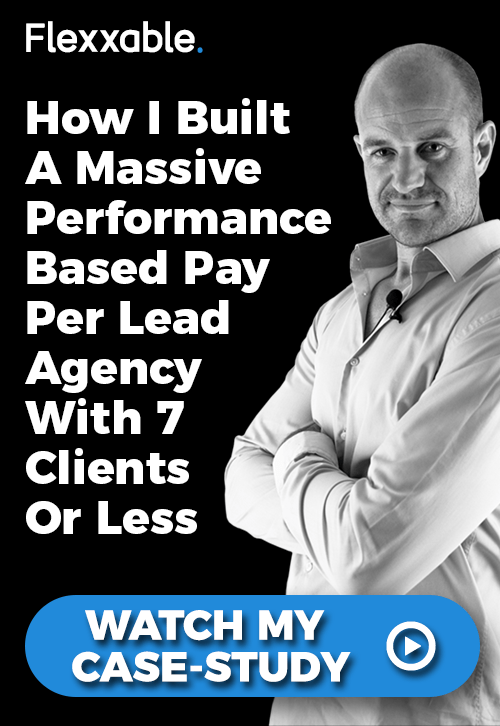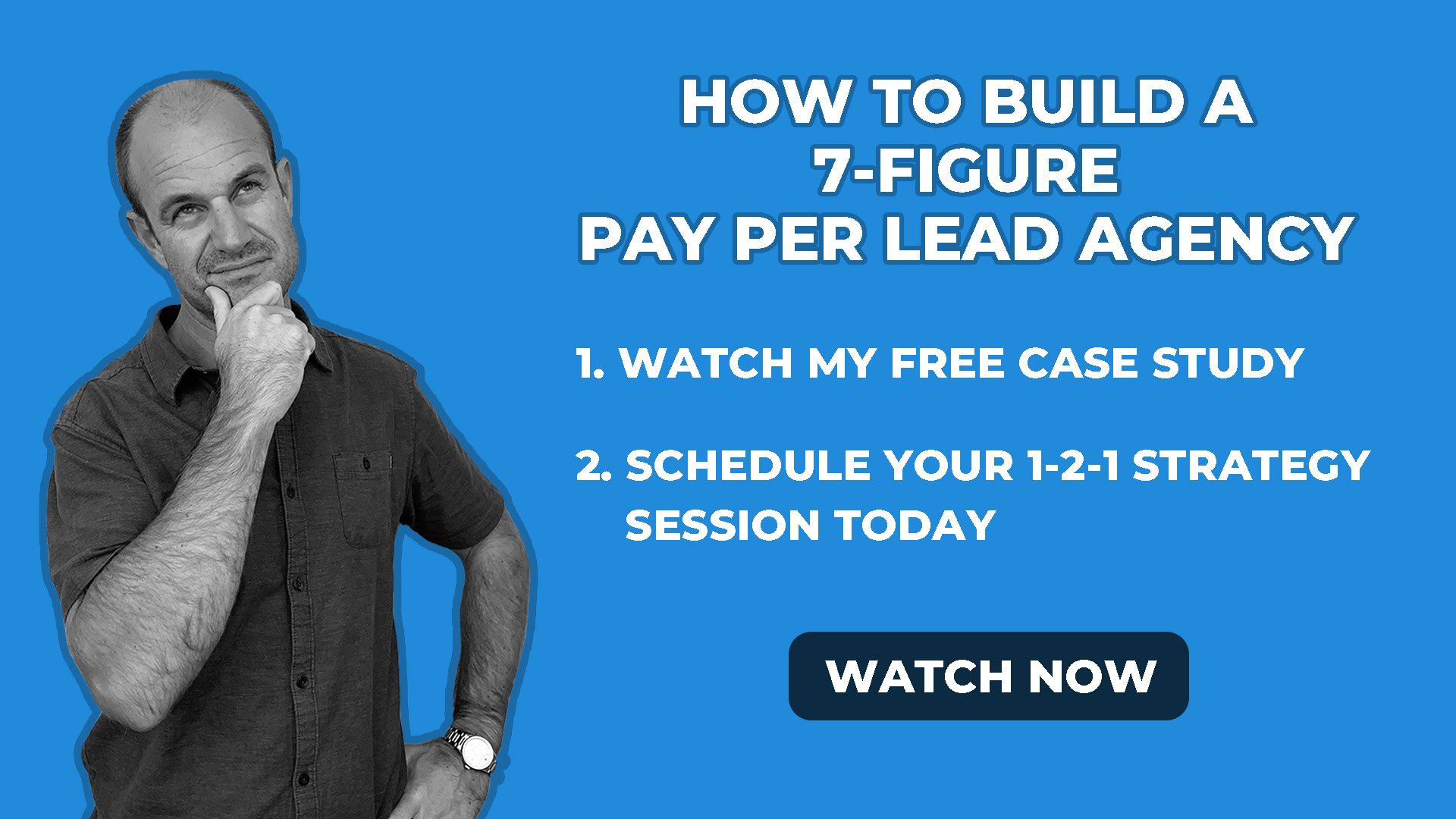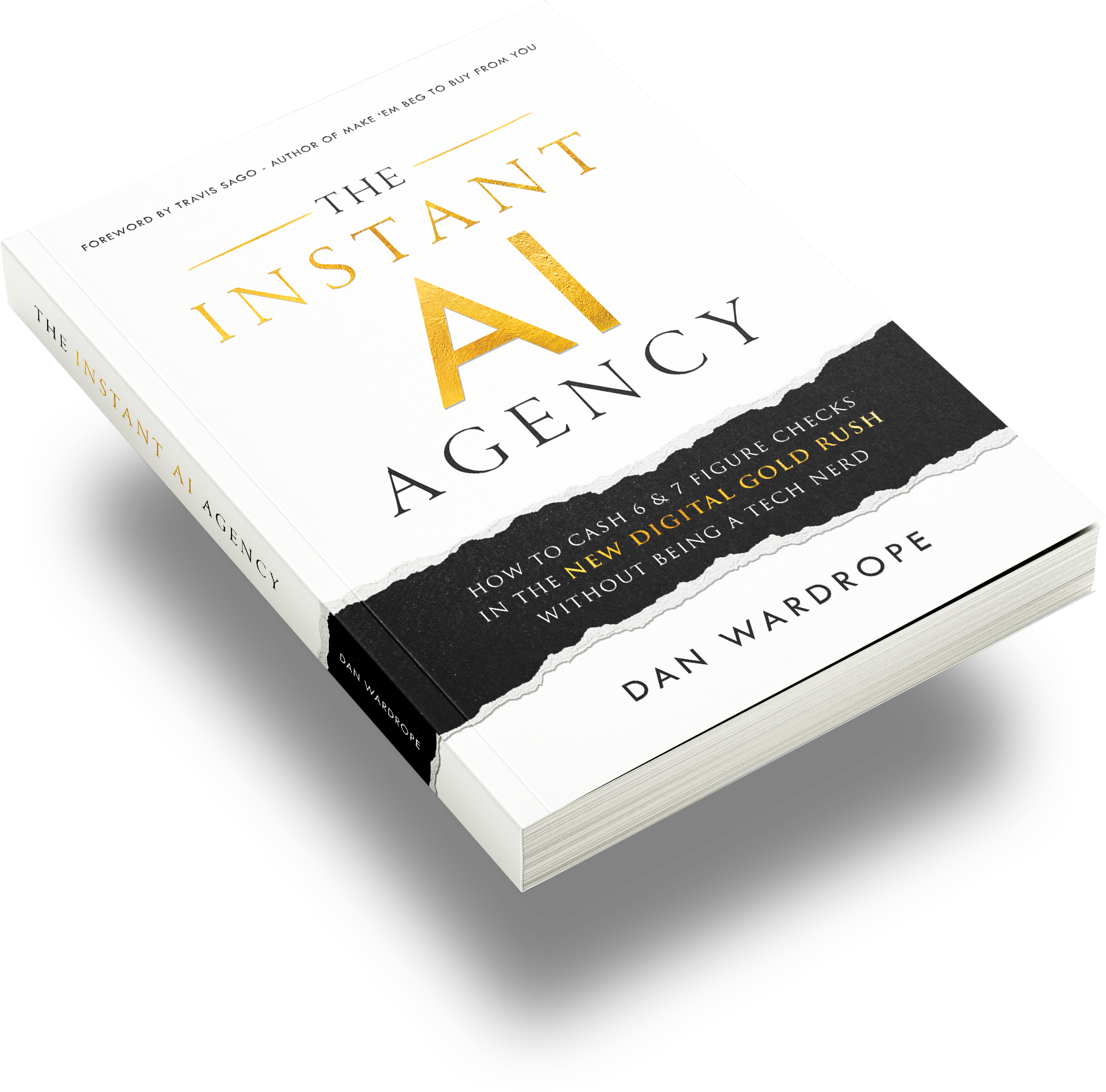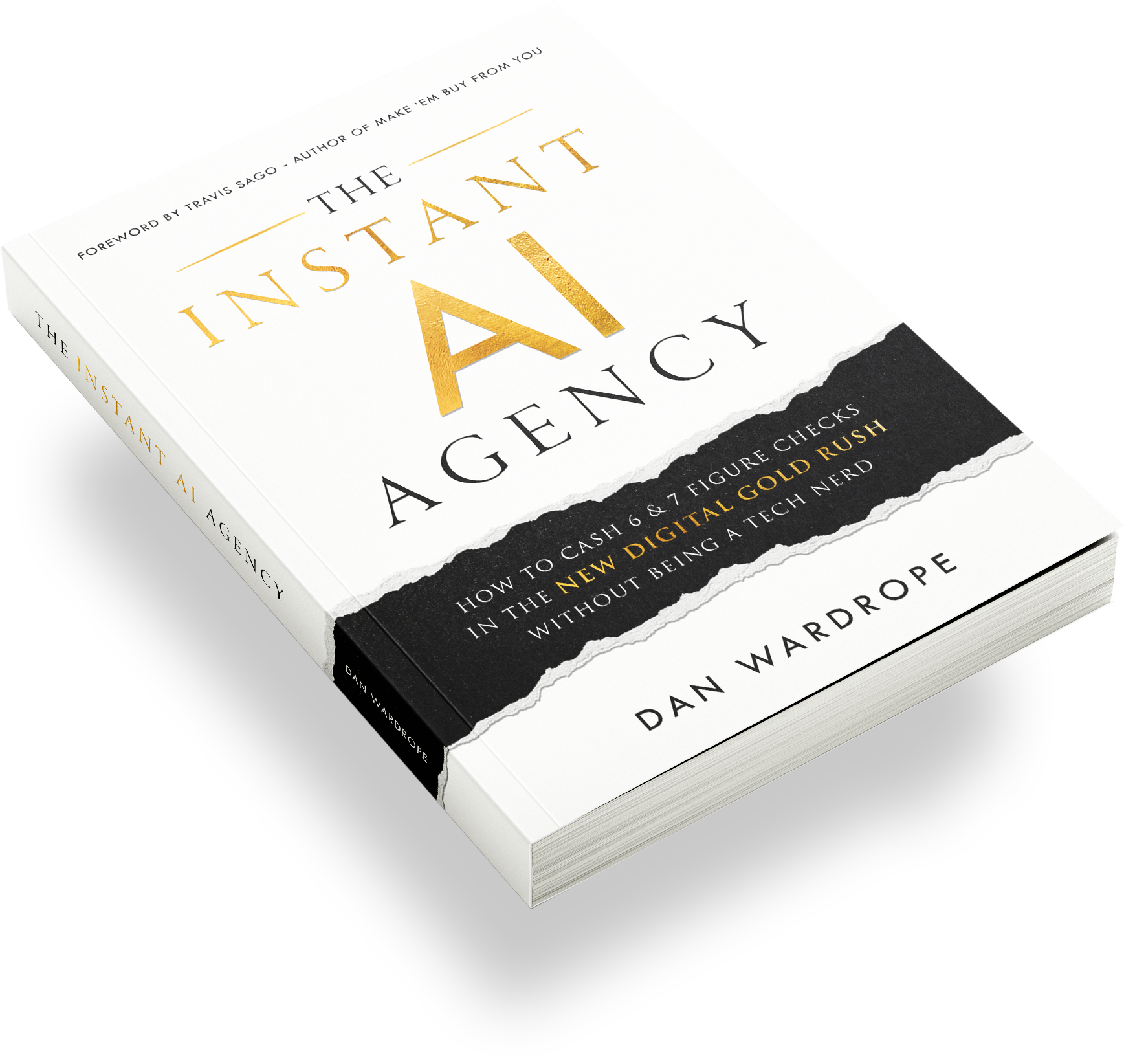It’s unfortunate, but sometimes you and a client are going to clash.
It may be about lead quality or conversion rates. It could be about ads, page design, or deadlines. Whatever the reason, both of you need to sit down together, discuss your priorities and what you’re hoping to achieve.
Communication isn’t a guaranteed way to get what you want, but you could reach a comfortable compromise. Then you can go back to doing what you do best: generating the best leads in the business.
The most common clash I have with clients is over landing pages. Sometimes, a client wants to bypass a landing page altogether. They’ve been directing visitors to their homepage for years, and argue that their conversion rates are “fine”.
Statistics tell us that the average homepage conversion rate is between 1-3%. Visitors have to navigate the menu to find that all-important “contact us”, so it’s not surprising that 97% lose interest.
A landing page, on the other hand, converts 5% of leads on average. At FlexxDigital, it’s not unusual for us to get a 27% conversion rate. As a rule of thumb, a good conversion rate for us is between 20-40%.
For those clients who don’t think they need a landing page, I’ll show you how to deal with them a little later on.
Meanwhile, here are some common complaints I hear about clients and their landing pages – aka the “old way” of dealing with things.
Clients and Landing Pages: The Old Way

Common Complaint #1: No Control Over The Creative Process
Argh!
Your client already has a landing page, and their IT team has already tied it into the company’s CRM. That means less work for you, right?
But you think there’s a couple of things you could change to ramp up conversions. An extra field in the form, a new headline…
You think of all these ideas, and the client appears to be enthusiastic.
Until they mention that everything has to go through their IT department.
Even the smallest changes to a webpage can take weeks. Once everything’s been signed off, various people will pitch in with their changes, and the whole page goes under a review process.
Meanwhile, it looks like you’re not delivering as you’re missing out on valuable leads.
Common Complaint #2: Landing Page Load Times
A high converting landing page needs to load FAST.
That’s right: even a 2-second loading time can mean a 7% loss in conversions, with 40% of users clicking off the page if the load time is more than 3 seconds.
Google even calculated that a landing page which took more than 10 seconds to load had a 123% bounce rate.
In this case, time is very literally money.
But when you mention this to your client, you run into the same problems again. A lengthy review process, with no way of you: A) knowing what the problem is or B) fixing it yourself.
NOTE: You can check out your website’s load time and performance using sites like Pingdom.
Common Complaint #3: The Landing Page Isn’t Mobile Friendly
If you’re running ads on the Facebook platform, 80%+ of the traffic you’ll get will be from mobile. This makes the mobile layout four or five times more important than what the landing page looks like on a desktop.
Here’s a quick list of the reasons why mobile-friendly pages are a must:
Google loves it. Google puts the user first, not the business. Putting the most accurate, trustworthy sources of information at the top of the list, Google crawls through billions of webpages and analyses the content and layout. When someone performs a search, Google ranks its pages from “best” to “worst”. That’s why so many businesses try to make their sites land on the first page of Google.
An unresponsive mobile site could lose you 50% of your visitors. We live in an age where “instant” is high on the expectations list. Even if your page looks great on all devices, 2 seconds of loading time can lose you 7% of your conversions, with 40% of users clicking off the page if the load time is more than 3 seconds.
Mobile friendly sites mean people shop more. Yep, whether it’s a product or service, mobile shoppers are more likely to flash their cash. 15% of desktop users make a purchase once a week, whereas 35% of mobile users will make at least one purchase a week. As many as 20% of mobile users make one purchase a day.
If a client’s landing page isn’t working on mobile, you could lose thousands of leads. But as you have no control over the landing page optimisation process, sorting the problem could take weeks.
Common Complaint #4: You Can’t Control A Client’s Meddling Staff
Opinions are like elbows. Everyone has them.
Unfortunately, people tend to value their own opinions over and above what’s proven to work. An in-house copywriter (who thinks they know better) could make some changes to the landing page, and you’re left with a dramatic drop in conversions.
As you’ve got no way of accessing the landing page’s metrics or data, you can’t actually prove that the in-house copywriter has messed up – apart from a massive spike in the Cost Per Lead.
Other problems can happen too. Facebook pixels can get deleted by mistake, tags get removed, and your Facebook and AdWords accounts have nothing to optimise to.
Errors like these can get retainer-based agencies fired. Even if it’s not your fault.
Clients and Landing Pages: The New Way
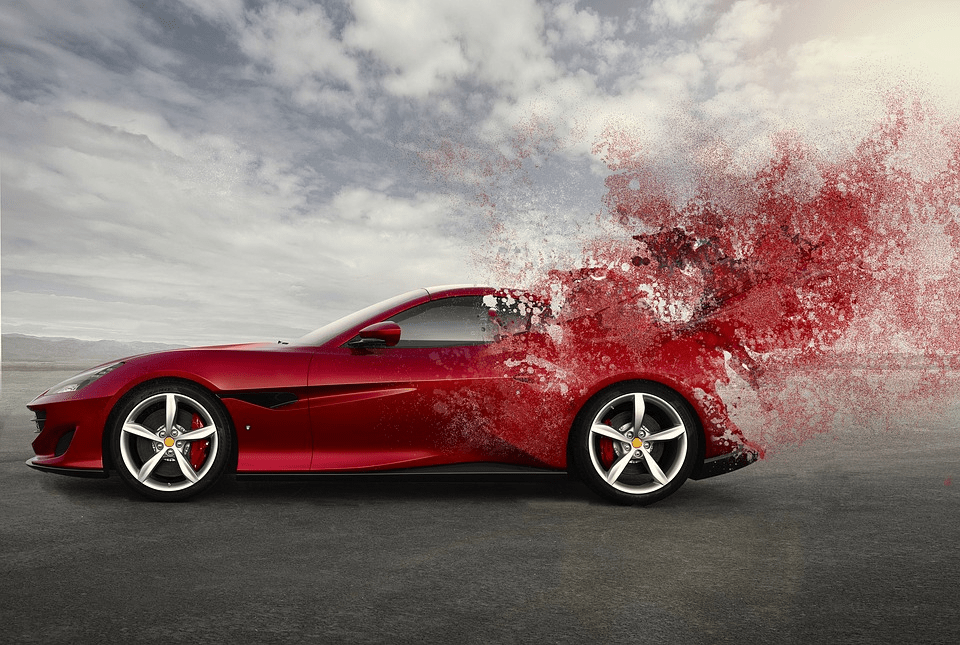
If this sounds familiar, then I empathise. I worked with tens of clients under this old system, and all it did was leave me feeling frustrated.
Luckily, whether your client controls a landing page, or doesn’t have one at all, there is a way around this.
And it doesn’t take too much work.
I started using the Unbounce drag-and-drop website builder a few years ago, and I fell in love with it. It needs no coding knowledge whatsoever, and it’s relatively cheap. The “Essential” package is just $79 a month. At $159, FlexxDigital gets the “Premium” version, which allows up to 150 new landing pages a month.
Before approaching a new client, you can start a bit of a portfolio. Create your own landing pages on Unbounce (or ClickFunnels, if you prefer), and test them on your current accounts.
This way you have control of:
- The images
- The colour scheme
- The metrics
- The load times
- The mobile format
- The copy
The possibilities are endless.
After some thorough A/B split testing to see what works best, present what you have to new or potential clients.
(Make sure you make the page look relevant to their brand! You can see how to do that here).
Chances are, they’ll be very impressed by what you’ve done in a short length of time. Explain to them that you’ll have full control of the page, you’ll direct your sales funnel to there, and you’ll distribute the leads over the week.
Listen to any notes they have, make the changes, and attach the landing page to their site by installing it onto a subdomain.
The Happy Conclusion
FlexxDigital has been doing this for a few years now, and we’re so happy with the results.
The client can’t make any changes to the page without going through you first. Once you have that certainty, you can start improving your landing page performance within a few hours, rather than weeks.
If you want to learn more about how we generate leads using tactics like this, then watch my FREE case study today. In it, I’ve got tips and tricks like these and plenty more. Just click “Watch Now” and enjoy!
Related Content
The Ultimate Guide To Lead Generation | Our B2C Book
If It’s An Effort To Land Clients You’re Doing It Wrong
How To Close A Sale On The Phone: 5 Tactics
The Top 4 Facebook KPIs To Track And Monitor