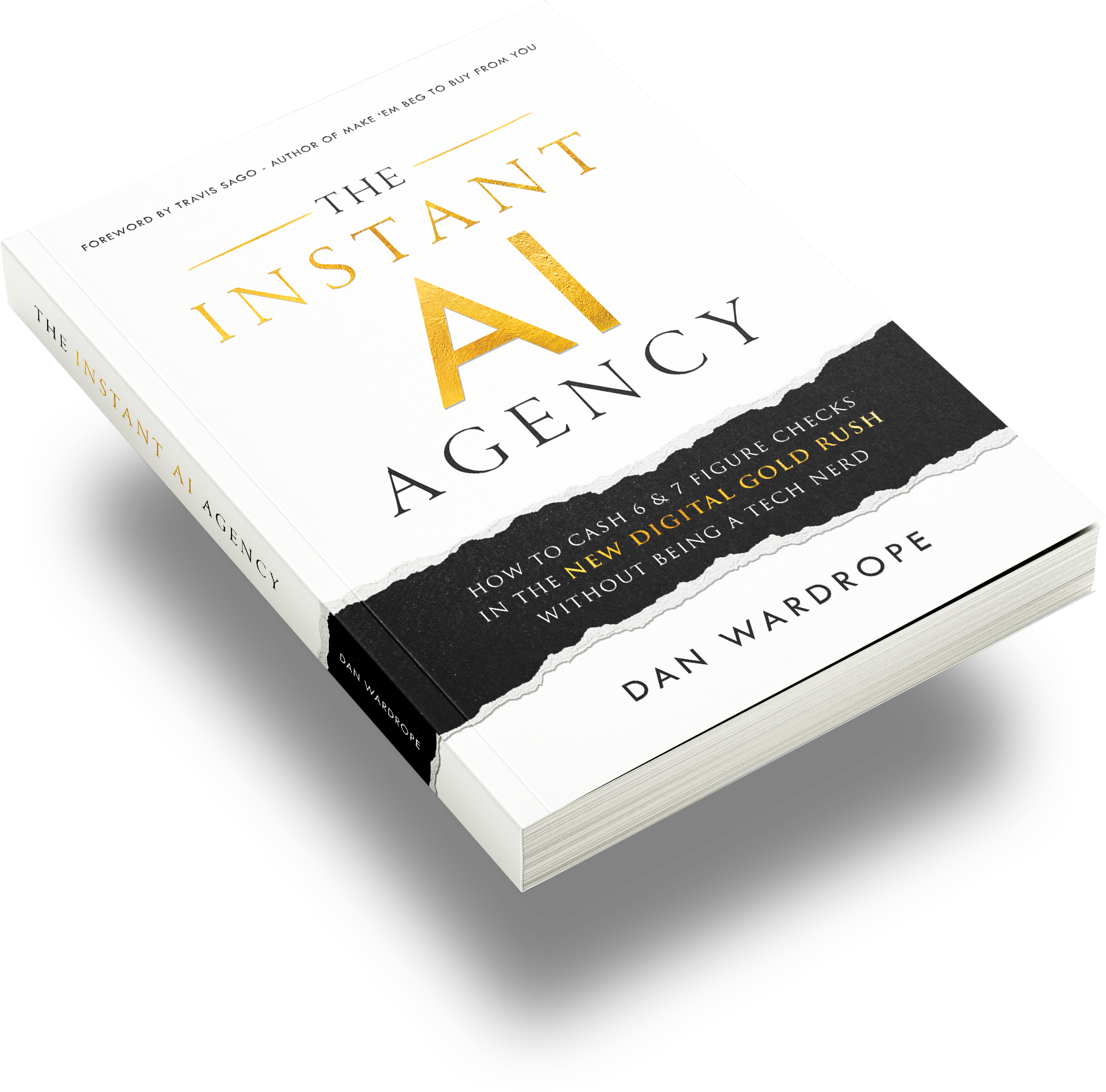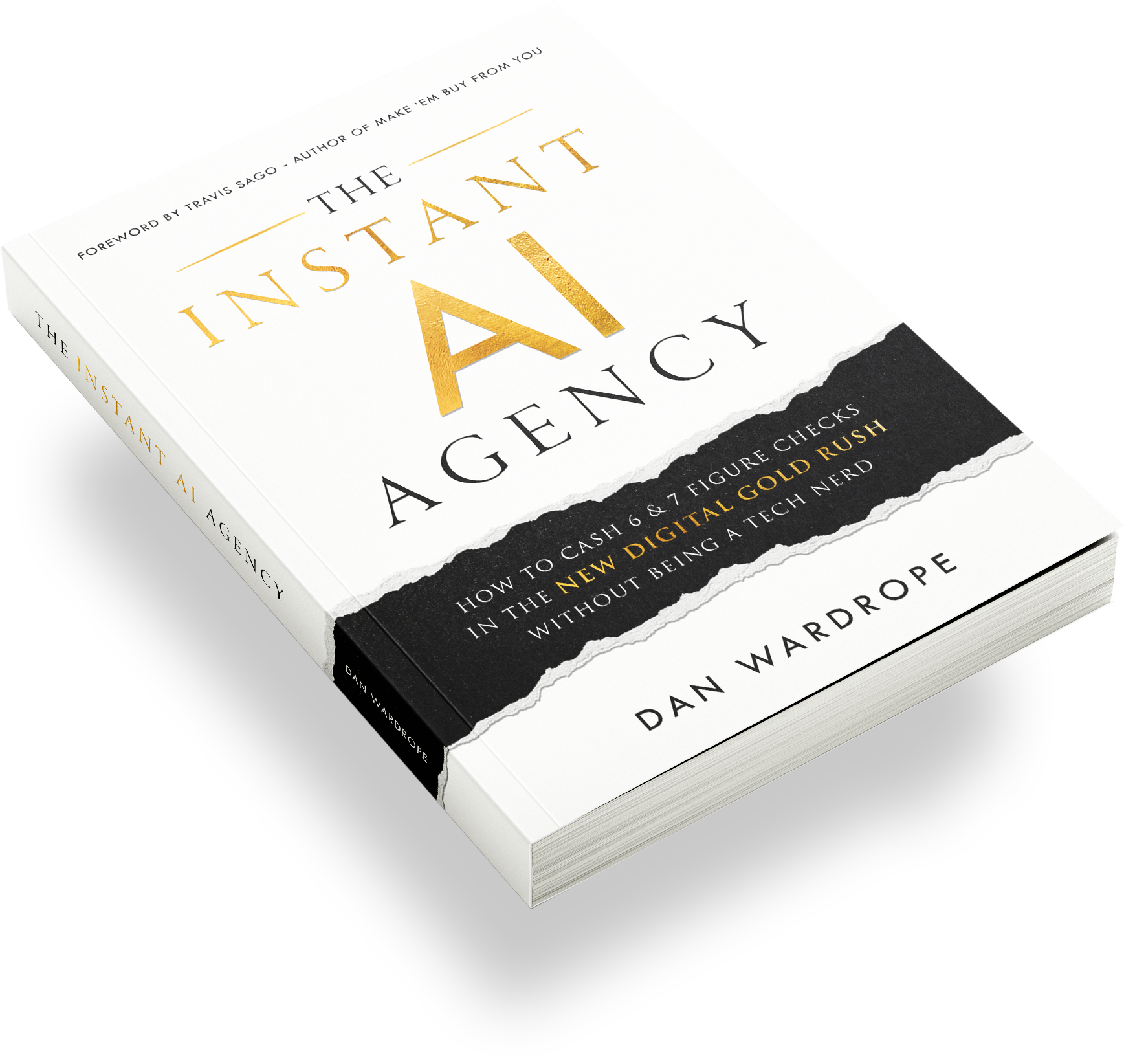Bonus Material: The Snowball Strategy Campaign Template File (Valued at $997)

In 4 hours, I generated 680 leads without the use of Facebook ads.
This one advertising strategy helped me:
1. Make $10,200 profit in half a working day.
2. Generate the grand total of 110,000 leads from the same vertical, making my agency $2,598,980 (at a 60% profit margin).
3. Stop relying on one advertising platform to generate leads, avoiding the erratic and frustrating results you often get from Facebook.
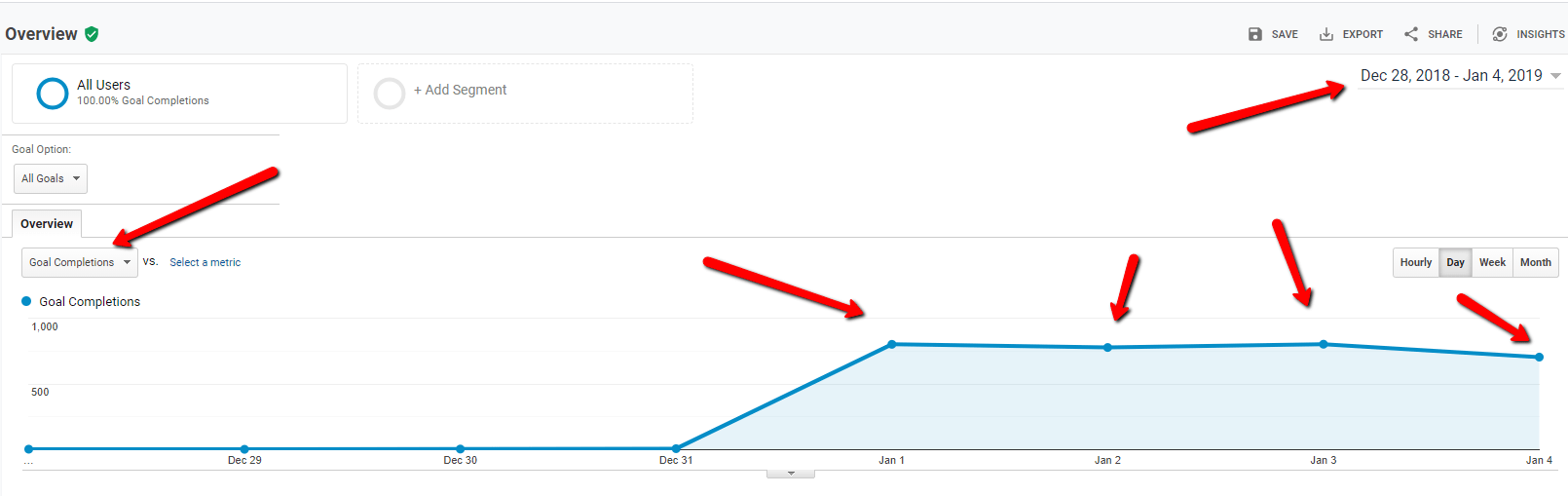
Today, I’m going to show you exactly how I did it.
(With step-by-step guides).
You can use my methods to knock your competition out of the park, whatever your chosen niche.
Let’s get started!
Before The Snowball Strategy
Have you been having trouble with your Facebook ads?
Wondered how your agency will survive when perfectly serviceable ads have been disproved?
Or, worse, when you’ve had an ad account (or two) banned?
Tired of fighting rising CPL costs that seem to change by the hour?
Here’s the good news:
You’re not the first agency owner to pin the success of your agency on one platform, and you won’t be the last.
But, if you follow this strategy, you could sprint ahead of the competition and see real, tangible results – such as 110,000 PRIME QUALITY leads at a 60% profit margin – in just a few weeks.
The Problems With Being A One-Trick Agency

Putting all your eggs in one basket is like gambling your entire business at a poker game.
Facebook makes pretty big changes all of the time. Sometimes there’s plenty of warning, but other times…
Agency owners are finding out that what worked yesterday, or last week, or last month, suddenly doesn’t work any more.
And they’ve got absolutely no back-up plan.
Instead, they squander their working hours struggling to “crack the code” that Facebook will change in a few months anyway.
Meanwhile, what brings the money in – like marketing and lead generation – has ground to a halt.
How do I know this?
Because I’ve suffered through every curveball Facebook can through my way – and, recently, things have got even worse.
I used to love Facebook as an advertising platform and, in many ways, I still do.
But the facts are undeniable.
1. Agencies across the globe have had their ad accounts banned.
2. Targeting options have been massively reduced across the board.
3. Ads that used to get the green light are now being disapproved faster than you can say “why now?”

I’ve always made sure that Flexx Digital, my Pay Per Lead agency, is ahead of the game but, still, I struggled to come up with a solution.
Until I came across that old Einstein quote on social media:
“Insanity is doing the same thing over and over and expecting different results.”
I’d seen this quote thousands of times before, and it always seemed like such a cliche. But this time was different: it was real “lightbulb” moment and I knew what I had to do.
It was time to diversify.
To do something that would dramatically alter the course of my Pay Per Lead agency and uncover the wealth of possibilities that were open for my business.
You know where it all started?
With Twitter ads.
Want to get thousands of prime-quality leads? Start earning some serious revenue? Really make a name for your agency? Then THIS strategy is the way to do it.
We Used The Snowball Strategy To Generate 680 Leads In 4 Hours, Earning 60% Profit Per Lead, And Making Over $2,500,000 In Revenue From One Vertical
Here’s how I realised “The Snowball Strategy” was going to work for me:
As I said earlier, Facebook was running me ragged.
I was often up until 2am to 3am every night, chain-guzzling coffee and wondering why the heck my ad had been disapproved this time.
I was on several Facebook groups (ironic, I know) and loads of people were saying the same thing: the platform just wasn’t working for them any more.
It was hard not to panic. I’d built my whole livelihood around Facebook advertising, and it looked like it was all going to be snatched away.
It was only reluctantly that I started looking at other ad platforms. I’d been on Twitter, GDN and YouTube before but, as Facebook had been working so well, I’d never put effort into making them work properly.
With no choice, I decided to test GDN, Search, Taboola/Outbrain, Twitter and YouTube systematically.
I had no idea that one of these platforms would be responsible for:
Generating a new lead every 15 seconds…
… At 40% of the cost we were selling them for…
… Making my agency a jaw-dropping $10,200 in just half a working day.
For the niche I was working in, my client had opted for an “uncapped” volume limit, meaning they would buy as many leads as we could throw at them.
Of course, my main efforts so far had been poured into Facebook. I’d only thrown a few hundred dollars at Twitter but…
… It was blowing all of the other platforms out of the water.
With a tiny daily budget, we were generating leads for $9 and selling them on to the client for $24 each.
To be fair, we had spent ages working on a pretty darn solid funnel:
- Ad
- Advertorial
- Landing page
- Thank you page

When you work with the Pay Per Lead model, it’s the quality of the leads that are important, not the quantity.
If your contact or conversion rates don’t hit a certain percentage, your client won’t work with you again, simple as.
That’s why the advertorial was my secret weapon. Essentially long-form ads heaped with valuable info, a good advertorial works like a charm to weed out the tire-kickers from the “genuinely interested” pool.
(I’ll tell you more about advertorials later on).
Still, as the leads came pouring in, it was with a beating heart I told my account manager:
“Let’s push the budgets to 5 figures a day.”
We were still new to this platform, but I already knew the results were going to be different from Facebook. My account manager checked all our pixels and upped the budget, as I got on the phone to the client.
My stomach did a weird flip, like when you drive too fast over a bump in the road.
Was I sure of what I was doing?
What if I lost five figures on some crazy kind of whim?
Eyes glued to Google Analytics, fingers drumming on the desk, I waited.
… Nothing.
Heart in my mouth, I checked the payment method, the GA code and our CPC bid. It all checked out.
Then our first visitor rolled in.
Then 3 more…
Another 10…
Within a few minutes, we had 553 visitors on the advertorial page…
But no leads.
6 minutes and not a single lead to show for it. CPC was set at just under a dollar, and there were 1000 visitors on the client’s website.
I felt sick. I’d lost over a grand in under 10 minutes. For anyone working with the Pay Per Lead model, that’s pretty horrifying.
I screwed up my face and decided to cut my losses.
But then the unthinkable happened.
A lead came in…
Followed by another…
And another…
Suddenly, leads were coming in so thick and fast, a new one appeared every 15 seconds.
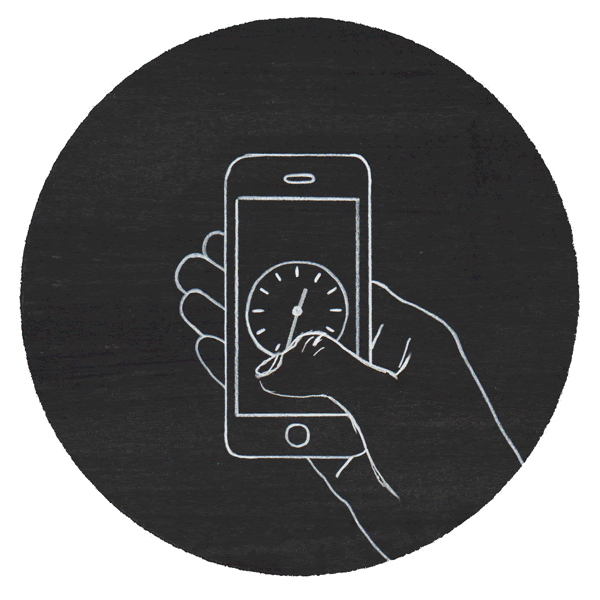
I’d been so worried about how much I was spending, I didn’t even think about the time it would take people to read the advertorial or complete the three-step landing page.
After 4 hours, we’d generated 680 leads at just a shade over $9. We’d agreed on a price with the client at $24 per lead, meaning I was already $10,200 in profit.
Once we reached just over 700 leads, the client called and told us to cut the traffic.
When they said untapped, they didn’t mean anything like this.
The next day, we tried again without changing a thing… with exactly the same results.
And now?
I’ve generated over 110,000 leads in just one vertical, AND
Made over $2,500,000 at 60% profit.
On top of that, my leads have produced another $172 MILLION for the UK economy (about £132m).
And, in this post, I’m going to show you how to do exactly the same if you follow these step by step guides:
The Snowball Strategy Steps
Step 1: Choosing your niche (for Twitter Ads) and finding the perfect clients
Step 2: Get to REALLY know your customer with an avatar and empathy map
Step 3: Reverse engineering the heck out of your competition
Step 4: Writing an advertorial that’s guaranteed to generate high-quality leads
Step 5: Setting up Twitter and creating your ads
Step 6: Building your Twitter campaign
Step 7: Optimising and scaling your Twitter campaign
Buckle up, because it’s going to be quite a ride!
PSST: Most media buyers know that there is A LOT of due diligence required when it comes to understanding an offer/vertical/niche. Within this blog post, I am going to show you how my team and I did this market research.
However, if you want to skip ahead to the juicy bits (ie all those leads and profit!) then jump straight to Step 5: Setting Up Twitter and Creating Your Ads.
Bonus: I have put together a file containing templates from this exact campaign. The file includes:
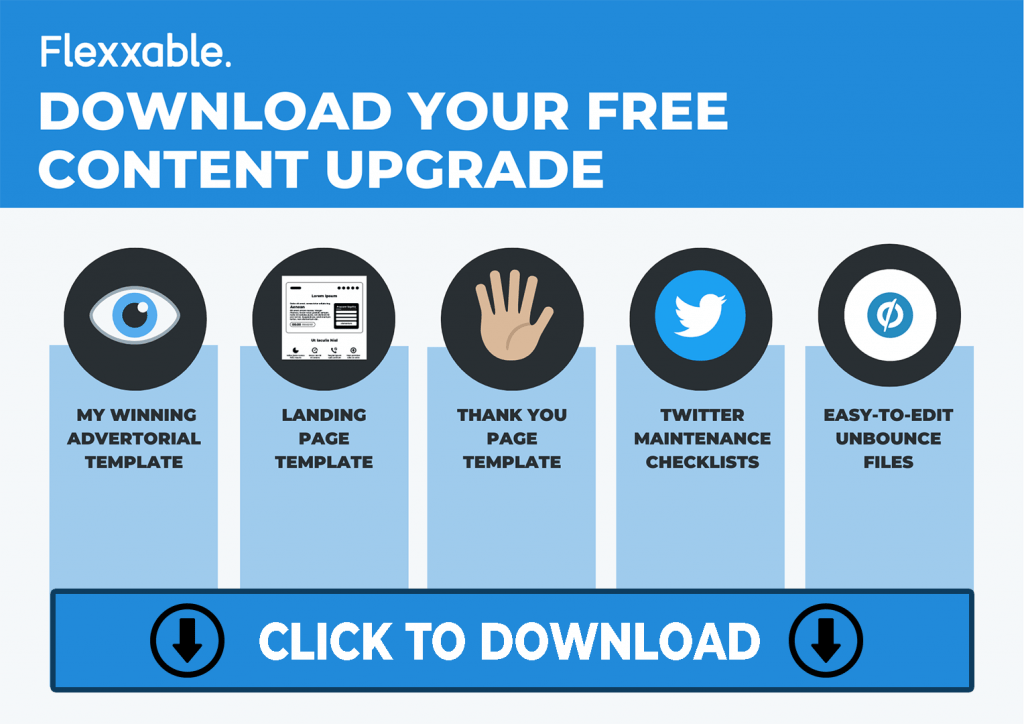
1. My winning advertorial template
2. My landing page template
3. The thank you page template
4. Daily, weekly and monthly Twitter maintenance checklists
5. An Unbounce file so you can literally download all these resources and upload them into your own account.
Unbounce is a drag-and-drop website builder. We use Unbounce to create all our pages within our agency, and it makes building lead generation funnels super quick and easy.
Click here to get a 14 day FREE Unbounce trial, plus 20% off for the first three months (on any pricing package).
You can access all these templates for free inside this The Snowball Strategy Campaign Templates File (Valued at $997).

Step 1: Choosing Your Niche For Twitter Ads And Finding The Perfect Clients
Sections:
1. Find a sub-niche or “niche within a niche” in a high-ticket vertical
2. Search for clients that work with a “money for jam” offer
3. Finding the perfect clients in your niche
4. How to attract the right clients
5. Define your goals – how many letters to send and how many clients you’d like
Of course, The Snowball Strategy isn’t as easy as posting an ad on Twitter and hoping for the best.
If that was the case, everyone would do it.
First off, you need to find a great offer. I mean, a seriously good offer that plenty of people will find irresistible.
Here are two ways of doing it, off the top of my head:
- Find a sub-niche or “niche within a niche” in a high-ticket vertical.
- Search for clients that work with a “money for jam” offer.
Either of these methods can be extremely profitable with the Pay Per Lead model.
Let’s start with “niche within a niche”.
1. Find A Sub-Niche Or “Niche Within A Niche” In A High Ticket Vertical
The biggest mistake most agency owners make is they try to compete with the “big boys” too early.
I work in the “finance” industries, such as insurance, which can be extremely competitive. Sometimes, these guys have been honing their skills in the field for decades.
That’s where “niche within a niche” comes in.
A micro-niche, sub-niche, or “niche within a niche” are all names for a smaller segment of any niche market.

Opting to devote your time to a smaller segment doesn’t mean there’s less money in it for you. Instead, you’ll find there’s still plenty of demand, but much less competition.
Going back to my insurance example, a quick Google search will tell you that insurance is a MASSIVE niche. But, if you break “insurance” down, you’d soon find tens of industries that apply to the insurance sector.
- Health insurance
- Life insurance
- Income protection
And so on.
Do your research into these industries and see which one interests you the most. And, once you’ve chosen your industry, break it down again.
For instance:
- Health insurance > Health insurance UK > Private health insurance UK > Private health insurance UK, self-employed.
Or
- Income protection insurance > Long-term income protection insurance > Long-term income protection insurance for the over 60s.
Seems pretty specific? You’ll actually be far more successful if you drill down to a micro-niche within a broader market.
Follow this pyramid guide as a template:
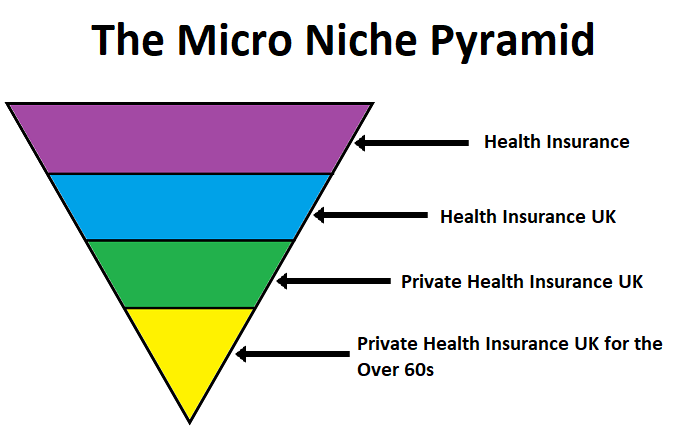
The great thing about the “niche within a niche” strategy is that you can do it with any market.
Flexx Digital has generated hundreds of thousands of leads and multiple 7-figures in revenue from sub-niches. All it takes is a little homework and thinking outside of the box.
If you want to find out more about micro-niches and how to find them, you can visit these posts here and here.
2. Search For Clients That Work With A “Money For Jam” Offer
When developing The Snowball Strategy, the kind of offer I used was a “money for jam” type. It’s a special kind of niche where people can get something that helps them, losing nothing in the process.
This kind of offer can prove to be a goldmine for agency marketers. I mean, my Twitter offer generated $10,000 in just four hours.
That kind of goldmine.
A “money for jam” offer may come in the way of compensation or a “No Win, No Fee” guarantee.
- Companies who promote a “money for jam” offer are usually trying to rectify an issue that’s plagued millions of people
- Those same people feel entitled to compensation (or similar) and closure to a problem that’s caused them so much misery – but they don’t want to lose money or waste their time.
- Businesses involved in “money for jam” offers often don’t charge for their help (something for nothing), they’ll just take a cut if the customer receives compensation (no risk!)
So, the customer gets compensation for little to no effort on their part.
The client takes a cut, making a fat profit.
And YOU, charging per lead, can make upwards of a 60% profit margin.
See what I mean about being a goldmine?
3. Finding The Perfect Clients In Your Niche
Once you’ve found your niche, it’s time to go full steam ahead and get yourself some clients.
I have some great news: if you use the Pay Per Lead model, there’s no need to have 40, 50 or 100 clients.
In fact, I managed to scale a multi-million Pay Per Lead agency with just 7 clients.
But first, a word of warning:
Not every client you target is going to work on the Pay Per Lead model.
This has got nothing to do with how valuable that client is as a business, nor how they run their company.
It’s due to other factors such as location, the population of said location, and how many customers they can feasibly deal with.
In this instance, I’m mainly talking about “local clients” like dentists, gyms and plastic surgeons.

By definition, these local businesses only serve a local community, narrowing the PPC agency owner’s target audience. If the local client doesn’t get as many leads as they want, they’ll blame the lead generator’s campaigns and won’t renew the contract.
In turn, if the client gets too many leads, they quickly become overwhelmed. Many of these clients don’t have a proper sales team, relying on their receptionist to follow up.
They may only be able to deal with as few as 25-100 new leads a week.
As you’re being paid by the lead, you’ll need to have lots and lots of these clients to make a decent profit margin.
Trust me on this: it’s the path to misery.
For The Snowball Strategy to work, you need to take on clients with a national appeal.
With a national client, it’s 150x easier to generate leads. With a nationally appealing offer (your niche within a niche), the whole country’s population becomes your potential market, depending on the offer.
The bigger the advertising pool, the less the leads will cost to generate. You can produce lots of leads for a lower price, which you can sell to your client for a big profit.
See? Simple.
If you’re nervous about approaching national-level clients with your Pay Per Lead service, don’t be.
Big clients love the Pay Per Lead model far more than retainer contracts.
With retainers, clients are often tied into:
- Long-term contracts
- A minimum ad spend
- Charges for new landing pages, thank you pages
And so on. They’re looking at a five-figure fee upfront without a shred of evidence that your performance will be “worth it”.
With the Pay Per Lead model, the offer is delightfully straightforward:
You offer your chosen client 100 leads at X price. For the sake of example, let’s say $25.
If the client says yes, they are guaranteed 100 leads on a no-risk basis, as you’ll be paying for the ad spend (see what I mean about getting something for nothing?).
You manage to generate 100 leads for $15 per lead, giving you a profit of $10 for every lead you generate.
That’s $1000 profit for a minimal amount of leads.
Meanwhile, the client has spent $2500 on 100 leads. With a high-ticket offer, just one converted lead could mean making back double that.
If your leads have a high conversion rate, your client will want to scale. That could mean ordering hundreds of leads a week. Or, in the case of my Snowball Strategy client, “untapped volume”!
One of my students, Matt Milne, has been absolutely smashing it with the Pay Per Lead model. From struggling with multiple clients and retainer contracts, Matt took the plunge and decided to do something different.
Within a few weeks, he’d landed a client with BIG pockets – the kind of clients you need to target for The Snowball Strategy. Now, Matt is making $100k a MONTH, with just the one client… and he’s thinking about expanding.
Check out his testimonial:
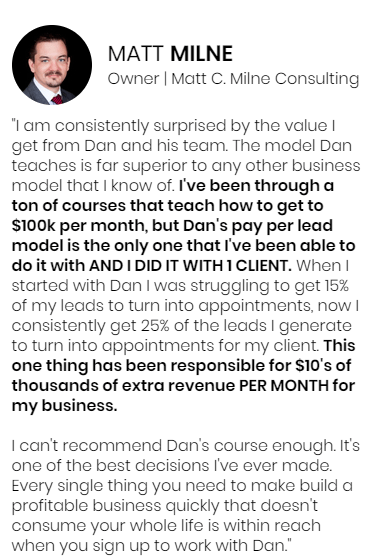
As you can see, the possibilities are endless with Pay Per Lead Clients. If you’d like to see more Flexxable testimonials, just click here.

4. How To Attract The Right Clients
Because the Pay Per Lead offer is relatively risk-free for clients, getting those clients on board isn’t the struggle you think it’s going to be.
In fact, my agency usually finds clients with one of the least “technologically advanced” ways possible.
Direct mail. Yep, old-fashioned letters with paper and stamps.

Flexx Digital has been using direct mail to get clients for years, and it’s down to this method that we’ve managed to hit multiple 7-figures.
The trick to direct mail is targeting the right traffic with a message that strikes a nerve and generates a response.
You need to point out the benefits of the Pay per Lead model, and sell yourself as an investment.
Reasons to use direct mail:
1. It is easy to do
2. It gives you quantifiable results. Send out 100 letters, get six contacts back, and you have a 3% conversion rate. This can then be tested and improved by using different letters.
3. Not all of your prospects will be on Facebook or LinkedIn. And, because fewer people use direct mail, you’ll find you get better response rates than with email.
4. As you are sending the letter directly to a named person, they are more likely to read your message.
5. Direct mail isn’t going to get regulated or shut-down any time soon, even with GDPR.
6. It has predictable costs – paper, envelope, stamp and a little ink.
7. Once you have a winning formula, you can replicate it with little fuss.
8. It works!
5. Define Your Goals – How Many Letters To Send And How Many Clients You’d Like
The first step is to determine how many letters you need to send per week to get the right amount of clients onboard. If we assume you get half your clients through direct mail, this is how the figures stack up:
Number of clients signed up through direct mail per month: 1
Conversion rate at closing the deal: 10%
So, your letter needs to get you 10 prospects on the phone. Now, if your letters have a conversion rate of 3%, you’ll need to send about 320 letters per month, or 64 letters a week.
6. Getting Your Mailing List
You have three options here:
- If you look for business associations in your industry, you will often find they have a membership directory with contact details
- You could look to buy a mailing list of the businesses in your industry
Or, our favourite method and super-secret special tip:
- You can go to Upwork.com and find people who’ll create excellent mailing lists for you. These will be highly targeted, so the more specific details you give the better the results
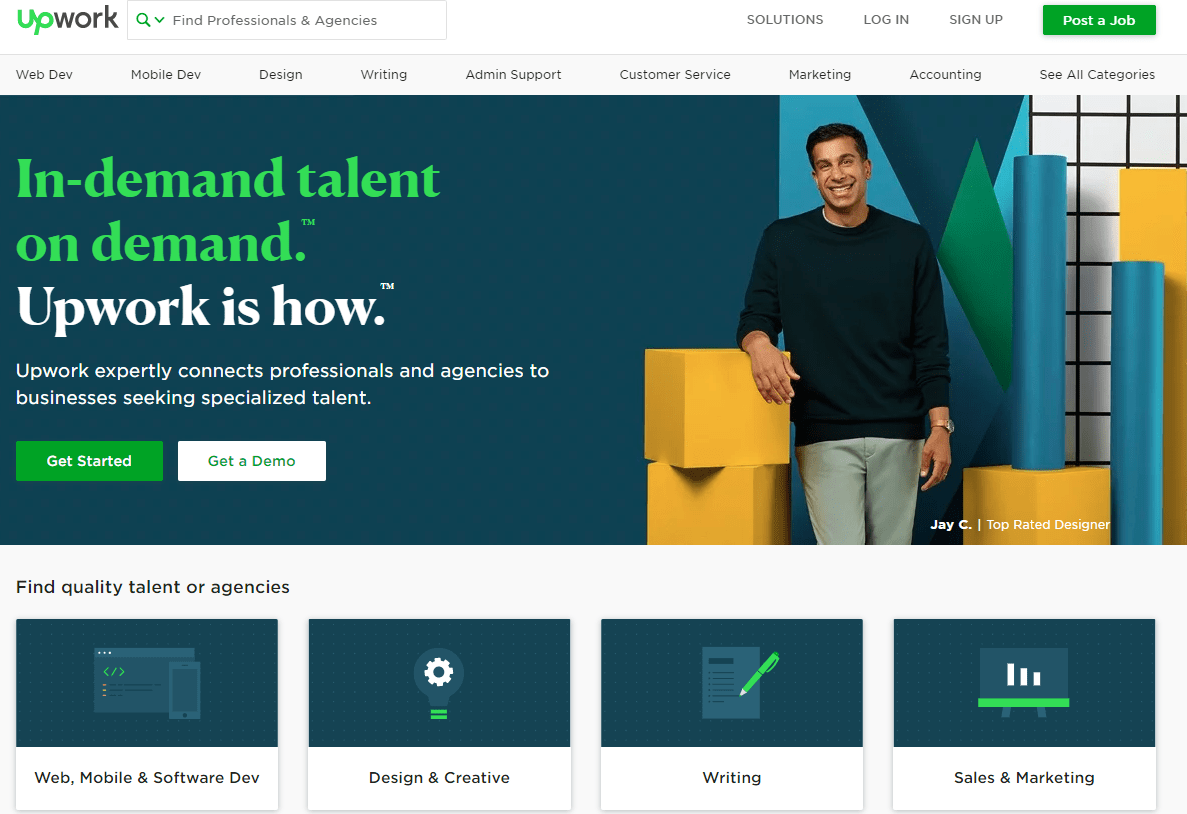
The person compiling the list will send you a small sample of data. If you’re happy, they’ll send you a spreadsheet within a few days. We’ve used this method many times in the past, all with excellent results and reasonable prices.
7. Creating Your Letter
You can find tonnes of direct mail samples with a quick Google search. Reverse-engineer the greats, and you should have a solid direct mail piece before you know it.
But, to get you started, the best direct mail letters consist of three key elements:
1. Your Headline (make it short and to the point)
2. Your offer (Pay Per Lead speaks for itself!)
3. Your proof (screenshots, statistics, testimonials. Whatever you think works).
Top tip: Write or stamp “Confidential” on the envelope. This will get it past the secretary and straight into the hands of someone who knows what to do with it.
Once you’ve got one or more clients in your chosen sub-niche, it’s time to start developing that lead generating machine of a campaign.
The next step: diving into the heads of your audience with a customer avatar and empathy map.
Step 2: Get To REALLY Know Your Customer With An Avatar and Empathy Map
To really succeed with your Twitter ads and advertorial in The Snowball Strategy, you need to know your audience.
The best way to do that is with a customer avatar and empathy map.
Sections:
1. Building a customer avatar for your Twitter ads and advertorial
2. Using an empathy map to gain key psychological insights for your ads and advertorial
3. How to create an empathy map
1. Building A Customer Avatar For Your Twitter Ads And Advertorial
With a customer avatar, you’ll be able to:
- Clearly define what you’re looking for when it comes to targeting.
- Speak more directly to your audience in your Twitter ads and advertorial
- Deliver higher value with your offer. You’ll know exactly what they want… and more.
You can also:
- Work out who to avoid at all costs (there are people like this in EVERY market)
- Save a helluva lot of time and money in the long run
Here’s how to do it:
Your customer avatar is a detailed profile of your ideal customer. Your finished avatar will look something like this:
![]()
Here are the key elements you need to include in your avatar:
- Name
- Gender
- Age
- Location
- Income
- Education
- Occupation
- Interests
- Online behaviours
- Goals
- Pain points and struggles
As you can see, these are all crucial features for understanding how to target your audience in your Twitter ads. It’ll also help you develop the right language, tone and stance in your advertorial.
Without proper targeting and audience understanding, the next steps in your strategy just won’t work.
To complete your customer avatar, you’ll need to do some extensive market research.
There are a few ways to get started, and here’s a quick list:
1. Start with your client. They should be able to answer all your questions based on stats from their CRM system. Ask questions like: “What are your ideal customer’s demographics?”, “What are the benefits and features of your product/ service?” and “How does your product/service fix a customer’s pain points?”
2. Check out the competition. Google is the ideal place to start. Look up forums and websites relating to your product/service and see what potential audiences have to say about their problem. How can you use their views, worries, fears and wants in your Twitter ads and advertorial? How can you position your product or service as the solution to their issue?
3. Join Facebook fan pages and groups. If people are interested, passionate or worried about something, chances are there’s a Facebook group about it. Take note of the type of content posted on the page, what members ask each other, and whether people are looking for practical advice or sympathy.
4. Create a survey. The best way to find out what your customer is thinking is to ask them directly. Make sure the survey isn’t too long. Ask a mixture of demographic and psychological questions. You can create surveys for free on SurveyMonkey.
Put all the information into a Google doc, and use it to shape your customer avatar. When it comes to writing your Twitter ads and advertorial, you’ll find you’re laser-focused and know your customer inside-out.
2. Using An Empathy Map To Gain Key Psychological Insights For Your Ads And Advertorial
While an avatar focuses on the habits and features of your ideal customer (dipping into psychology with pain points and struggles), and empathy map deals with customer mindset.
Once you’ve found the right demographics to target on Twitter, you’re going to need to think about your creative.
Twitter ads have a character limit of 280, so you’ll need to grab attention, fast.
The best way to do this? Tap into the emotions of your audience.
An empathy map is also an excellent exercise for coming up with the base of your advertorial, which I’ll talk about a little later.
Empathy maps look like this:
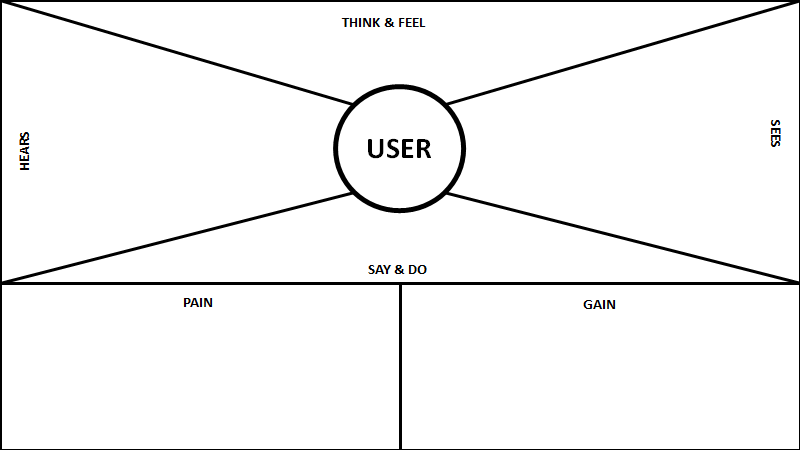
They’re divided into six sections, with your ideal customer’s name and picture as the centrepiece.
Take notes on what your customer:
- Thinks and feels
- Hears
- Says and does
- Sees
- Their pains
- Their gains
The idea is to fill it in with as many thoughts as possible. You can do this on your own or as part of a team.

3. How To Create An Empathy Map
Have your customer avatar at hand (obviously).
If you’re doing the empathy map as a team, draw one up on a whiteboard or flipchart. Give each of your team members a set of different coloured Post-it Notes.
The idea is to fill up the board with ideas. Each team member should come up with at least one or two ideas per section.
Remember – if you want to do the empathy map as a group, make sure the members have seen your research, data, statistics and customer avatar.
You can use all the information you’ve gathered to build the ads and advertorial for your Snowball Strategy funnel.
But first, we should take a look at step 3.
Step 3. Reverse Engineering The Heck Out Of Your Competition
By now you should know your offer and customer inside-out.
It’s now time to start ramping things up a bit. The next stage of The Snowball Strategy is building your creative, like your advertorial and Twitter ads.
When starting on the creative stuff, it’s easy to fall off into the deep end trying to be 100% original.
After all, you’ve spent so long doing all the market research, you know your target audience better than anybody, right?
Here’s a tip: when you’re running paid traffic, you don’t have time to be messing about trying to reinvent the wheel.
You’ve got to get it right (or right enough) the first time. And, with some clients, you have about 7 days to prove your worth.
Being a master of any field means learning from the people who came before you. Reverse-engineering is pretty much exactly what it says on the tin. You find your main competitors and study their ads, advertorials, landing pages, quizzes or what have you.
Then, you pull apart what you’ve found to see how it works and to analyse its strengths and weaknesses.
See something that works? Swipe it, and use that market research to see how you can improve it.
Something not so good? Work out how to make it better.
Reverse-engineering is performed in every field you can think of. It saves a tonne of time, a tonne of energy, and the results are usually far better than when you struggle to come up with something “100% original”.
Sections:
1. Reverse engineering using AdvertSuite
2. Reverse engineering using Facebook transparency
3. Reverse engineering using Google
1. Reverse Engineering Using AdvertSuite.
If you’ve never heard of AdvertSuite, you may want to hop on the bandwagon right away.
AdvertSuite is the “world’s largest database of Facebook ads” that can show you “all current live and past Facebook ads that are winners in any niche”. You can also take a look at some ads’ “targeting countries, groups ages, marital statuses” and other key demographics that make the ads truly WORK.
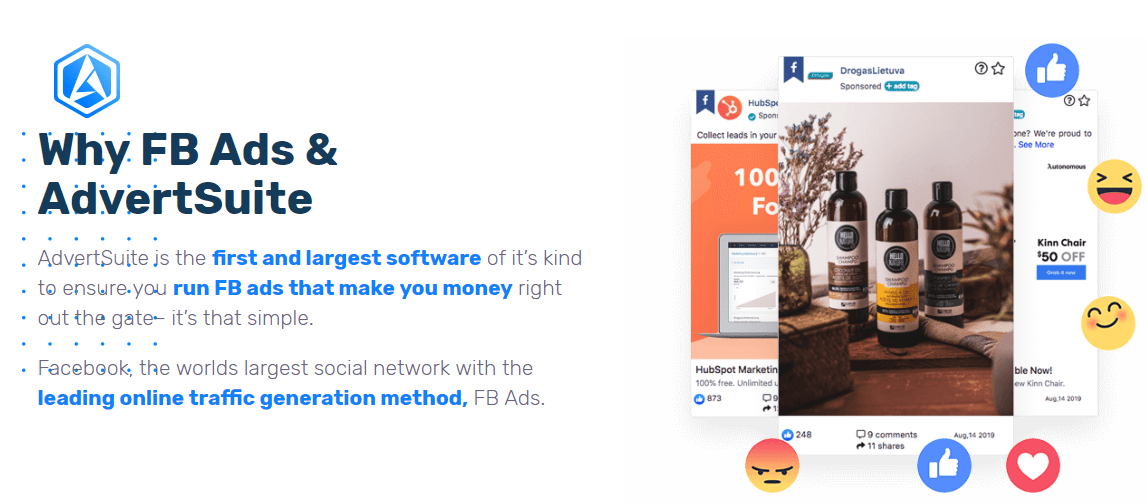
For a basic fee of $67, you can have over 40 million Facebook ads at your fingertips.
Even better, for an extra $57 you can get millions of Instagram, Google and YouTube ads too.
Features include:
- Being able to see Facebook’s, Instagram’s. Google’s and YouTube’s best performing ads in any industry.
- Unlimited searches, bookmarks and usage
- Competitor breakdown – your main competitor’s ads AND landing page
- Demographic and engagement filters
- Geolocation filters
- Video and image ad integration
AdvertSuite means that when you type in “car finance”, for example, 100s of ads in that niche will come up, ready for you to peruse. You’ll also get to see the ads’ engagement, likes, comments and shares.
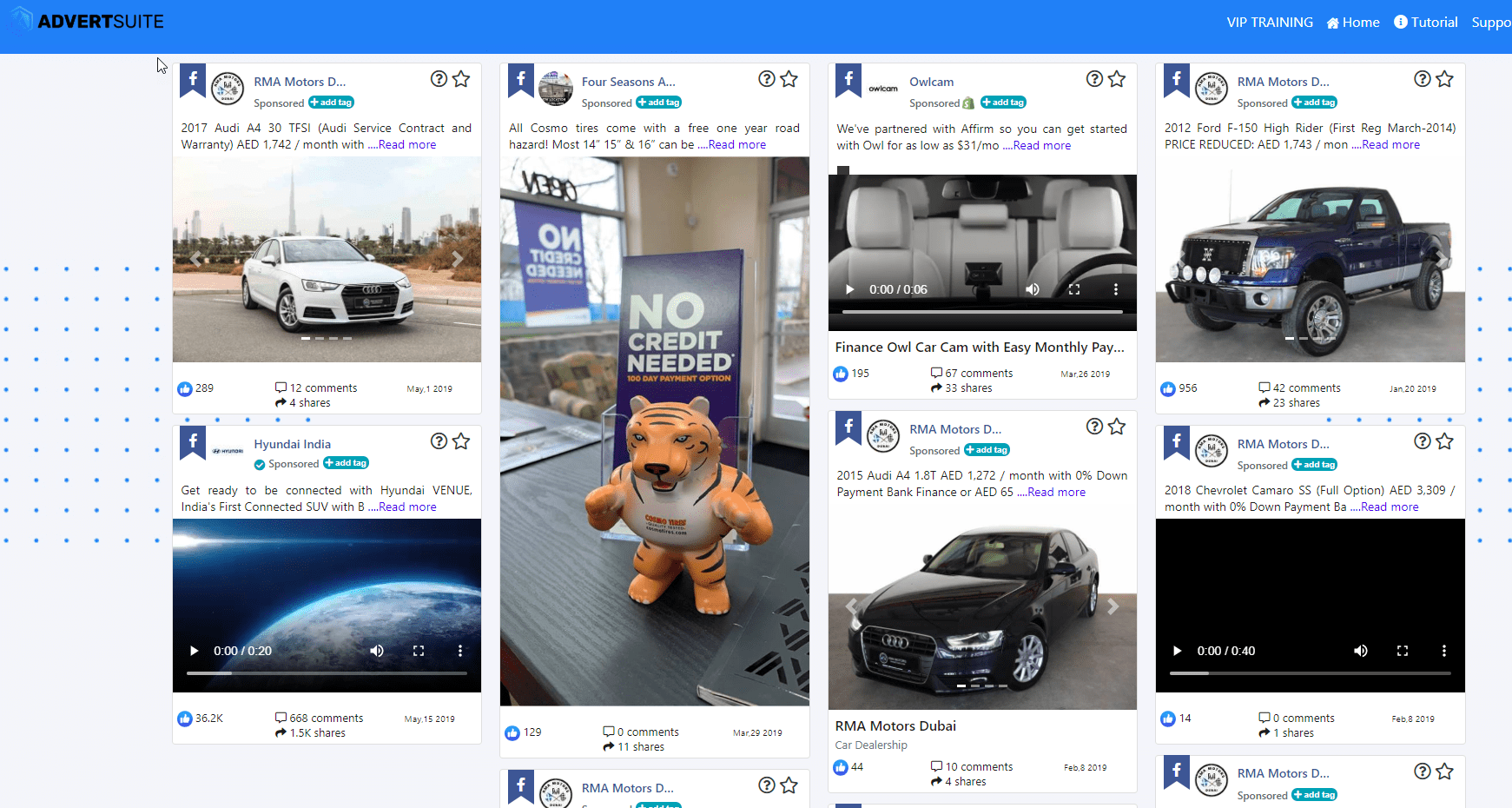
Jot down:
- What copy the competition are using in their ads
- The copy on their landing pages
- The loading time for the landing page
- What the competition’s funnel looks like
And so on. Add your favourites to your Google doc, so that you can reverse engineer the heck out of them later.
2. Reverse Engineering Using Facebook Page Transparency
Now you’ve taken a look at AdGenius, search for the Facebook pages these companies are advertising under.
Once you’ve found their fan pages, you can take a look at the ads your direct competition is currently running.
Though you won’t be able to see any stats about the ads (demographics targeted, likes, comments), Page Transparency is still a great way to see what ads your competitors are putting out there.
To see the ads, scroll down the fan page until you see this box on the right-hand side:

Click “See More”.
A new box will pop up, listing the page history, the people who manage the page, and whether the page runs any ads.
Click “View In Ad Library” in the “Ads From This Page” section.
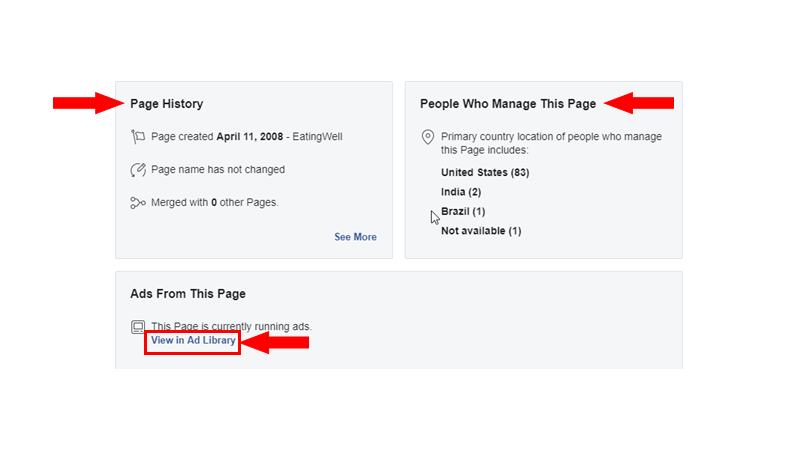
Near the top of the page, you’ll see a small box that says “Filter By”. If you’ve got any options, select what country you’d like from the drop list.
There, you’ll be able to see all active ads currently running from the page. They’ll all be in month order, and you can see the day they became active.
Again – I can’t stress this enough – the idea of this exercise isn’t to see what’s been done before and then try to come up with something different. Don’t reinvent the wheel – use all these golden nuggets to reverse engineer from your competitors and get those leads rolling in.
3. Reverse Engineering Using Google
Using Google is pretty self-explanatory (Google Search is your friend).
With Google, however, you can take the opportunity to find out what the rest of your competitor’s funnel looks like – not just their ads.
Take note of your competitors’:
- Landing pages, including images, copy, design, branding and layout
- Hooks
- Pain points and solutions
- Whether they use a lead generation form or a quiz
Don’t just stick to the ads at the top of the page – studying organic content also has its place. After all, the top pages got to the top of Google search through excellent SEO and excellent content.
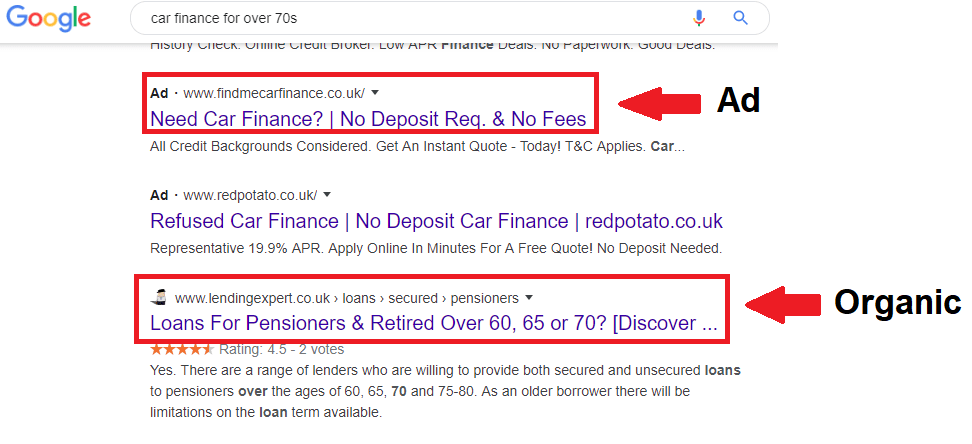
Just by Googling your vertical, you’ll come out with a tonne of useful information. Take screenshots, make notes. Put all of your findings into a Google Doc and make it into a swipe file for super-easy use.
With practice and time, you’ll soon find that your competitors are reverse engineering from you! So, keep your eyes open for new ads, check AdvertSuite, Facebook, and keep adding to that Google doc.
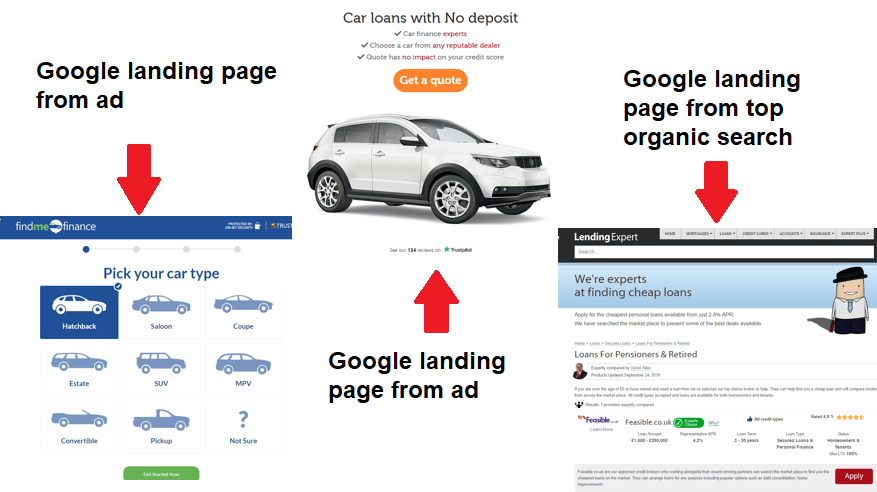
By repeatedly reverse engineering from your competitors, you’ll have direct insight into what the “big boys” are doing, and will be following the path laid out by them.
And, though the big boys are doing well, smart marketers (like you!) can become serious competition as long as you do your homework.
Your sub-niche, or “niche within a niche” approach will allow you to slide under the radar, swiping customers from under their noses. As you gain experience in your niche, your reputation will mark you as a specialist in your field.
Now it’s time to put all your research, avatars and empathy maps to the test. It’s time to start writing your advertorial.
Step 4. Write An Advertorial That’s Guaranteed To Generate High-Quality Leads
Sections:
4. Advertorial quick-start guide
1. What Is An Advertorial?
A blend of an advert and an editorial (advert + (edit)orial = advertorial, see?), an advertorial is essentially a long copy advertisement that provides real value to the reader.
Say you’re reading the Daily Mail Online. You’re browsing the news, when you come across an interesting article about freshly cooked food that gets delivered straight to your door.
It reads like a newspaper article.
It looks like a newspaper article.
Except… it’s not a newspaper article. The call-to-action at the bottom suddenly makes the article read, well, like an ad.
An informative article with an agenda? Say wha’? Advertorials, also known as native advertising, are a tiny bit sneaky… in a way.
Essentially, advertorials are long copy advertisements that provide the reader with real value in the sense that they solve a reader’s specific problem. They also ask the reader to take a specific action that benefits a business – such as buying a product or becoming a lead.
A formula to keep in mind for a successful advertorial is:

2. Why Do Advertorials Work?
Usually, when a potential customer clicks the CTA in an ad, they’re introduced straight to an online form asking for their name and email address.
That’s a problem.
You’re not giving your audience enough information, and certainly not enough credit.
A potential customer typically goes through four stages:
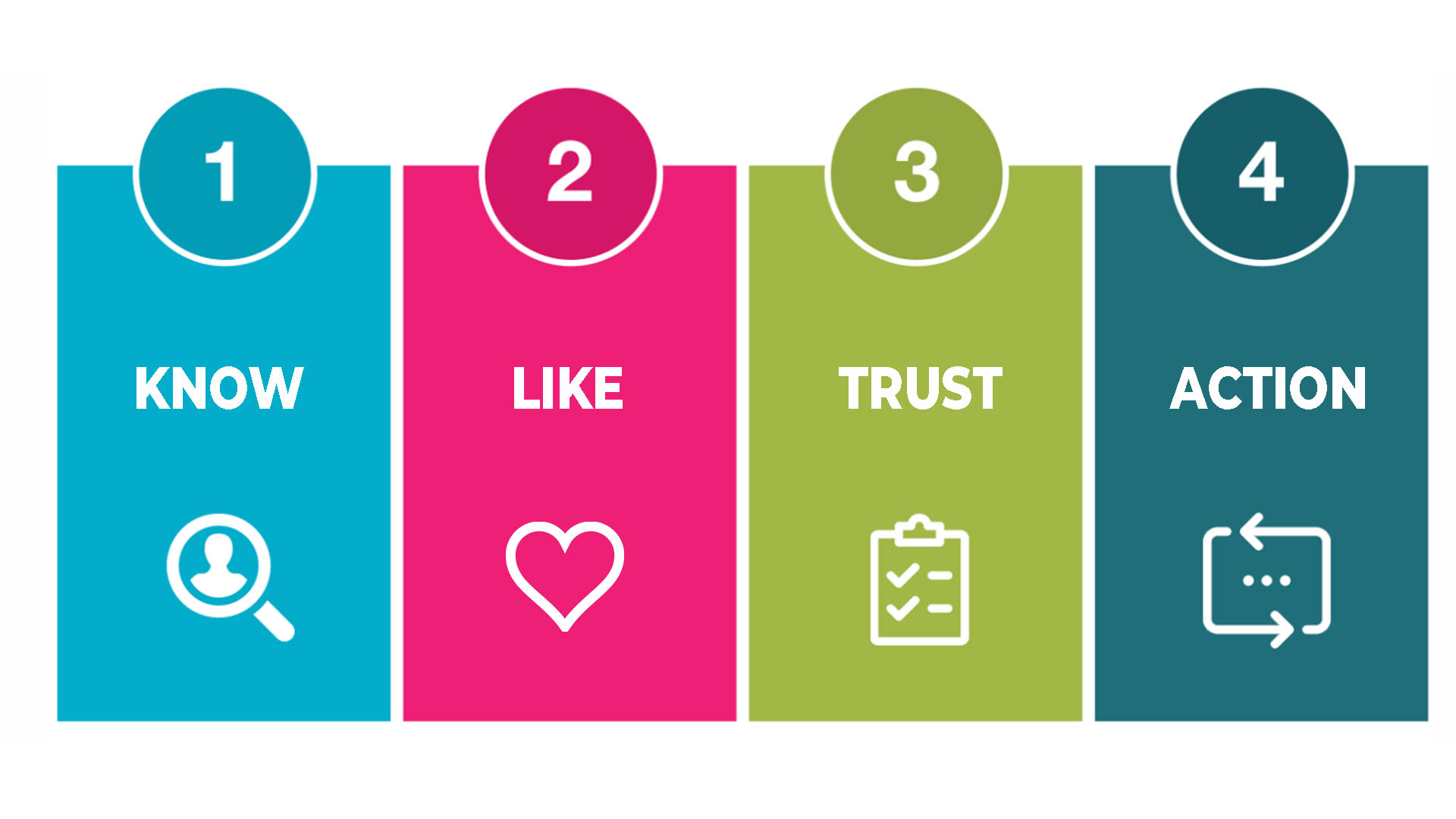
At the ad stage, potential leads are just coming to know who you are. Five minutes ago, they weren’t even aware of your existence.
At the ad stage, 75% of people crave more information, they’re not reaching for their wallets.
An advertorial is your prime opportunity to educate your customer on your product or service without being too “sales-y”. You need to leave your audience with:
1. More information than they’ve encountered before (giving them value)
2. A guarantee that you’re a legitimate company and not another scam
3. A hunger for your product/service.
Once a customer knows your offer and how it can help them, they’ll start to like it. 23% of people will take the required action to the next stage.
So, when you’re writing your advertorial, you need to be in a giving mindset. That’s where the 70% valuable information comes in.
Oh – and we’ve found Twitter users to be super receptive to reading long-form content off-site.

3. Advertorial Example
Let’s take a look at an advertorial written by the Father of Advertising himself, David Ogilvy:
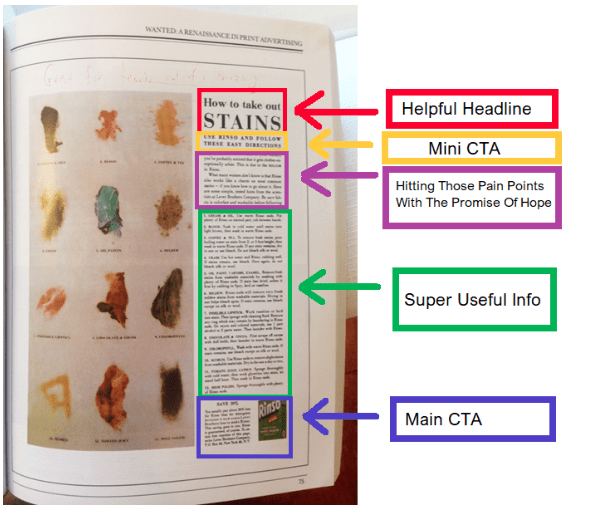
You can see a full copy of Ogilvy’s Rinso advertorial here.
As you can see, Ogilvy’s advertorial encompasses the “article crossed with an ad” approach.
He has used a:
Helpful Headline
Stains are a problem that affects everybody.
Notice that Ogilvy hasn’t headlined his piece with “BUY RINSO, #1 DETERGENT”, as that doesn’t provide any value to the reader. Instead, he’s positioned his long-form ad as a “How To” article – instantly more helpful.
Mini CTA
Use Rinso and follow these easy directions
The first mention of the product. This comes a little earlier than in some advertorials, but it’s still masterfully done.
Notice he doesn’t say “buy Rinso”. That would be heading towards “me, me, me” territory. Instead, he places the product in the form of a suggestion and a solution. He didn’t say “Rinso is better than any other detergent on the market” because he didn’t have to.
Pain Points
What many women don’t know is that Rinso also works like a charm on most stains – if you know how to go about it.
Sometimes, no amount of pre-rinse washes will get rid of stubborn stains – as housewives in the 1960s knew well. However, Ogilvy promises a tried-and-tested method for each stain that will solve this aggravating problem.
Super Useful Info
The next 70% of Ogilvy’s advertorial contained super useful info – telling the customer how to use the detergent to get rid of certain stains. E.g. for coffee, you soak the item in a tub of water mixed with Rinso. For grass, you apply a paste of Rinso (the detergent with a splash of water) directly onto the stain.
Can you see why this is so much more valuable than a generic “buy this detergent” ad?
Main CTA
“Save 20%. You’ll usually pay about 20% less for Rinso than for detergents because it now costs Lever Brothers less to make Rinso.”
So far, Ogilvy has written about Rinso’s features. It’s a detergent that gets rid of tough stains. Great, but that’s why people buy detergent.
However, Rinso also comes with a benefit: it’s the best of the best, and it saves you money. This is value layered on top of value, and it’s extremely seductive to the customer.
The CTA also invites readers to take a specific action – go to the store and buy Rinso (saving 20% in the process).
Though advertorials may differ wildly in subject and style, they all follow the same basic pattern:
- Headline and hook
- Pain points with the promise of hope
- Information that educates
- Mini CTAs throughout
- Directly address concerns
- Main CTA (30%)
Remember – you can get our Flexxable advertorial template with our Bonus Material: The Snowball Strategy Campaign Templates (Valued at $997)
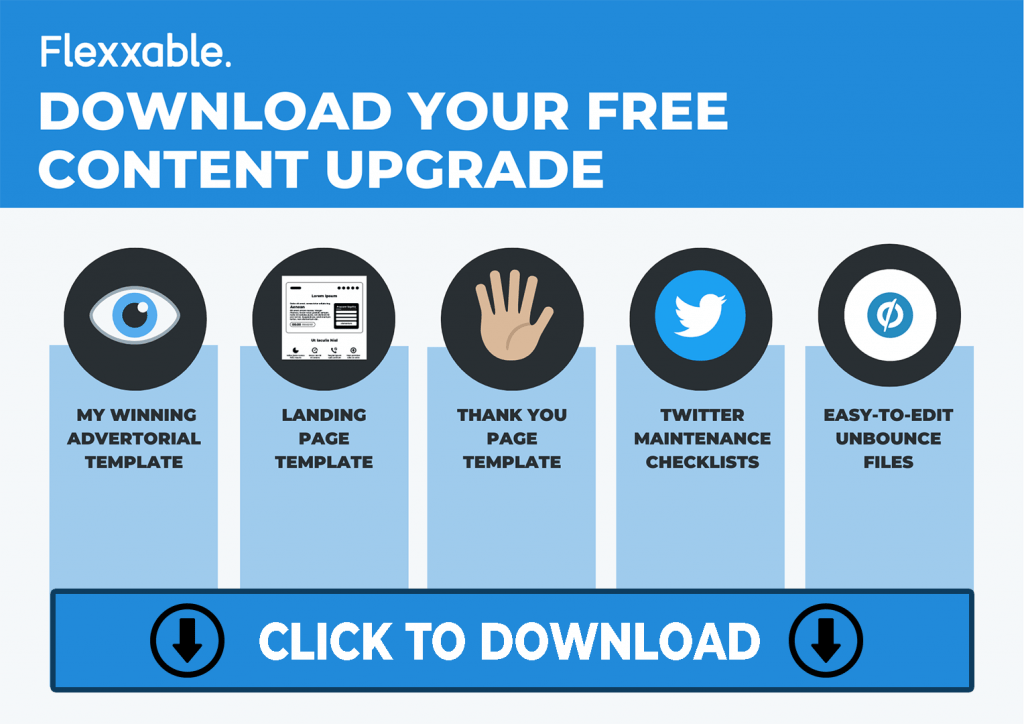
All the templates in the bonus material are the exact ones I used in my Snowball Strategy campaign.
All you need to do is write your advertorial using our training, and upload the content into our Unbounce template.
These templates have driven MILLIONS of clicks in our campaigns. They’re responsible for millions of dollars in revenue.
Over the years, we’ve split-test every possible element of the template, getting it in perfect condition for some serious lead generation.
- The ideal headline layout and format
- Where the CTA sits
- What happens in your advertorial sidebar
- The perfect contrast between text and background
- The optimal image placement in your article
And much more.
You can access all this for FREE inside The Snowball Strategy Campaign Templates File. Get yours now!

4. Advertorial Quick Start Guide
When writing your advertorial, start by making notes on the following questions. Then build the meat of your writing around the answers.
1. What is your niche?
2. What is your hook?
3. What is your headline?
4. What are your prospects’ pain points?
5. How can you solve this pain point?
6. How do you want to educate your reader?
7. Mini CTA
8. After all this information, what doubts may the prospect still have?
9. Main CTA – what specific action do you want the reader to take?
10. What are the benefits and features of your offer? (To tie-in with the main CTA)
Do your research and answer these questions the best you can. Before you know it, you’ll have the first outline of your advertorial!
If you want to check out a super-detailed post about advertorials and their uses, click here.
Got your advertorial down? It’s time to move onto the key stage of The Snowball Strategy: setting up Twitter and creating your ads.
Step 5: Setting Up Twitter and Creating Your Ads
Sections:
1. Setting up your Twitter ad account
1. Setting Up Your Twitter Ad Account
Word of warning: it takes about two weeks to get approved for a Twitter ad account.
Luckily, creating an account (waiting time aside) isn’t too strenuous.
Firstly, you will need to create a Twitter account at www.twitter.com. Ensure the account handle is your advertorial brand or lead gen brand or an avatar.
You will then want to go to ads.twitter.com.
But, remember, for the first 2 weeks, your account will be ineligible to create ads etc, to ensure you are a real user.
You should start to build out your profile –
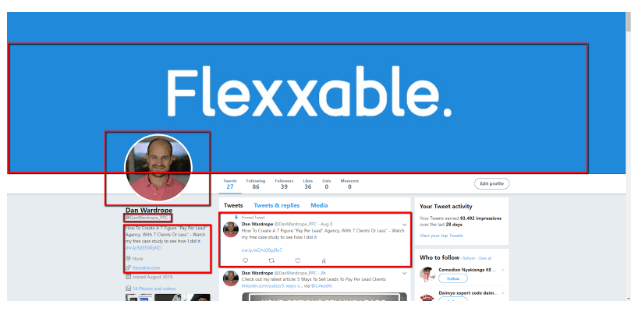
You want to ensure the following is complete –
1. Cover photo
2. Profile picture
3. Your handle (@yourhandle)
4. Your bio (ensure you put a small ad in here with the link to your lead gen page for any organic traffic that comes to your page from the ads. Try and make sure its a tracking link so you know it’s organic). Also, add your location etc. You want your page to look authentic.
5. Add a tweet (same add with the link to your lead gen page. Try and make sure its a tracking link so you know it’s organic). Ensure you pin it to the top of your page.
6. You can start tweeting industry-specific links for informative reasons to make your page look active and to show Twitter you are showing good content. It all helps your overall account get a better “Twitter score”.
After you’ve waited for 1-2 weeks keep checking to see if you can get a Twitter ad account. To check, go to ads.twitter.com and this screen should appear –
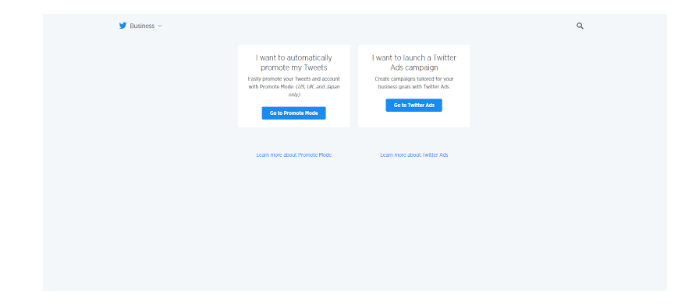
Click “Go to Twitter Ads”. If you are now eligible for a Twitter ad account this screen should appear –
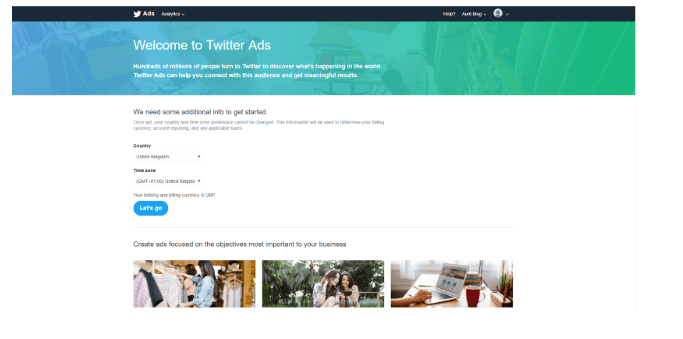
Got it? Then you can crack on. If not, you may have to wait a little while longer. Select the correct details and press “let’s go”!
It will then take you to this screen –
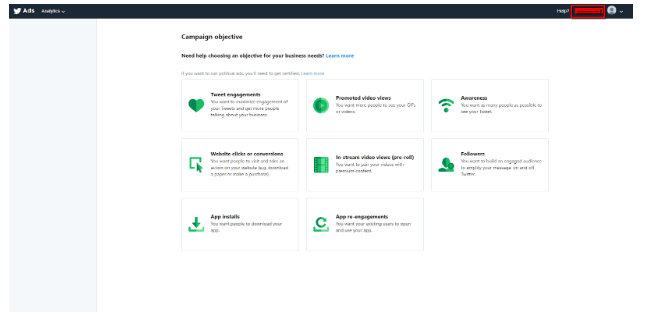
DON’T start creating the campaign just yet. Instead, click your account name in the top right-hand corner as shown in the picture.
On the drop-down click “Add new payment method”. Then fill in your credit card details etc.
Once this is done you will be able to create your Twitter cards and tweets.
2. Twitter Creatives
Creatives on Twitter are compiled in two parts. You have the card which houses the link, photo and headline. Then there’s the tweet itself, which is added to the card and is the main ad copy.
Twitter Cards
You firstly want to click on the “Creatives” tab and select “Cards”. It will open this screen –
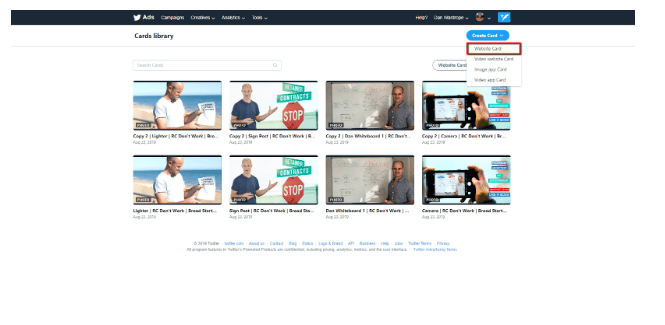
When starting, it’s best to start off with the standard “Website Card” to trial your ads, but you can do video ads etc later if you so wish.
You will want to input a:
1. Picture – This should be similar to the ones that have previously worked on your Facebook campaigns. Red images or native looking images will usually work best.
3. Website URL – It’s important that you have a way to track your leads. Again, be warned. Twitter isn’t the best at tracking conversions, so use Google Analytics to track your goals, UTM parameters, etc.
4. Card Name – Name your card so you will easily know which is which. This is because when you scale you will need a lot more.
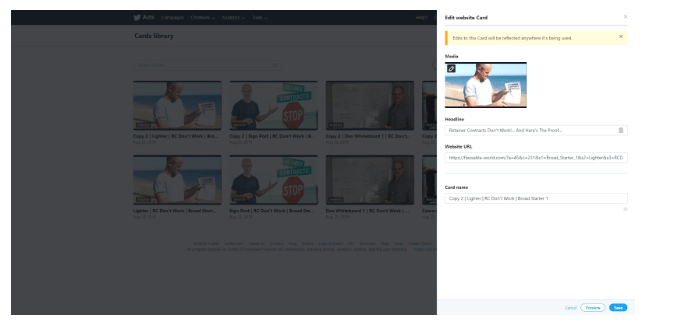
I recommend creating 3 Twitter cards for your first run. Keep the same headline, but change the picture for each. Don’t forget to change your tracking link for each card.
Twitter images come in the following sizes:
800 x 418 pixels for 1.91:1 aspect ratio, 800 x 800 pixels for 1:1 aspect ratio (max 3mb)
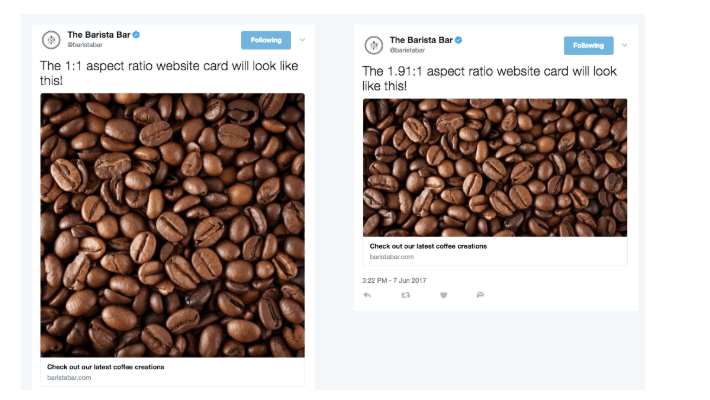
Tweets
Now the cards are done, it’s time to create some tweets!
Go to the “Creatives” tab and select “Tweets” in the drop-down menu.
Click “New Tweet” in the top, right-hand corner.
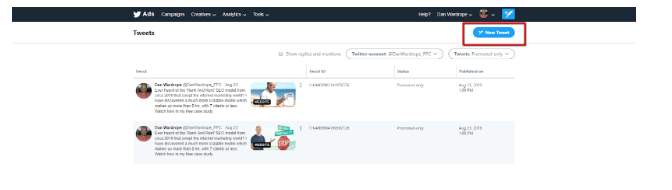
Then do the following:
1. Place your ad copy in the composer box.
2. Add a Twitter card using the appropriate button (as shown in the image below).
3. Check the box marked “Promotion Only” so the ad isn’t Tweeted to your profile page.
4. Repeat with the other two cards.
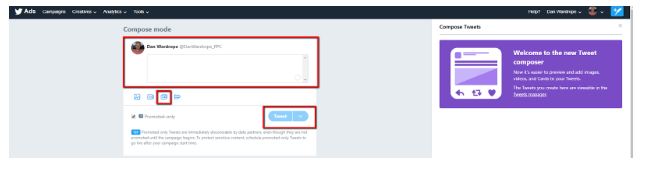
3. Conversion Tracking
I’m not here to spread false promises – conversion tracking on Twitter is pretty terrible.
Still, there are ways around it.
It’s also important to have some idea on which ads are performing the best for you.
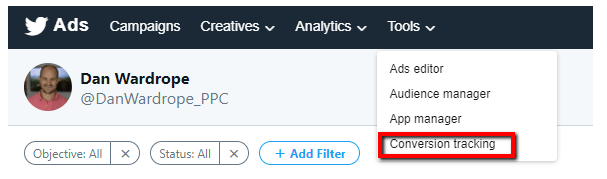
Click on “Tools” in the menu and select “Conversion Tracking”. Select the checkbox and click “Generate Website Tag” for “Conversion Tracking”.
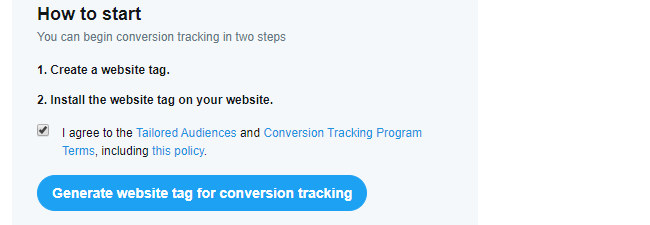
Once you have your script, head on over to Google Tag Manager.
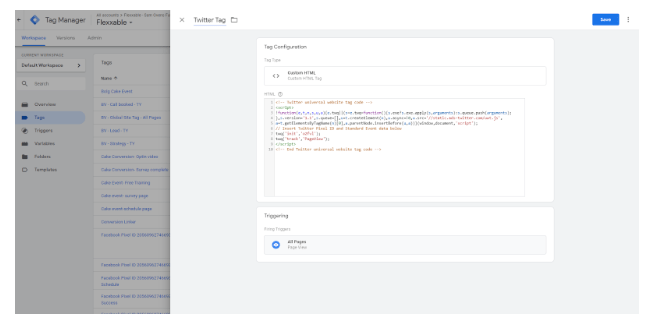
Add a new tag called “Twitter Tag” and select “Custom HTML”. Copy and paste the script into the box and ad set the trigger to all pages. Save and submit the changes.
Once you’ve done that, come back to your Twitter screen. Click “Return to Conversion Tracking”.
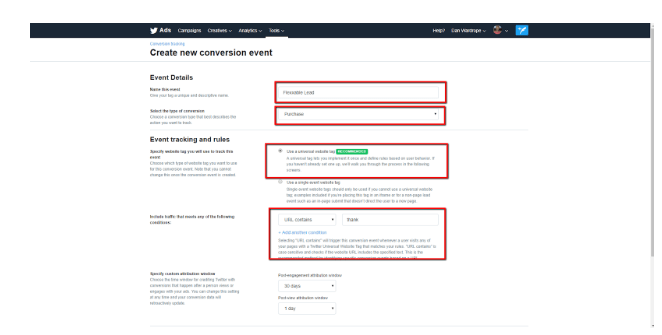
Now, fill out your requirements for conversion.
Name it, select the type of lead ( “Purchase” would be my go-to), use the recommended universal tag and add the “URL Contains” rule.
Save your conversion event.
Then return to conversion tracking. It will say the conversion is “Unverified”. Go to your site and specifically to the page you have attributed the conversion event.
You then want to check if the conversion is verified. It will take a while, but periodically check that it has registered your page view.

Step 6: Building Your Twitter Campaign
Now for the exciting bit: setting up your campaign.
It should look a little like this once you’re finished:
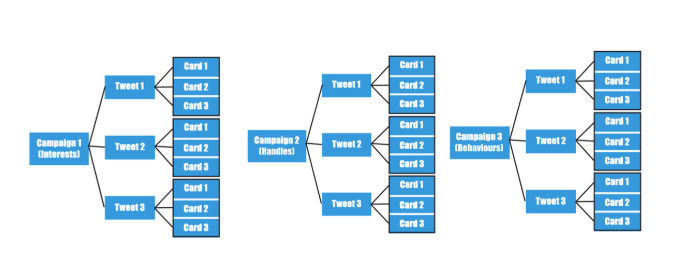
Select “Website Clicks” or “Conversions” as the campaign objective.
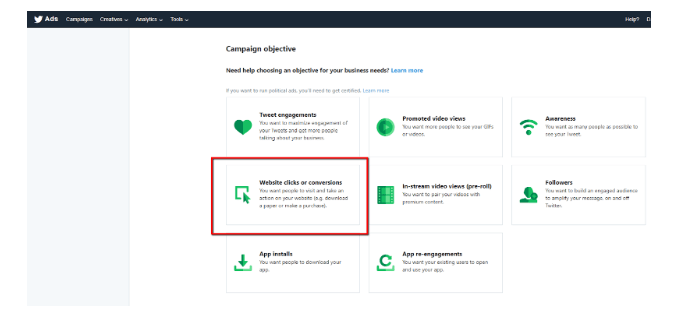
Once you’ve done that, it’s time to set the budget.
Sections:
1. Budget
2. Demographics
1. Budget
Twitter can be slow to start the spend, so multiply your daily budget by 10. For example, if you want to spend $50 – $100 a day, set the daily budget to $500.
Top tip: Twitter loves larger budgets.
But be careful. Sometimes Twitter can get a bit spend-happy, so keep an eye out for any escalation.
In truth, you can have huge budgets but Twitter will rarely spend them.
For example, Flexx Digital can have a $10,000 daily budget, but Twitter will spend less than $500.
You’ll have to keep a closer eye on Twitter than other advertising platforms, but the rewards can be huge.
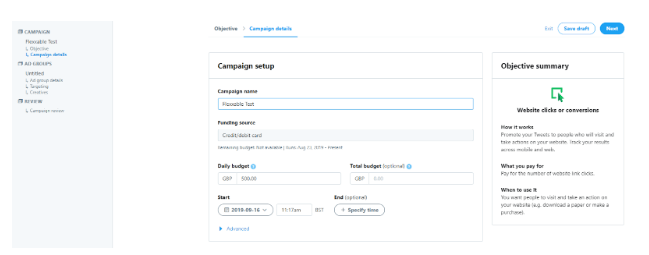
Input your campaign name, select “Credit Card” as your funding source and add your daily budget.
You don’t even need to touch the advanced settings.
Next, create your ad set. Input any name (you can always change it), then set “Bid Type” to “Maximum”.
Put in a bid of about $0.20 for website clicks. This may be a little low, but it’s far better to start low and increase, rather than the other way around.
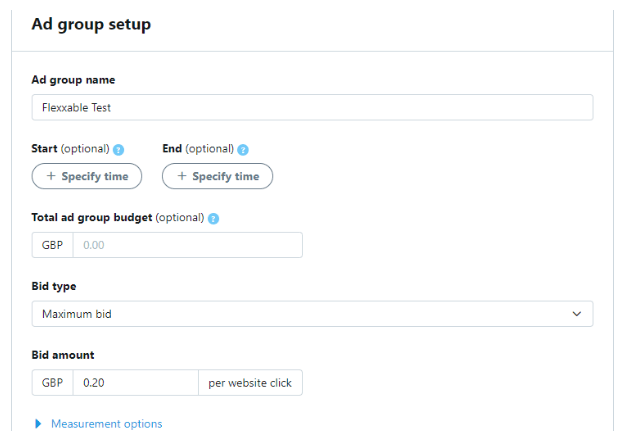
Let’s move onto targeting.
Twitter can be AMAZING for targeting, as you can search for any relevant handles. You can also hone in on extensive interests and behaviours.
But a word to the wise – age targeting is pretty bad. It’s not a catastrophe, but just keep it in mind.
2. Demographics
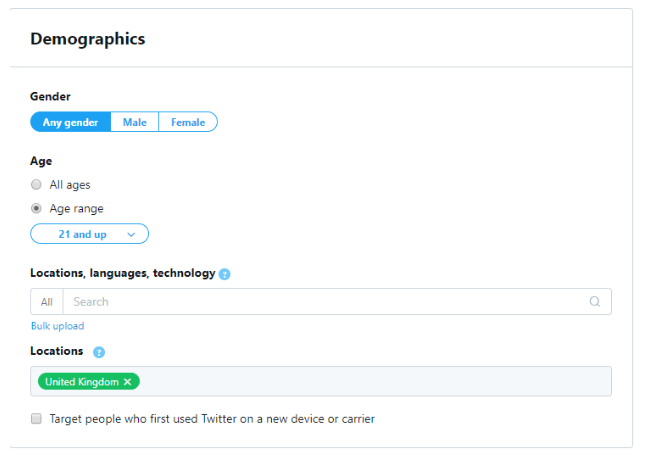
There are the usual options of gender, age and locations. Don’t expect anything as powerful as Facebook, but demographic targeting is still worth using.
You’ll note that age is made up of pre-populated age-ranges.
Then select your location. When you first start out, you can’t exclude any areas. However, once you’ve spent money on Twitter for a while, a Twitter rep can unlock a lot of features on your account.
3. Audience Targeting
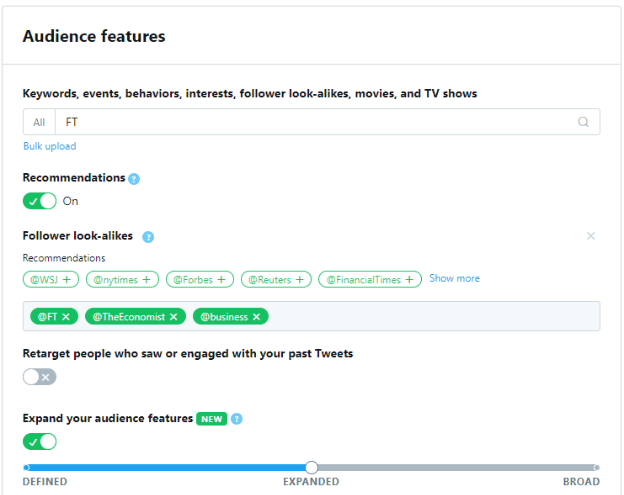
Audience features allow you to target handles, interests and behaviours.
Handle targeting lets you to target people with similar interests to an account’s followers.
For example, say you were advertising services for debt consolidation. Martin Lewis frommoneysavingexpert.com has a vast Twitter following when it comes to money-saving tips. With Twitter’s “follower look-alikes targeting”, you can target people who follow him and people who are similar to his followers.
If you’re running a money-saving offer, whitepaper or service, that kind of targeting can be incredibly powerful.
Here are Twitter’s Pro Tips when it comes to handle targeting:
1. Aim to target around 30 usernames per campaign to ensure that you’re reaching a broad enough audience.
2. Target the usernames that are most closely tied to your business. While very famous individuals or companies may have millions of followers, those millions are not necessarily aligned around a topic that’s relevant to your business.
3. Focus on segmentation. Segmenting campaigns helps you to identify what’s working best. Get better results by monitoring your campaign dashboard closely. For instance:
- When targeting usernames, we recommend that you do not add interest targeting into the same campaigns. Instead, you can run a separate campaign with broad interest targeting.
- Segment your username campaigns by category (for example, try running one campaign targeted to the usernames of your competitors, and another targeted to the usernames of industry media).
With the interests and behaviours, if you are targeting the UK then don’t use ones that say “US only”. This will obviously not work for you.
“Conversations” can also be incredibly powerful. If there’s a current news story trending on Twitter (and your service is associated with it, of course), you can leverage this conversation to get leads.
4. Placements & Creatives
It’s time to select the Tweets you composed earlier.
Make sure you select “Promoted Only Tweets” in the drop-down menu.
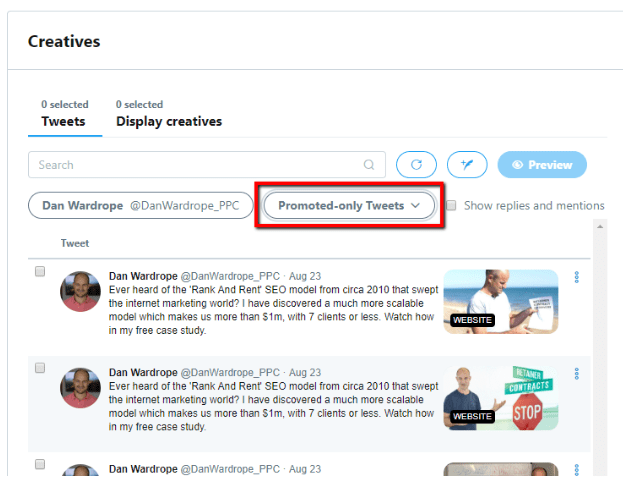
Check all the Tweets you’ve created, and ensure you have the correct placements for your ad.
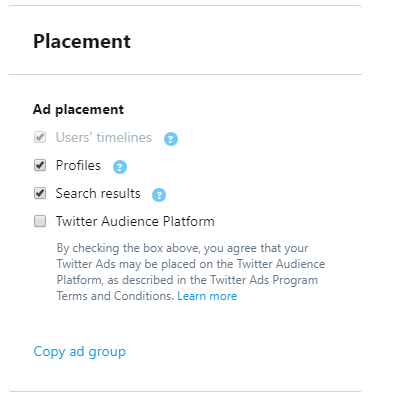
UNCHECK the “Twitter Audience Platform” feature as this can be a huge waste of money. However, leave “Search Results” and “Profiles” checked.
Finally, check over your campaign overview.
When you’re happy, it’s time to launch.

Step 7: Optimising And Scaling Your Twitter Campaign
Sections:
2. Tips and tricks for scaling your Twitter campaigns
1. Recency and Quality Score
Twitter can be a powerful tool in your digital marketing arsenal. Still, it needs constant attention in the first month or so. It’s not like Facebook, where you can leave a good creative running for a few weeks.
Twitter’s judgement of your ads swings in favour of “recency” combined with a “Twitter Score”.
When it comes to recency, Twitter is an extremely fast-moving platform. If your ad feels outdated, old, or has been seen too frequently, this can affect your Twitter quality score.

The Twitter quality score works in a similar way to the AdWords Quality Score and Facebook’s ad relevance diagnostics.
However, unlike on Facebook, Twitter won’t show you what your quality score is. Twitter has one priority only – and it isn’t its marketers. It’s making its users’ experience as pleasing as possible.
If the ads on Twitter suck then users will react to them with rude or negative comments. Twitter takes this as the advert harming the average user experience.
To encourage businesses to create ads that are actually a hit with their audience, Twitter introduced the quality score. The premise is super-simple: the more engagements your ads get, the less you pay. The less engagement your ads get, the more you pay.
If your Twitter handle gets a too negative score, Twitter will stop showing your ads. It’s as simple as that.
2. Tips and Tricks For Scaling Your Twitter Campaigns
1. Good CPA Equals Good CPC.
Once you find a CPC that gets you a good CPA, don’t change it.
To scale, you’ll need to create more campaigns at the same budget and CPC.
Do this by keeping the same ads, but changing your target audiences – i.e. age ranges, devices, interests, handles, and so on.
Check your insights to see where your conversions are coming from. Tracking on Twitter isn’t the best, but it can still help you see where and what you need to target.
2. Get To Grips With Ads Editor
Ads editor is an absolute lifesaver.
Export your campaign history and fill out an excel spreadsheet with as many new campaigns as you want. Reimport the data to add loads of campaigns quickly.
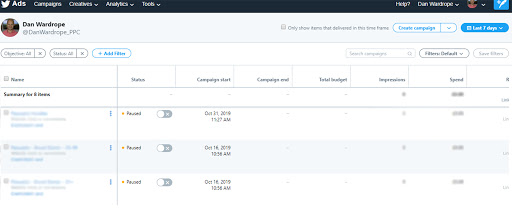
3. Keep To One Ad Set Per Targeting Type
Twitter can get messy in the campaign editor, and having multiple targeting options in one ad set can be difficult to keep organised.
When starting out, keep interests, handle look-alikes and behaviours separate.
4. Test Your Targeting Options
To test, try and slightly tweak your targeting on campaigns that have done well in the past. Look at ages that have done well, devices that have low CPAs and handles that have been crushing it.
Oh – and there’s no cannibalisation on Twitter. You can just duplicate campaigns and set them live without any changes.
5. New Creatives
As I said earlier, Twitter prefers recency. Create ads every 3 to 4 days to keep up the momentum.
6. Change Link Placement
Test the link placement in Tweets to see what works best for you. Aim for 10 new Tweets a week.
7. Check Your Engagement
Twitter won’t show you your “Twitter Score”, but you can get an idea from audience interaction with your ads.
If you have any negative comments, delete that ad and make another. If your account stops spending, it can take two weeks to create a new handle and set up a new ad account.
8. Have Back-Up Handles
Create back-up handles to run ads through, just in case your account gets banned. You don’t want to be waiting around for two weeks as you’re waiting for Twitter to approve a new one.
9. Try A Conversion Campaign
Once you’ve seen enough Twitter conversions (100-200), try switching to a conversion campaign rather than link clicks.
10. Create A LOT Of Campaigns
One of the best ways to scale is to create a lot of new campaigns with slightly different targeting. You will find Twitter will struggle to spend your daily budget so scaling an existing campaign is difficult. Duplicate the best performing campaigns multiple times with slight tweaks, and scale up spend that way. Turn off the losers.
11. Keep Track Of Good Audiences
Keep Excel spreadsheets of good audiences (I.e. the targeting) as you will find these can also work for other niches and can be quickly applied through the ads editor.
12. Start with Low CPC
Always start with very low CPC. You don’t want to start high, waste money and then turn down. Start low and find the sweet spot. Then, gradually up the budget to find the best CPC.
13. Aim for 1.2%+ CTR
If your ad hits a 1.2% CTR, Twitter will know you’ve got an engaging ad. Prepare for better traffic coming your way!
14. Use Pictures of People
Images containing people and the colour red always works well on Twitter
15. Check Back Through Your Stats
Are more Andriod or iPhone users interacting with your ad?
What age range performs the best?
What handles are crushing it?
Look at behaviours, conversations, and so on. Feed all this info back into your iterations.
Now You Try It
When I first tried The Snowball Strategy, I found the results to be mindblowing.
Leads coming in so thick and fast, they were almost impossible to track.
Almost. As I said earlier, we counted leads coming in every 15 seconds.
And I know that this strategy is going to work as well for you as it did for me.
So, are you going to stop putting all your eggs in one basket?
Are you ready to grab the bull by the horns and make some serious profit for your agency?
How often does the opportunity to make $10,000 in half a working day come along?
Here are the stats again, if you need any more convincing:
A new lead every 15 seconds…
… 680 leads in 4 hours…
… $10,200 profit in half a working day…
… 110,000 leads in just one vertical…
… $2,598,980 at a 60% profit margin…
… Making the economy $172 MILLION.
With this strategy, you can become masters of your niche, sought after by big clients across the globe (without having to rely just on Facebook ads to make your money).
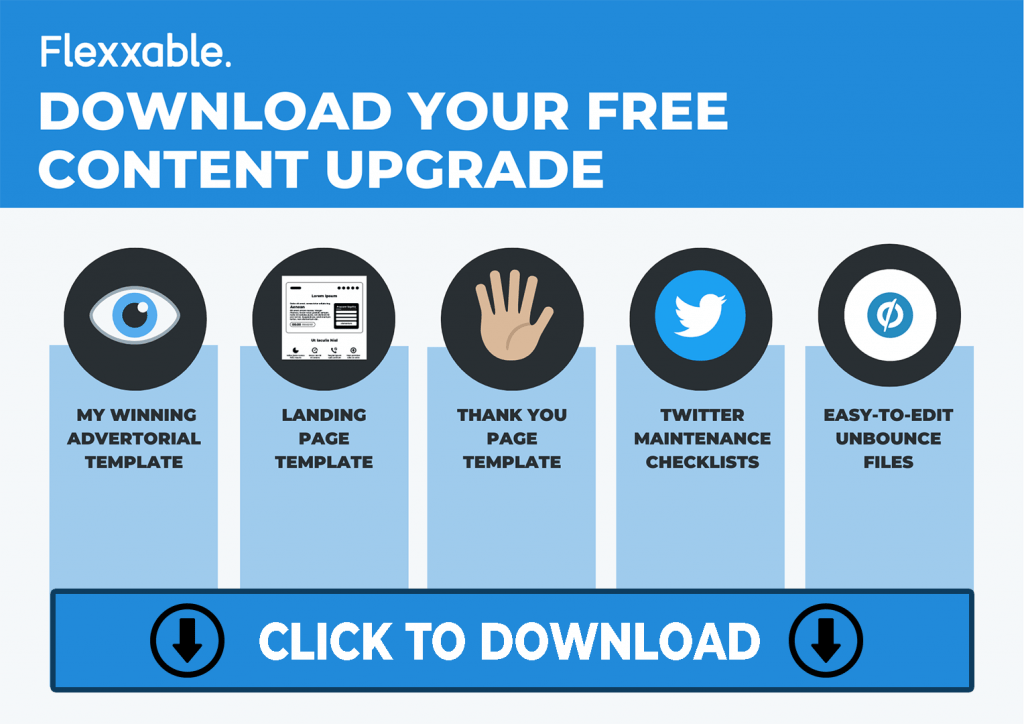
So you don’t get overwhelmed, I’ve put together a very special bonus pack for you, which you can download immediately.
It includes:
1. My winning advertorial template
2. My landing page template
3. The thank you page template
4. Daily, weekly and monthly Twitter maintenance checklists
5. An Unbounce file so you can literally download all these resources and upload them into your own account.
Remember, you can get a FREE Unbounce trial, plus 20% off for the first three months (on any pricing package) here.
 Now I’d like to hear from you.
Now I’d like to hear from you.
Have you been over-relying on Facebook ads?
Are you ready to take lead generation to the next level with Twitter and a brand-new advertorial funnel?
Let me know by leaving a quick comment below, right now.