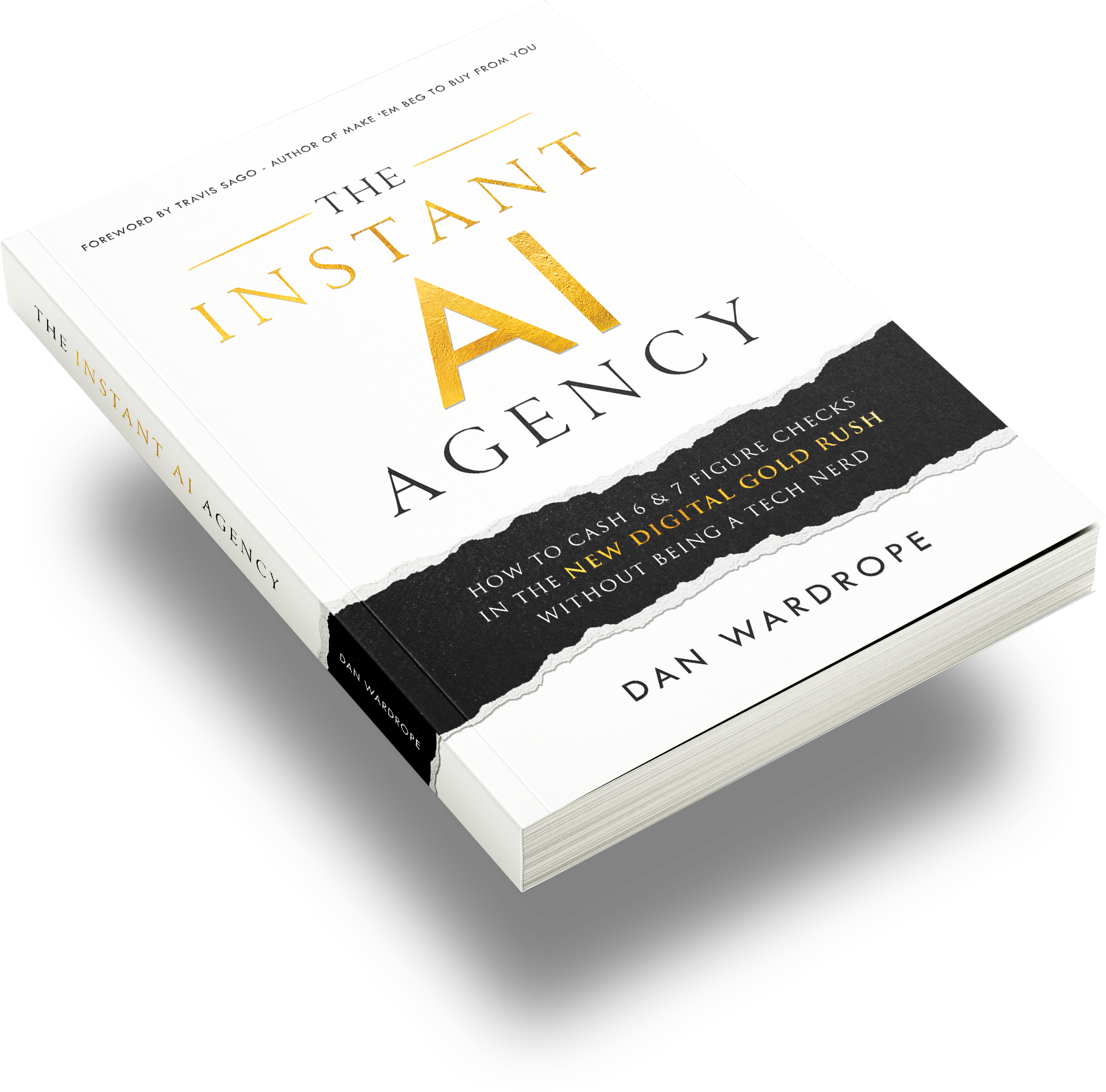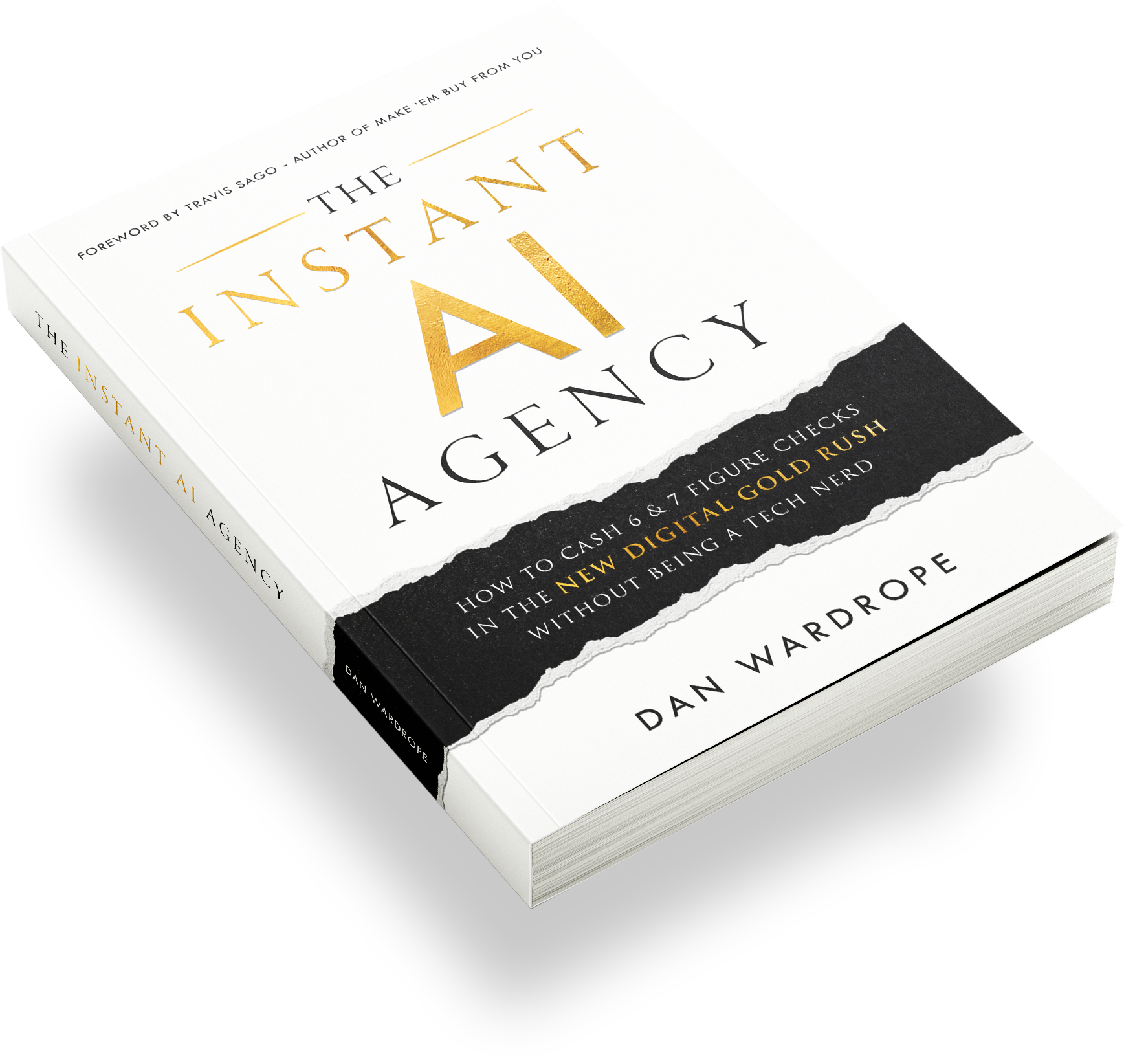Lower your CPL with this Facebook Ad Campaign Structure…
If you want to slash your cost per lead, here’s how you can structure your Facebook Ad Campaigns to test which audience generates the cheapest leads.
We’ve seen great results using this method, so it’s definitely worth a shot if you are looking to optimise your campaigns.
Check out the video for a step-by-step tutorial that explains every aspect of the process.
Let’s get into it.
Ad Set Budget Optimization versus Campaign Budget
For the sake of this tutorial, we’re going to start with a $200 budget.
This is a good starting point for your structure, but if you’re only going to be running a campaign at $10 a day, the process is going to drastically differ from what we are doing here.
Always start with an Ad Set budget rather than a Campaign Budget.
If you’ve got $200 and $50 per Ad Set, you know each ad set is going to spend $50, so you’re going to get a good test of the audience in those ad sets.
With a Campaign Budget, Facebook will make its own decisions about where it will allocate that $200 to.
You might end up with one Ad Set that spends $100 and another that spends peanuts, so it will be all over the shop and you won’t have the ability to test the audience for yourself.
For our Facebook Ad Campaign structures, we always like to start with ABO.
How we structure our Facebook Ad Campaigns
This is how we structure our Facebook ad campaigns to test what’s working best for us:
- We have four audiences
- The campaign is set to $200 a day
- 4 ad sets at $50 a day each
- The same 4 ads for each of the 4 audiences
We always test the creative first because it’s usually the first thing that stops the scroll, it’s the attention grabber.
That’s why it’s important to keep the same copy and headline for each of the ads, so we can clearly see what’s getting results.
It’s a good idea to make these images drastically different from each other.
When you switch the ads on, you want to wait for a minimum of 3 to 4 days if possible.
Some people are a bit impatient and would prefer to wait a couple of days instead, which is fine too, you just won’t have as much data.
If it doesn’t look like you’re going to get any results and it completely bombs, just kill it.
But if it looks like it’s got some legs and it’s started working, you want to let it run for a couple of days more and get some more data in before culling and making decisions.