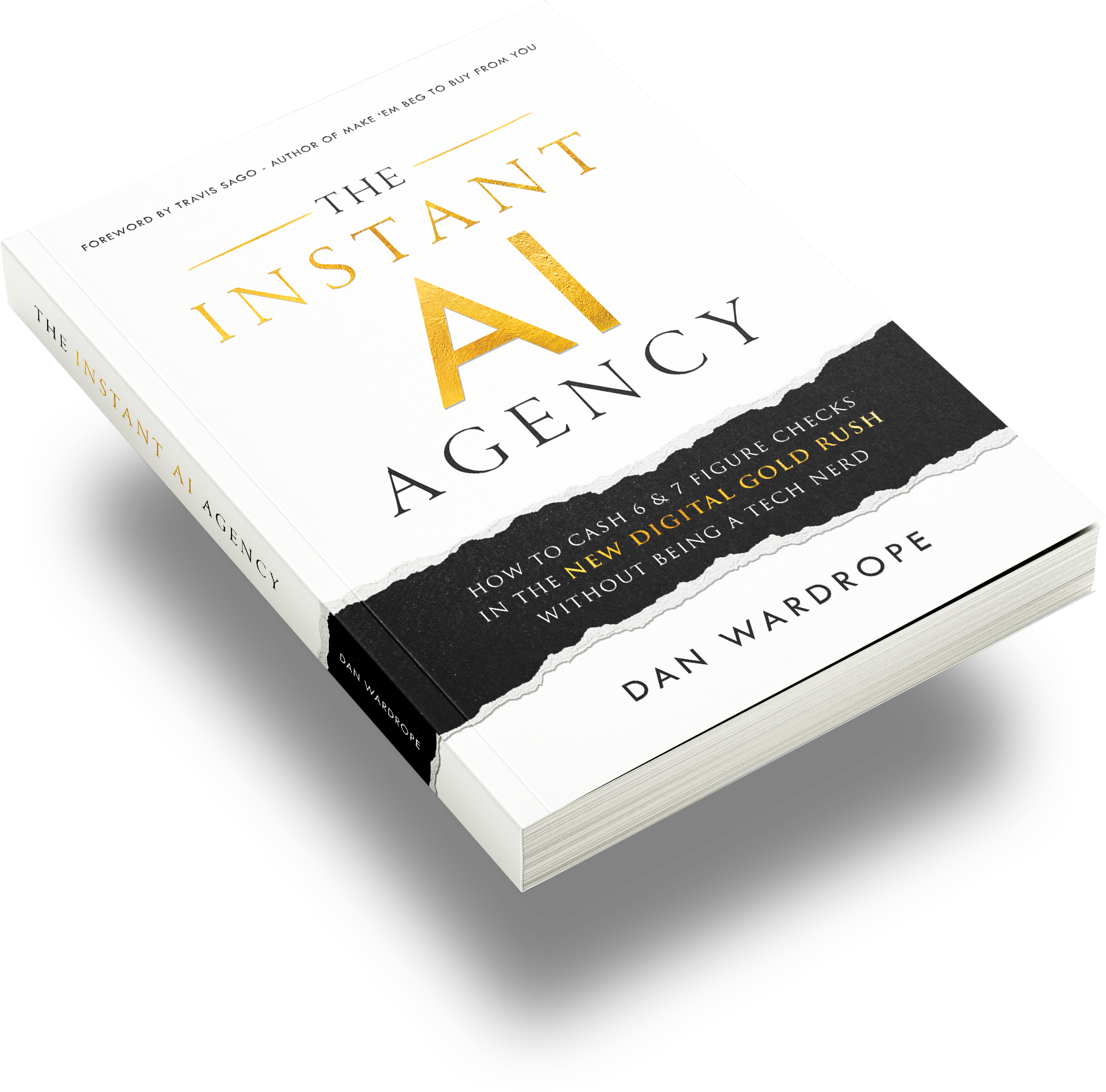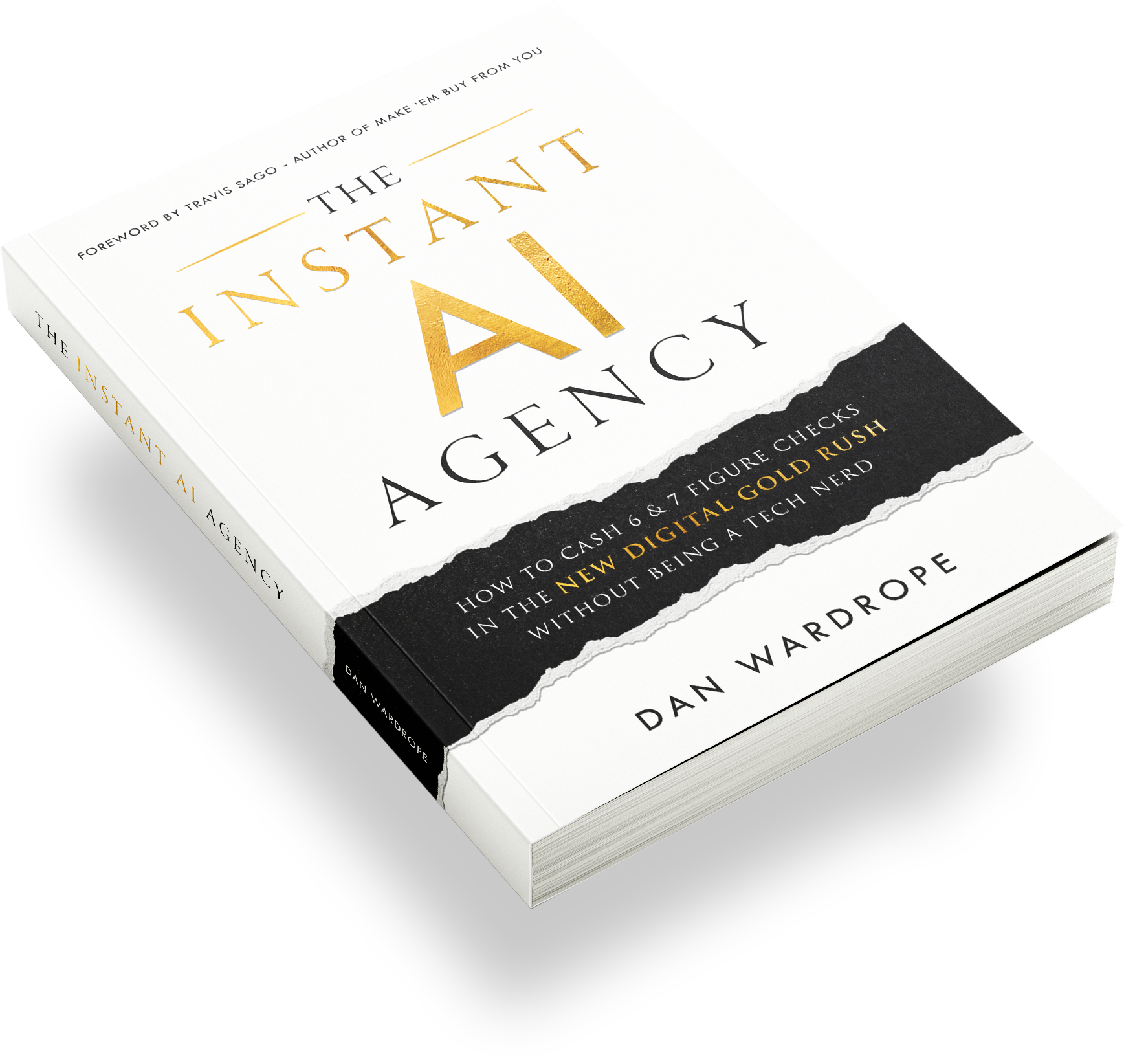Exit Pops or Exit Intent Popups can be an epic way to mop up extra leads, from traffic that is leaving your site.
We marketers need to always be focused on conversion rates, and optimise our pages accordingly.
Exit pops should be next on your list for testing in 2022!…
What are Exit Popups?
You will have seen exit pops on your journey across the world wide web. They are commonly seen on infomercial websites.
When your traffic goes to leave the page, a popup will appear that positions your offer in a slightly different way to try and convert a % of your bounce traffic.
Some people need to be sold to differently and having a secondary angle on the same page only shown to the people leaving is a GREAT way to gain extra conversions from the same amount of traffic.
N.B. Do not use exit pops with google. They are against their TOS. You should instead use overlays or time delay popups.
On our offers, we’ve seen on average an 8.8% uplift on conversions, directly attributed with exit pop.
This is something you should definitely be testing.
Here’s how to get started…

Exit Intent Popups on Unbounce
It’s important that the CTA is different to the one on your current page, or at least position your offer in a slightly varied way.
The example below is on our Unbounce landing page which you can check out here…
On our page, we give people the option to get our value video which is basically some free training on how to escape retainer prison so they are no longer chained to bossy clients.
They do this by inputting their email address.
However, some people don’t like giving their email sometimes, so the exit pop offers them to receive it via Facebook Messenger instead.
This has worked extremely well, as people who use messenger as their main point of contact are way more likely to convert on that CTA…
Something that is backed up with our stats.

How to set up the Exit Pop
Once you’ve designed your Exit Pop, you have to play about with the targeting inside Unbounce.
You will need to specify (see our settings below):
- The root domain the exit pop should show on.
- The different page URLs it should appear on.
- What should trigger the exit intent pop (when a visitor tries to exit the page).
- The frequency it should show (we set that to every visit).
Once you have set these targeting options, you need to copy the little bit of javascript at the bottom and add it to your Unbounce page(s) by putting it in the “HEAD” section.
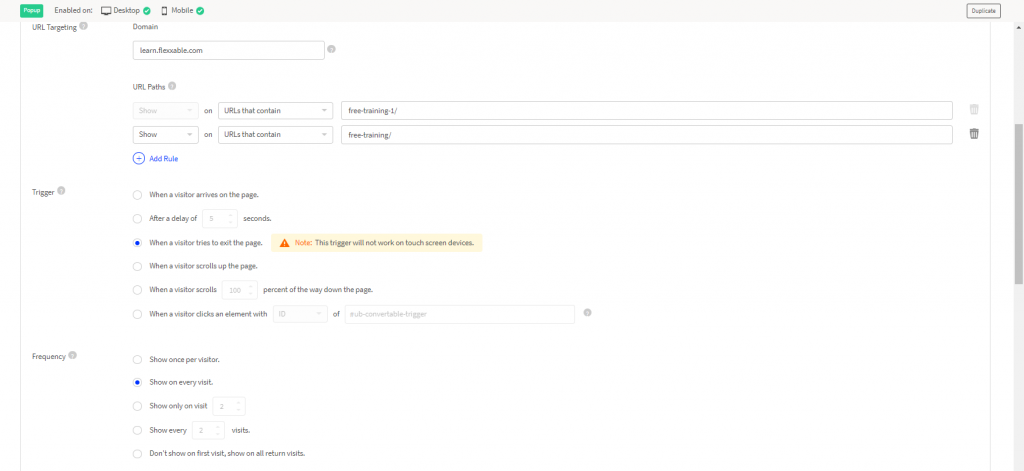
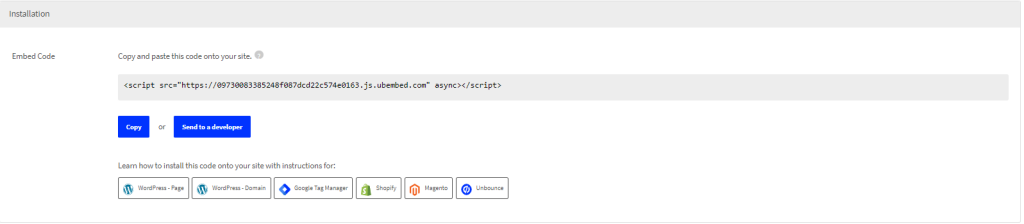
Exit Pops on WordPress
Now we know a lot of people don’t use Unbounce for their landing pages, so we thought we’d show you our Flexxable blog site exit intent popup (see below).
This is slightly different as it’s NOT a landing page we send paid traffic to.
So this exit pop is more of a CTA after they have read our information blog which wasn’t meant to sell… much like this one.
It gives the user the chance to check out our offer after consuming our informational content.
Here’s how to set one up in WordPress…
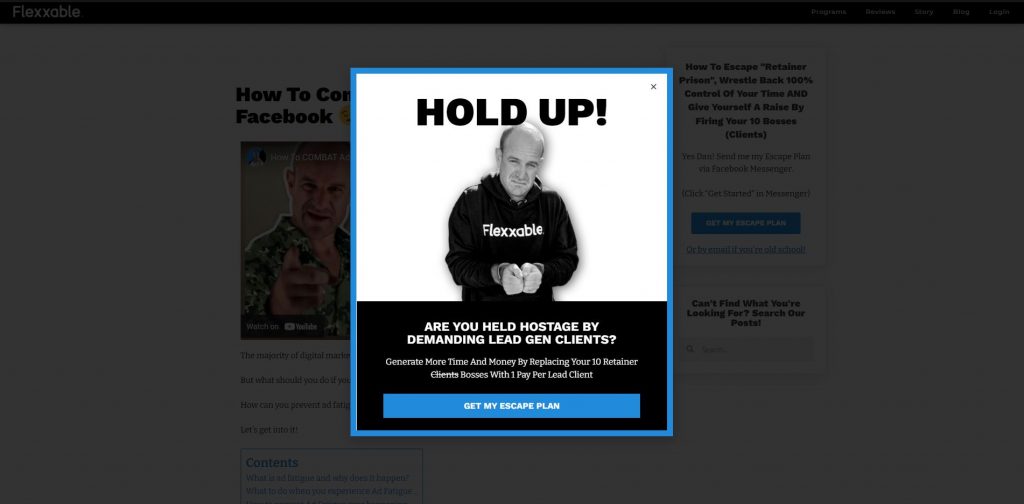
How to set it up on WordPress
So we use “Elementor” to build our pages and popups. It’s a plugin you can download that helps with design.
You want to create a design for your exit intent pop like the one above. Then you need to set up the settings.
As you can see below, when you are in the Elementor editor, you should click the arrow next to “update” and select “display conditions”
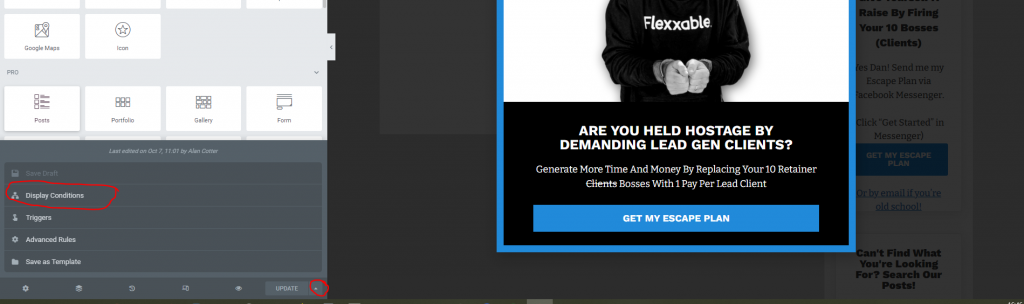
Then you want to go through the conditions and triggers.
The conditions are basically which URL the exit pop is going to display on, so as you can see below we’ve got this set to just our blogs we post and our blog update page.
You can add as many as you want or you can just do the whole site.
Then on the trigger section, you want to select “on page exit intent” and you can also do it on inactivity.
Sick of being a “Master Of None” and a slave to your ‘whale’ clients?
I would fire a pain-in-the-butt $2,000 a month retainer client for Pay Per Lead PARTNERS that make $3,000 profit a DAY every day of the week.
In fact, I fired them ALL!
Would you?
Then get our “Retainer Prison” escape plan.
It’s free.