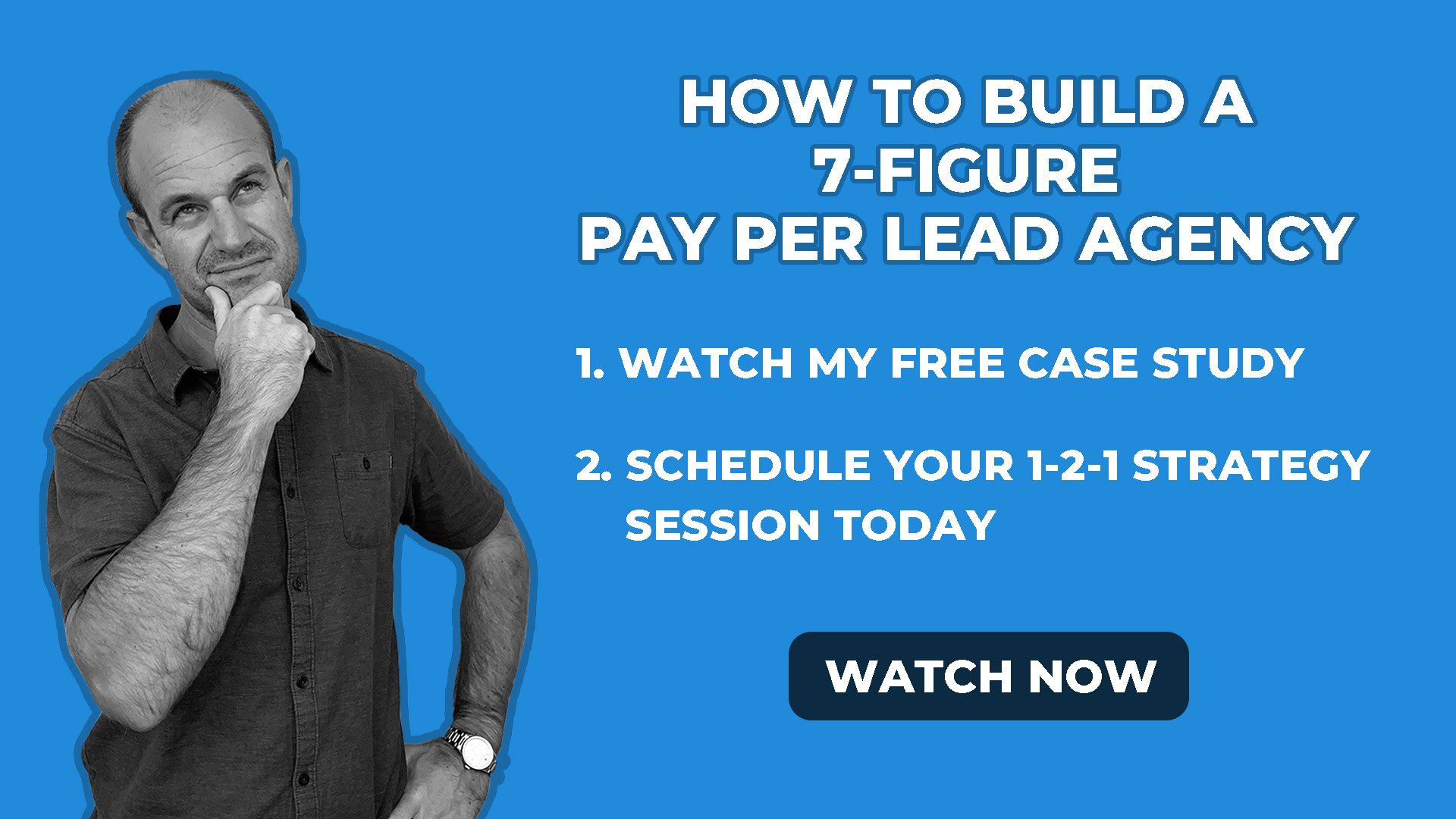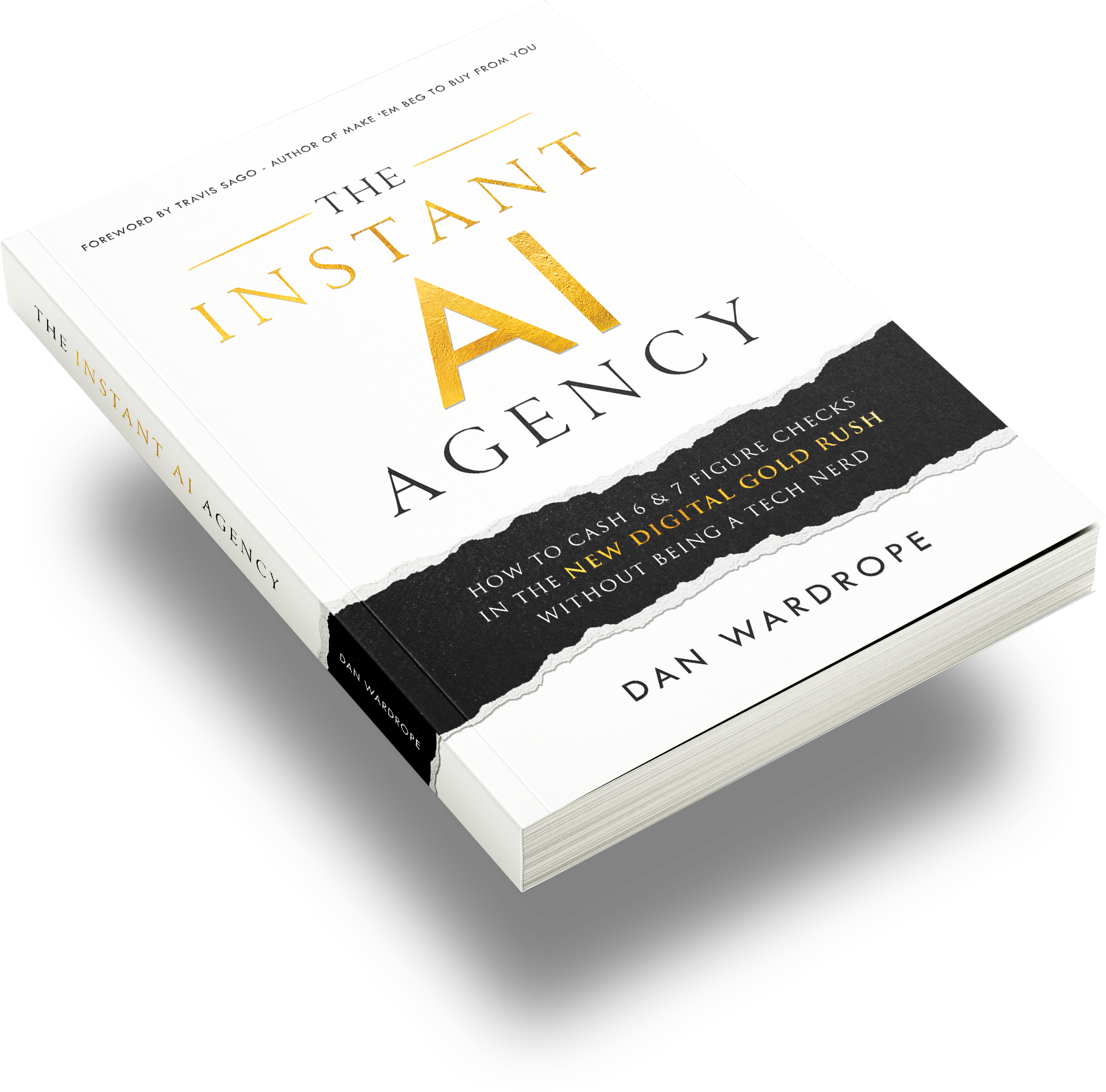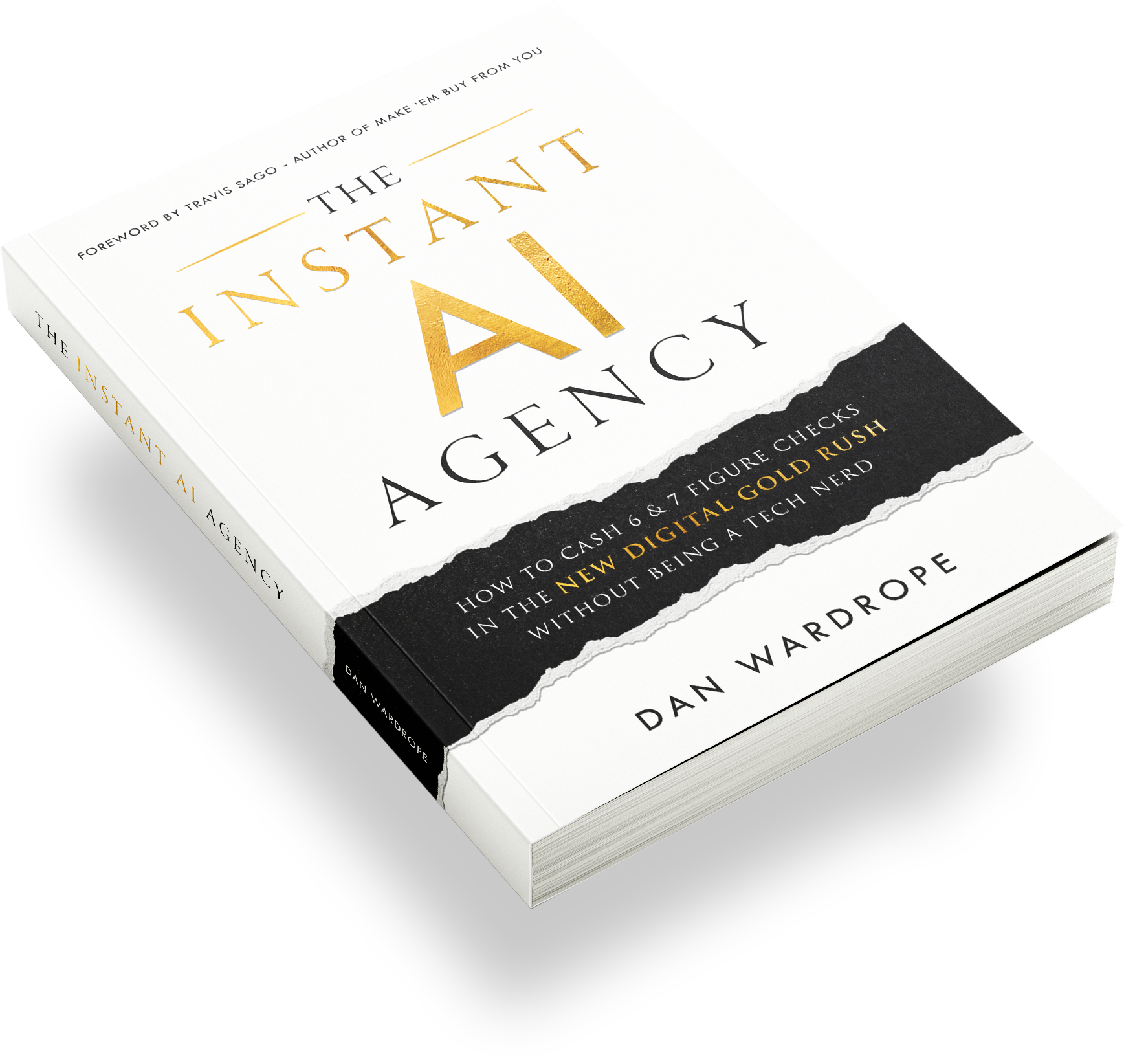Dayparting sounds like something from a crusty sci-fi novel, but it’s a legit marketing term that everyone should know about.
Dayparting and its Benefits
Dayparting is like Facebook’s (or Instagram’s, or Twitter’s – any ad platform, really) version of Happy Hour, but tailored only to you and your campaigns. It’s the times and days of the week when your audiences are most likely to click on your ads, go through the funnel and convert into leads.
Smart marketers will keep their beady eye on Facebook Insights, taking note of what they find from the analytics reports. These reports show the days, and the times of day, their specific audience is most active online.
Taking that information as a starting point, smarty-pants marketers will choose the peak activity times and push their ad campaigns during these hours. If they’re super into the biz, they’ll split-test the best ad display times to pinpoint the periods that work best for them.
Pretty sweet, right? Info like this can be especially helpful if your peak hours aren’t exactly the same as the usual busy hours on Facebook.
For example, statistics show that Facebook’s busiest day is Wednesday, with the most activity happening between 9:00 am and 3:00 pm, CST.
Cool. But when you check Facebook Insights, you notice you get the most ad traffic between 12:00 pm and 4:00 pm GMT on a Sunday.
Give the person next to you a massive high-five. Sunday is only a medium-busy day for Facebook overall, so the world and his social media savvy-wife aren’t clamouring to advertise then. If you push your advertising while the competition is low, you’re likely to see lower costs as a result. Awesome.
The Downsides of Dayparting
But, like half a worm in the apple of life, dayparting has its good and bad points.
For one, dayparting a campaign will automatically limit it. Sure, you’ll be showing your ads when you know your target audience is online. But, that said, you’ll also be taking other ad placement opportunities off the table. Any click-throughs you could have gained throughout other hours of the day won’t happen.
So, it’s kinda like putting all your eggs in one basket and hoping for the best.
Secondly, the odds may not be entirely in your favour. Wednesdays and Thursdays are popular days to advertise for many industries. If your peak times happen to clash with everyone else’s, your campaigns may wither from all the competition. Higher competition means increased cost per click, which can spike horrifyingly. If you see a huge CPC jump with ads you’ve set to daypart, turn that shizzle off.
Dayparting and Pay Per Lead
What’s more, dayparting on the Pay Per Lead model can be a complicated business.
On the Pay Per Lead Model, the difference between how much the lead costs to generate, and how much you sell it for, is your profit margin.
For example, you may be selling leads to a car finance company for $25. If your cost per lead is $10, you’ll be making $15 profit per lead.
So, it makes sense to keep your cost per lead down, as it’ll increase your profit margin.
On one hand, dayparting can help with that. Going back to my earlier example, say you find that your ad campaigns get the most traffic on Sundays, 12:00 pm – 4:00 pm GMT, and Thursdays, 9:00 pm – 11:00 pm GMT. Pushing your ads during these times will help lower your cost per lead. Theoretically.
However, while dayparting may suit you, it may not be the best course of action for your client.
Here’s why:
Your Peak Times May Not Suit The Client’s Business
Once you’ve generated a lead, that lead is automatically sent to your client’s CRM system. That’s simple enough.
However, your client may not be in the position to take leads 24 hours a day, seven days a week.
If your campaigns are set to daypart on Sundays 12:00 pm – 4:00 pm and Thursdays 9:00 pm to 11:00 pm (for example), those resulting leads are going to reach the client outside of office hours.
While you’ve managed to generate some cheap leads, they won’t be picked up by the sales team until the next day or the day after.
The difference between a hot and a cold lead can come down to a few hours. If a lead becomes cold, it is 10x more difficult to close.
Meanwhile, your client’s call centre only operates during the day. If the sales team are expected to work a volume of leads that have significantly cooled off, you’ll soon get complaints about lead quality.
See what I mean? Striving to lower your cost per lead via dayparting your ads only works if it also suits your client. The aim is to keep the client ordering leads long term, which they won’t do if the leads are always cold.
Winning the battle isn’t worth it if it means losing the war.
Dayparting Results Aren’t Consistent Year-Round
Nothing in life is simple or straightforward. And if you’ve only realised that from this blog post, that’s quite worrying 😉.
Dayparting your ad campaigns to match audience activity can definitely lower your cost per lead. However, that’s not taking into account the complexities of human behaviour.
The cost per lead can fluctuate wildly between different quarters, months, weeks or even days of the year.
February is a difficult month of the year for anyone to make sales, even massive brands. So your cost per lead in February isn’t going to be the same as in March or August.
Then you’ve got holiday periods like Easter and Christmas which can also affect the cost per lead. If you’re advertising in two different countries – say the UK and US – you’ve also got to be aware of the holidays that happen in the other location. Thanksgiving, for example.
Then there are “big sales” periods like Black Friday (utter nightmare) and the January sales straight after Christmas. All these little things add up and can send your cost per lead into a tailspin.
Sure, 90% of the time, your peak activity days will remain consistent. But if you set a long-running campaign to daypart on certain days for months and months, with no consideration for the intricacies of the market, you may find yourself in for a nasty surprise.
Dayparting Can Cause Loss of Valuable Data
Setting up your ads for dayparting on Facebook and Instagram is very easy.
- Create a new campaign
- Choose your objective
- Set your targeting preferences
- Select your placements
- Choose a lifetime budget instead of a daily budget
- Select Run Ads on a Schedule
Once you’ve selected Run Ads on a Schedule, a block schedule will appear showing the days of the week and the hours of the day.
You then select the hours of the day you want to show your ads, for however many days of the week.
You’ll then have two options: Use this ad account’s time zone or Use viewer’s timezone. If you have ads running in multiple countries, Use viewer’s timezone will work best.
Your Pay Per Lead client wants their leads to come in between 9:00 am and 6:00 pm Monday to Friday. As a result, you set up a dayparting campaign that adheres to these days and times.
However, with a lifetime budget, you have to set an end date. It’s possible to change the end date once the “deadline” gets close but, for long-running campaigns, you can forget to do this in time.
The long and short of it: once your lifetime budget reaches its end date, that campaign gets switched off. All the data you’ve collected over that campaign will be lost.
If you’re running multiple campaigns, it can be easy to make such an oversight.
Other Complications
Working out your lifetime budget can be tricky. Say you have a budget of $1000 a day, and you want your campaign to run for six months, four days a week.
Your calculation will look something like this:
$1000 a day
4 days a week
20th July – 20th January
6 months = 26 weeks
26 weeks x 4 days a week = 104 days
$1000 x 104 days = $104,000
Best to round up from there, so your lifetime budget will be around $110,000.
That’s a fairly easy example. However, Facebook admits that it spends a lifetime budget a little more “fluidly” than a daily budget.
On a day like Black Friday, for example, it may spend $1400 to keep up with the advertising competition. That means the following days will get less of the budget as Facebook can’t spend over the set lifetime campaign costs.
For anyone on the Pay Per Lead Model, that could mean less lead volume consistency week-by-week.
Working Daily Budgets Manually
To combat difficulties like:
- Working out your lifetime budget
- Taking into account holidays and other fluctuating times of the year
- Losing all your data from an overlooked dayparting campaign
You could use daily budgets and switch your ads on and off manually.
At Flexx Digital, my lead generation agency, we turn on our ads at 7:30 am. The leads usually take about half an hour to get going, and they start coming in at 8:00/8:30 am.
We then switch off the ads at the end of the day – usually 5:30 pm. This is a very manual process, but we’ve found it an easier alternative to complex dayparting campaigns.
Some people claim that switching your ads on and off affect the Facebook algorithm’s performance, causing spikes in the cost per lead.
I’ve been running Facebook ads for years and, in all honesty, I can say that’s a total myth.
So, if your client can only work leads during certain times of the day (i.e. business hours), switching your ads on and off daily could be the right move for you. That way, the client won’t receive cold leads, and they’re more likely to repeat their order with your agency.
Free Pay Per Lead Training
Flexx Digital is a PPC agency that uses the Pay Per Lead model – no retainer contracts.
If you want to find out more about this PPL model, and how we run the business, check out my free case study.
Inside you’ll find how I:
- Severed ties with retainer contracts once and for all
- Moved away from local businesses
- Started working with national B2C companies
- Land high-ticket clients
- Found the verticals we work in
- Consistently generate leads of the highest quality
Click below to watch it now: