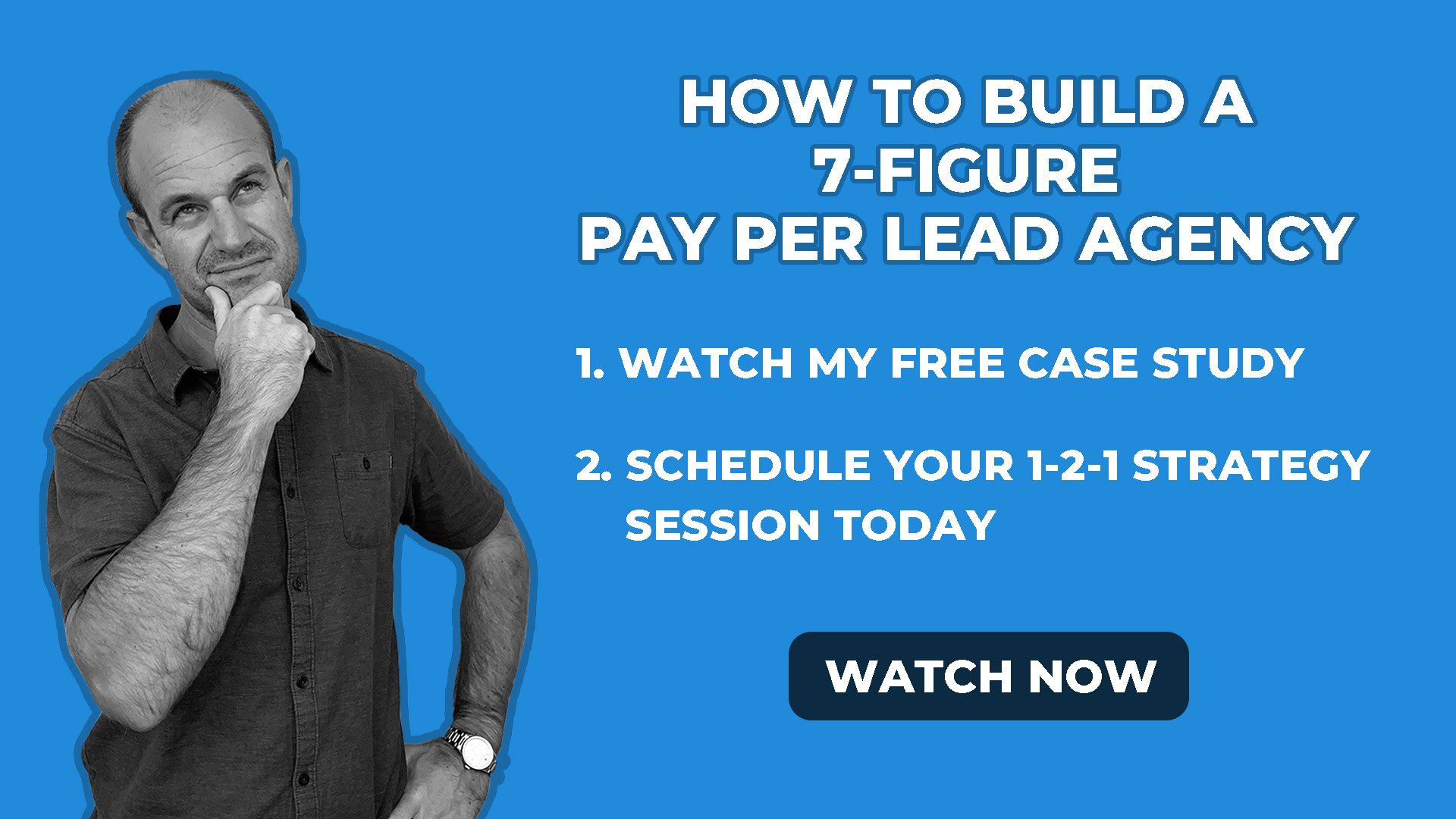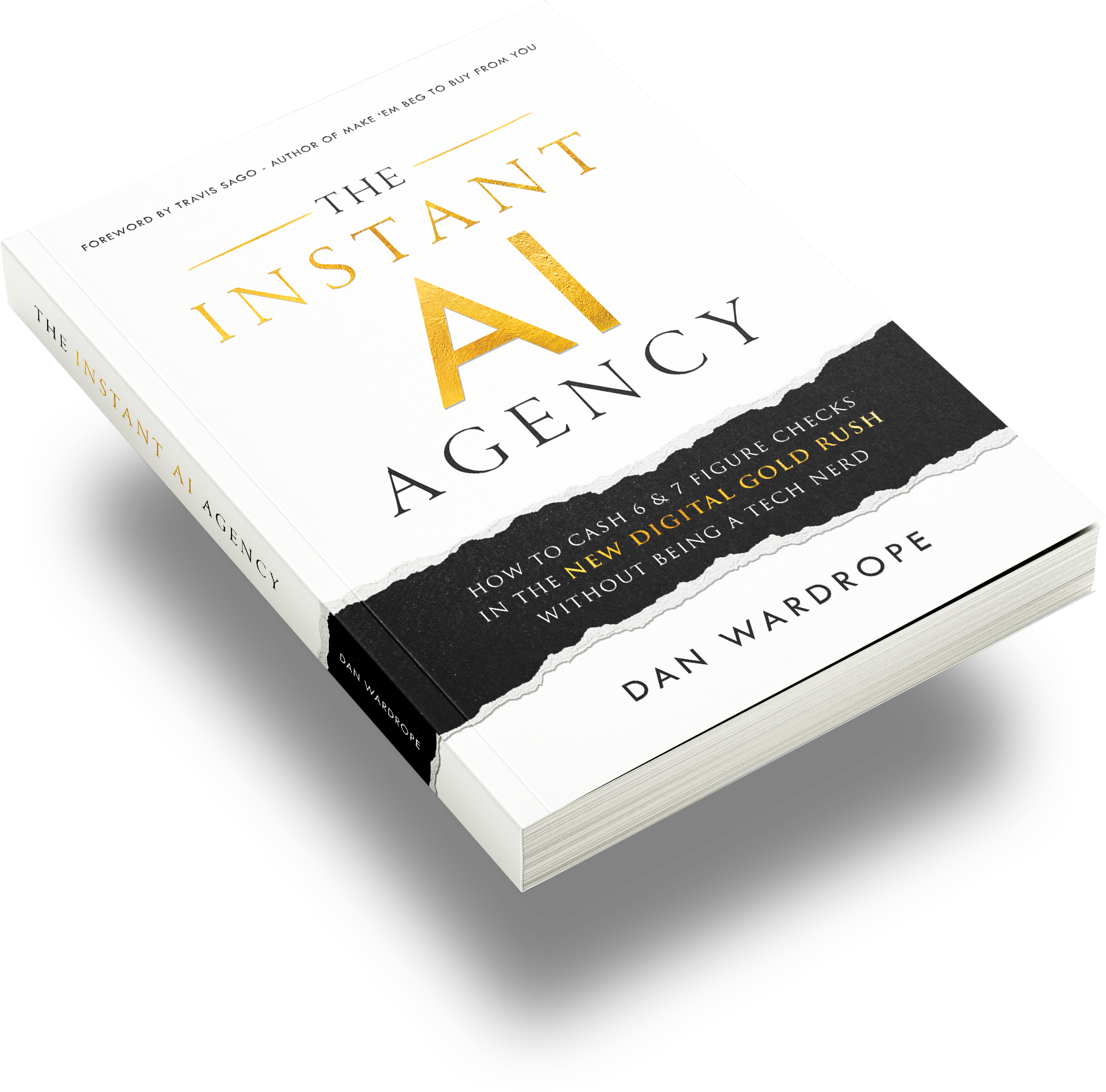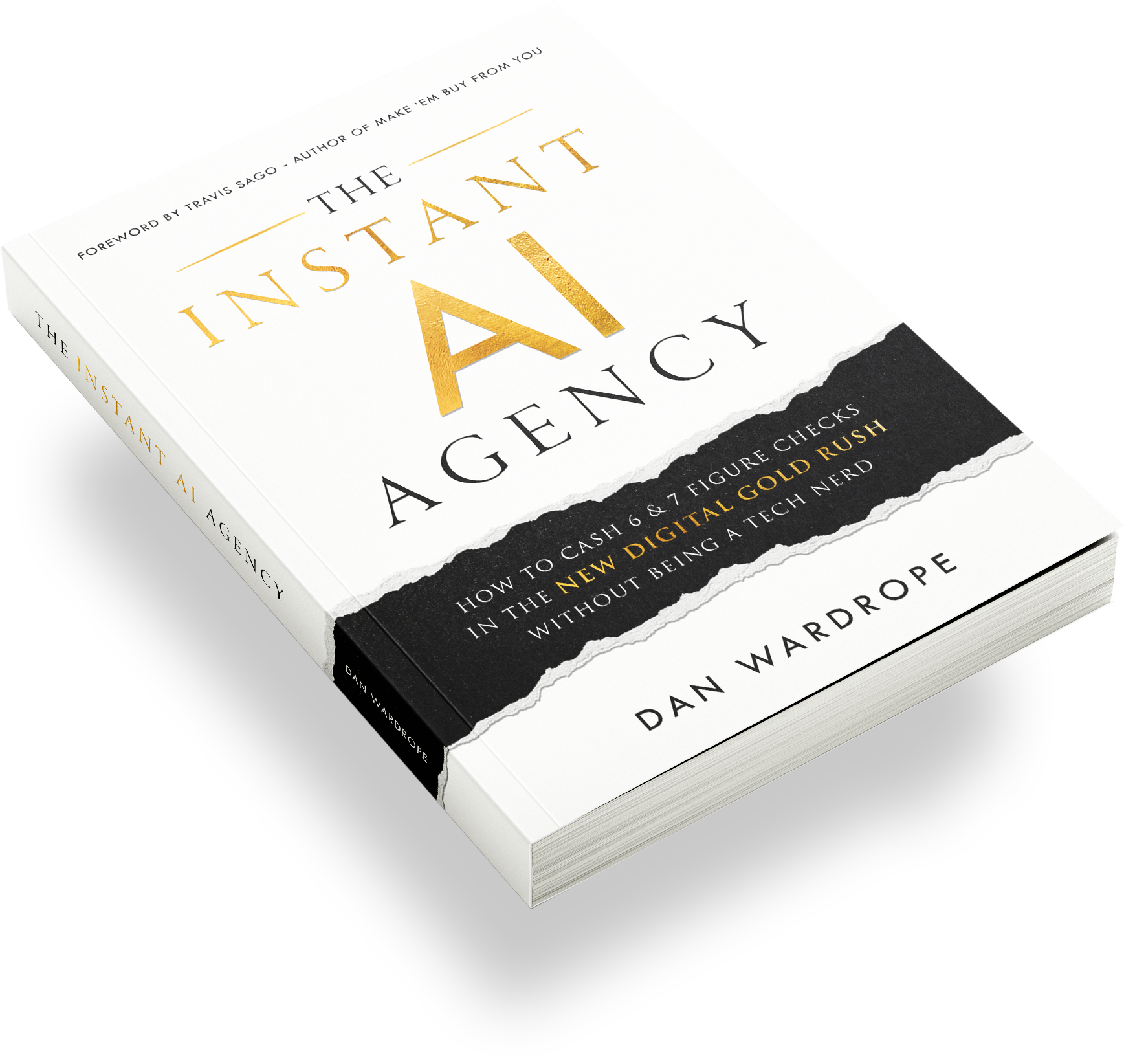If you regularly check up on my content, you’ll notice that almost all of my videos involve me standing in front of a whiteboard and talking.
That works, as many of the videos I make are to help and educate fellow Pay Per Lead marketers.
But, helpful though they are, watching even ten minutes of a guy standing in front of a whiteboard can be kinda… boring.
That’s why my videographer uses video graphics. Motion graphics (the ones that move) are essentially little bits of animation laid over the video footage.
Motion graphics don’t just make a video pop. They communicate to the viewer, adding depth that can’t be expressed with words. Together with background music and the right content, motion graphics can help send a powerful message to audiences via video.
It’s the same with your YouTube ads. Unless you’ve got masses of time, a big budget and access to good writers, your ads may be restrained to an actor talking about your offer in front of a white screen.
That doesn’t mean your ad has to be boring! My lead generation company, Flexx Digital, has had some great success with the same method.
See, if you target your video correctly, and the viewer is genuinely interested in your offer, you don’t need a budget-blowing ad.
Let’s take my usual example: car finance. If YouTube puts your ad in front of a viewer, it’s probably because they’ve expressed interest in car finance before.
Sure, it would be great to have a super-fancy ad with a high-powered car and slick Hollywood action. But with motion graphics, you have the power to turn a pedestrian ad into a moving, talking sales letter.
Examples of Motion Graphics We Use At Flexx Digital
Using motion graphics in your YouTube videos doesn’t have to cost the earth. Many of the graphics we use are templated and taken from various websites. I’ll give you a list of such sites at the end of this post.
Here’s a quick list of the main graphics we use in our YouTube vids (watch the video to see them in action):
- Bouncy arrows: Simple is best! Your ad will almost definitely contain a call-to-action, and a good, old-fashioned arrow shows the viewer where to click.
- Countdown timer: It’s the oldest marketing trick in the book, but hinting at scarcity is a key way to motivate people to buy. Use a countdown timer to tell the viewer how long the offer lasts, or how long they’ve got until the ad (and chance to click the CTA!) ends.
- “Click Here” call-to-action banner: Your CTA doesn’t need to be fancy or complicated. A pop-up graphic saying “Click Here” works just fine.
- B-roll footage: B-roll is supplemental video footage, designed to be intercut with the main shot (aka the A-roll). Let’s go back to the whiteboard example I used earlier. Watching seven minutes of me standing at a whiteboard is too static and boring. That’s why it’s intercut with other footage, like a scene from Brighton, or me walking down the pier.
B-roll is a great way to cut to examples of what you’re talking about or to signify a “transition period” in your video. Once you’ve shot your B-roll, you can use it in as many videos as you like. Our videographer recommends you refresh your B-roll footage once every three months.
- Consistent brand colours: And fonts, if your graphics include text! Without a “theme” running through your ad, graphics can look amateurish, and they’ll distract the viewers. Decide on colours before you start making motion graphics. Work out how you want to integrate them into your video in a consistent way.
- Logos: Of course! Using motion graphics in your YouTube ads is a prime opportunity to push some branding. Logos (and colours) also help with the consistency element of your marketing. If someone clicks the CTA in your video, but the landing page has an entirely different look and feel, they’re not going to convert.
A Note About Motion Graphics and Hired Videographers
Though there are plenty of templates to use online, motion graphics and animation will take time to put together. Don’t expect a hired videographer to do this overnight unless you’ve got bottomless pockets and you’re working with a large agency.
If you don’t know much about motion graphics, you can always find a few examples of things you’ve liked from other ads. Share these examples with your videographer and editor, and they can attempt to replicate them.
Don’t assume your videographer is a motion GFX whizz kid. Video production is a specialist practice. Some, particularly cinematographers, may only be familiar in one area.
That said, many will be capable of working with animation. Be sure to view the candidates’ showreels and websites during the hiring process.
Places To Get Free Graphics/Photos/Stock Video Footage
- Pixabay. Pixabay offers over 1.2 million images and videos, all released under Creative Commons Zero (CC0) License.
- Pexels. Pexels began as a free photo site but has since added a vast library of free HD stock videos.
- Videvo.
- Motion Array – perfect for free motion graphics templates.
- Splitshire
- Unsplash
- Stock Footage For Free
- Videezy
Free Training
Flexx Digital is a PPC agency that uses the Pay Per Lead model – no retainer contracts.
If you want to find out more about this Pay Per Lead model, and how we run the business, check out my free case study.
Inside you’ll find how I:
- Severed ties with retainer contracts once and for all
- Moved away from local businesses
- Started working with national B2C companies
- Land high-ticket clients
- Found the verticals we work in
- Consistently generate leads of the highest quality
Click below to watch it now: