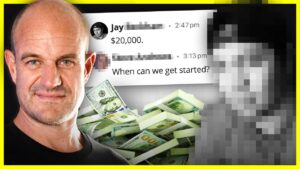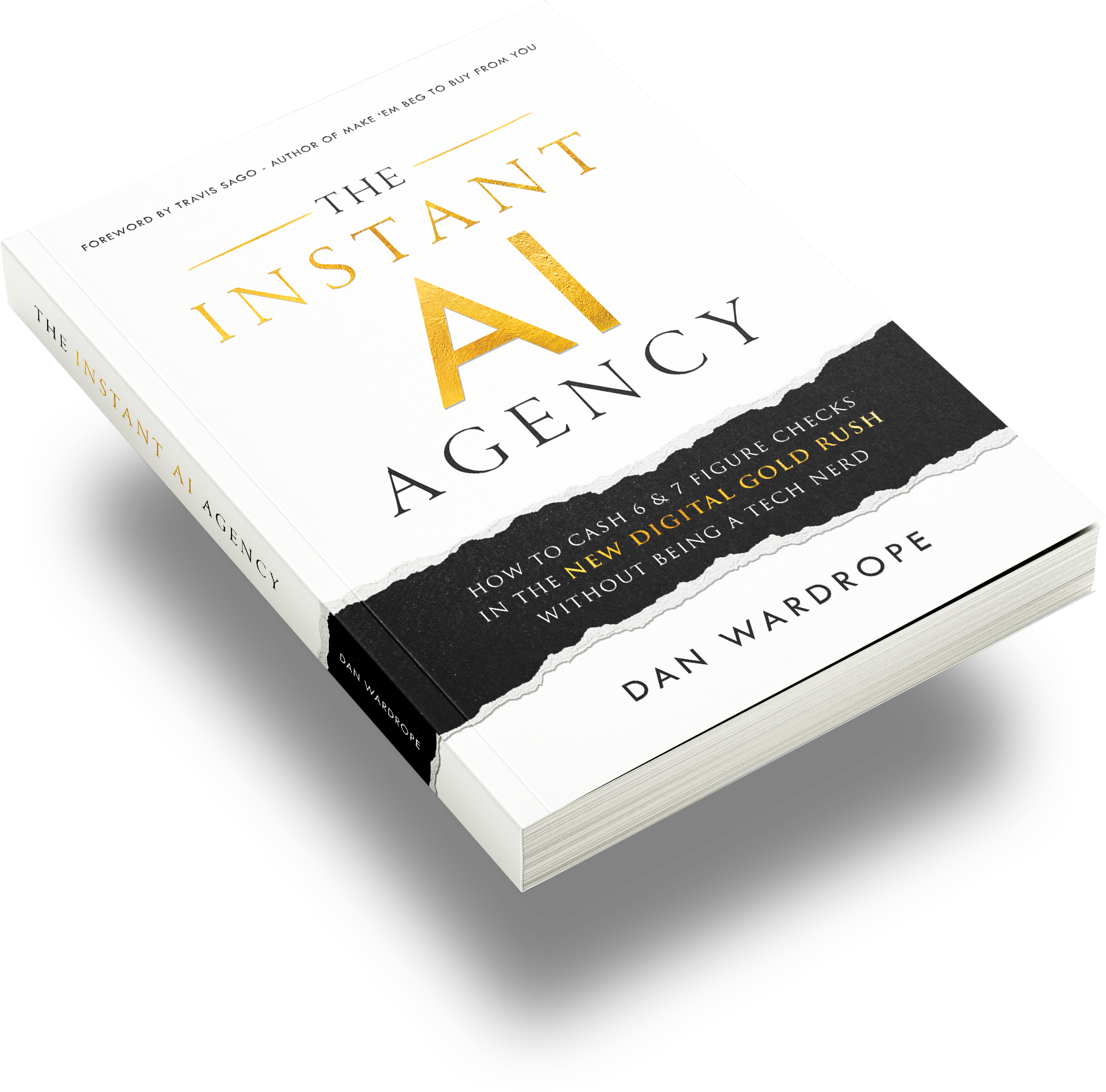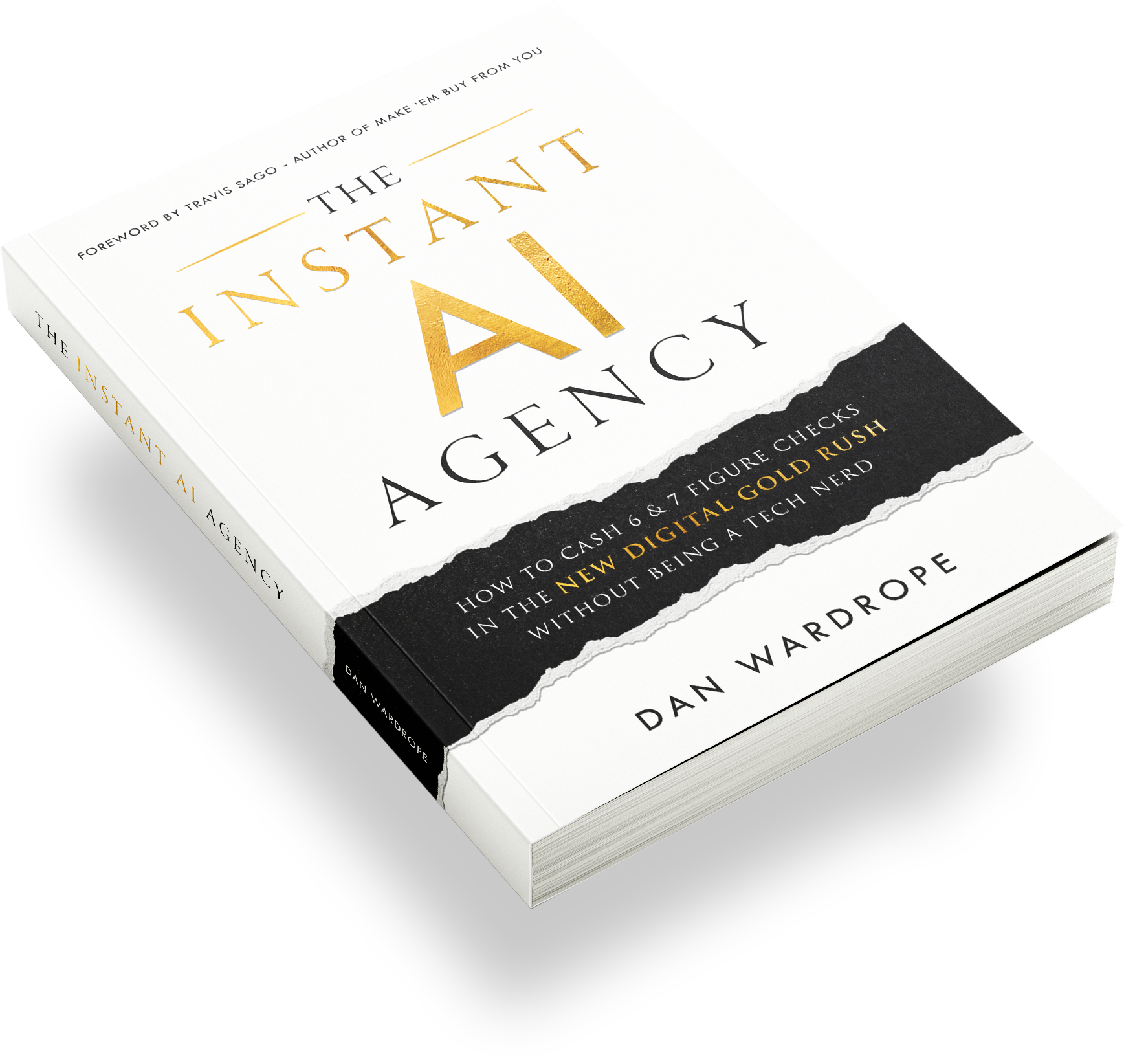You’re building an AI automation agency. You’ve got the offer. You’ve got the ambition. But one small thing stands in your way: SMS verification. Without a verified number, those powerful AI-powered SMS sequences just sit idle.
That’s why this step-by-step guide matters. We walk you through exactly how to create a regulatory bundle inside HighLevel — even if you live outside the US (in the UK, Europe, etc.). By the end, your number will be verified, compliant, and ready to send messages. No guesswork. No headaches. Just results.
Ready to skip months of delays, launch your SMS campaigns, and start monetising your AI agency? Let’s dive in.
What is a Regulatory Bundle — and Why It Matters
- A regulatory bundle (sometimes called a “compliance bundle” or “RC bundle”) is the documentation package required by telecom carriers to verify the identity and location of a business or individual before they can legally purchase and send SMS from a phone number.
- For UK and EU phone numbers, starting mid-2024 onward, this compliance is mandatory. If your number isn’t correctly bundled and approved, your SMS messages will be blocked, and you won’t be able to operate legally.
- Once approved, the regulatory bundle can be reused for multiple phone numbers under the same business or sub-account — making future number purchases easier.
If you skip this step you risk getting your messages blocked, your campaigns stalled, and your results compromised. So doing this early saves you major headaches.
Step-By-Step: How to Create and Assign a Regulatory Bundle in HighLevel
Here is the exact process to follow, as shown in the original video and official HighLevel documentation:
1. Go to Sub-Account → Settings → Phone Numbers
Log into your HighLevel sub-account.
Navigate to the Phone Numbers section under Settings.
If there’s a draft or previously failed bundle, delete or disregard it to start fresh (as shown in the video).
2. Create an Address Bundle First
Click Create to start a new bundle. Choose a friendly name like “Flexible Limited Address” (or whatever matches your business).
Fill out the address fields exactly. Enter your country, city, street, postal code — even if there’s no second address line, still add something (or leave as N/A).
Once submitted with correct details, the address portion gets validated quickly (often within minutes).
You must complete address validation before moving onto the next step.
3. Create the Regulatory / Registry Bundle
Once your address bundle is validated:
In Registry Bundle, select whether you are submitting as a business (for a company) or individual/sole trader — depending on your set up.
Supply all legal documentation details exactly as they appear on your paperwork:
Legal entity name (e.g. Flexxable Ltd)
Company registration number
Website
Authorised representative first name & last name (often the director or CEO)
Representative phone number with country code prefix (very important!)
Representative email address
Short comment or description (why you are using the number)
Choose the correct “Registration Authority” (for UK, choose UK) unless your country is different.
If any detail does not exactly match your legal documents the bundle will be rejected — so double check everything.
4. Upload Proof of Address / Legal Documentation
You will be asked for supporting documents: e.g. business registration certificate, utility bill or any official paperwork that shows the registered address of the company.
Upload the document(s) you have, then hit Submit.
5. Wait for Approval — Usually Quick
According to HighLevel’s documentation, most bundles are reviewed and approved within 72 hours. Often approval comes in as little as a few minutes if everything is in order.
6. Buy or Attach a Phone Number
Once your bundle is approved:
Go to Add Phone Number → choose your country (e.g. UK) and filter for mobile numbers (if that is what you want).
Proceed to buy. When prompted to assign a regulatory bundle to the number, choose the bundle you just created (only approved bundles will appear).
Finalise purchase. The phone number should now show as compliant / with KYC linked. Once this is done, you can start sending SMS legally.
In the video the creator noted that this final assignment step only becomes visible after the regulatory bundle is approved — attempting to buy a number before that will fail.
Common Pitfalls & How to Avoid Them
These are mistakes many people make. Avoiding them will save you time.
Wrong data entry: If names, address or registration numbers don’t match exactly your legal documents, HighLevel will reject the bundle. Double check.
No country code on phone numbers: Always include the +44 (UK) or appropriate country code when entering the representative’s phone number. Without it your submission will be invalid.
Uploading low-quality or incorrect proof docs: The doc should clearly show your business name and address — utility bills, business registration certificates, etc.
Attaching a number before bundle approval: The option doesn’t appear until the bundle is approved, so be patient. In the video it took around two or three minutes.
Why This Step Is Critical for Your AI Automation Agency
If you are using AI-powered SMS outreach (for example with your agency model as described in our post “The Instant AI Agency”), compliance matters — not only legally but also for deliverability and long-term scalability.
At Flexxable we’ve seen the power of combining AI automation with SMS campaigns to generate huge ROI for clients.
Also, once your compliance is handled properly, you free yourself to:
Build campaigns fast
Onboard clients without worrying about number restrictions
Scale globally with ease
In short, the regulatory bundle is the legal foundation under your AI-SMS business. Skip it and your whole operation is at risk.
Want to Go From Verified Number to Agency Profit? Here’s How
If you’re serious about turning this into a full-blown agency model (rather than a one-off campaign), here’s what to do next:
Use your verified phone number to send automated SMS campaigns or follow-ups.
Combine with AI-driven outreach and lead reactivation (see how in “From 9-5 to Million-Dollar AI Clients in Under a Year”).
Position your agency to clients with a “performance-based model” — you don’t get paid unless they get results. This aligns your incentives and builds trust. (This is core to the Instant AI Agency philosophy.)
Reuse your regulatory bundle for additional numbers or clients under the same account — making scaling simple and compliant.
If you want, you can combine the verification process with your onboarding workflow so every client launch includes compliance from day one.
Conclusion
Setting up a regulatory bundle in HighLevel for UK or EU numbers does not need to be complicated. Follow the steps above carefully and you’ll have a verified, compliant number in no time. Once that’s done, you unlock the full power of AI-powered SMS outreach: scalable campaigns, automated follow-ups, and an agency model that actually works.
If you’re ready to skip the 9-5, build an agency based on performance, and deliver real results using AI and compliant SMS — then this is where you start.
Are you going to set up your regulatory bundle today and launch your first AI-powered SMS campaign? Let me know below.