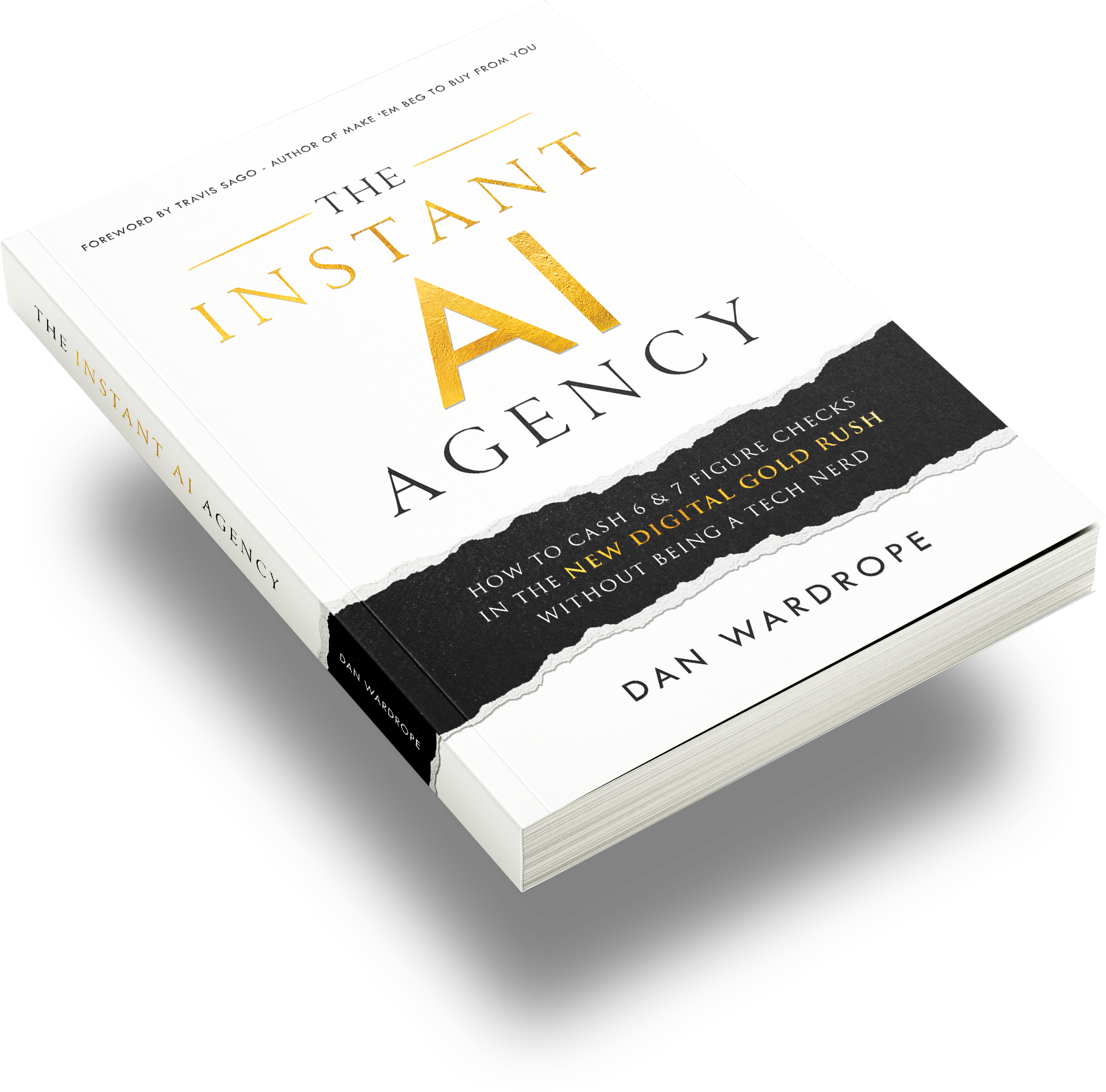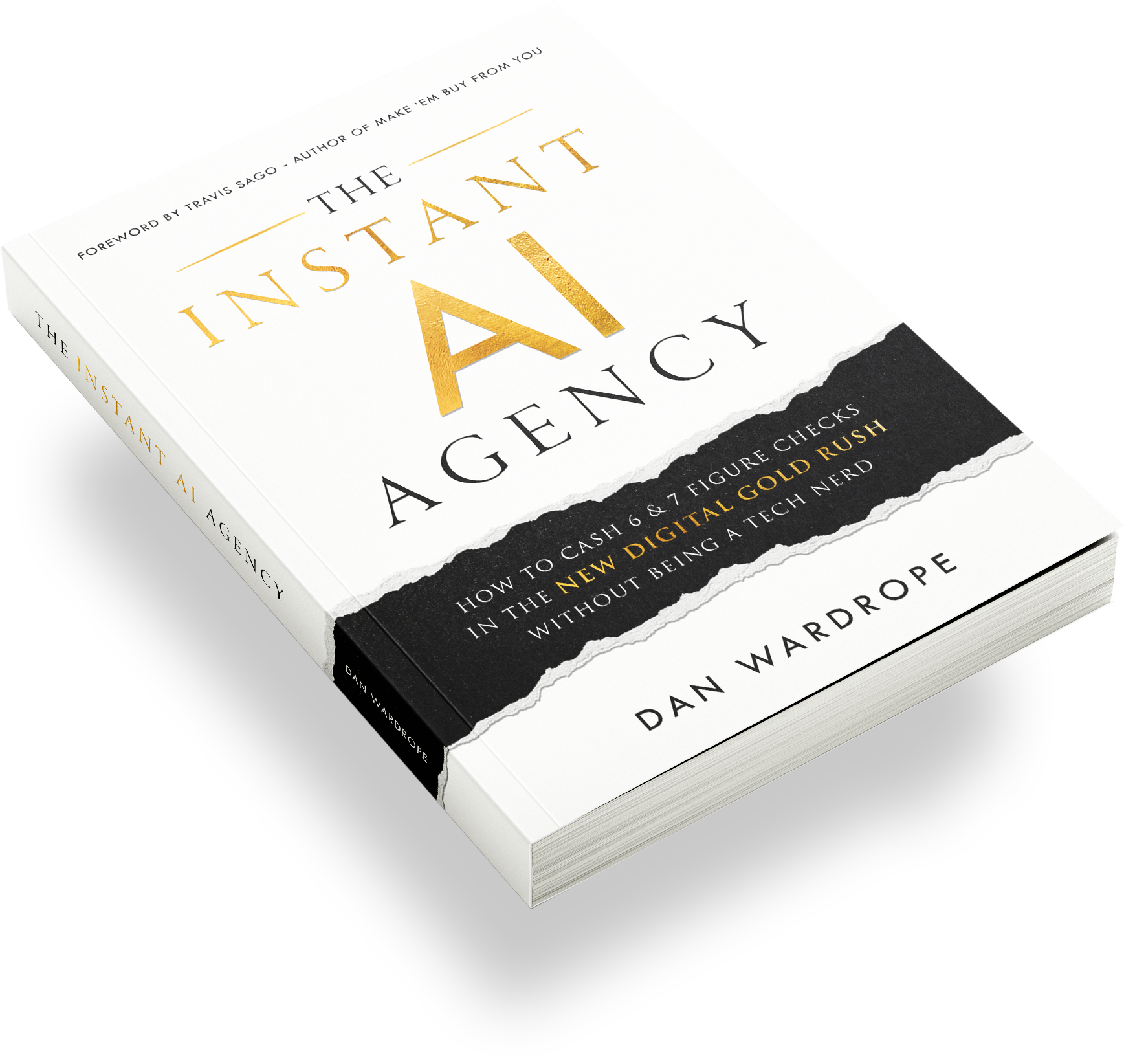Increase your SMS limits in HighLevel
HighLevel is a powerful CRM for agencies leveraging AI text messaging and database reactivation. However, one common hurdle is the SMS limit imposed on new accounts. If you’re running high-volume campaigns and hit your cap, increasing your SMS limits becomes critical. What do you do when HighLevel support refuses your request?
In this guide, we’ll walk you through how to increase your SMS limits in HighLevel using a proven workaround. Whether you’re an AI automation agency or a marketer running SMS reactivation campaigns, these tips will help you overcome messaging restrictions and scale your outreach.
Why SMS Limits Are a Bottleneck
HighLevel starts new accounts with low daily SMS limits, typically capped at 100 messages. While this is fine for small campaigns, it quickly becomes insufficient for agencies managing thousands of leads daily.
For example, if your AI-powered SMS campaigns target 4,000 new leads daily and send four follow-up messages per lead, you’ll exceed the cap almost immediately. Without increased limits, your campaigns could grind to a halt, frustrating both you and your clients.
Step 1: Request an SMS Limit Increase from HighLevel Support
Before exploring alternative solutions, start by requesting a limit increase from HighLevel support. Here’s how to approach it:
- Be Persistent and Polite: Contact support and explain your use case. Highlight that you’re running compliant campaigns, such as client-approved reactivation strategies or appointment setting.
- Demonstrate Need: Mention your lead volume and why you require higher SMS limits.
- Follow Up: If your first request is denied, don’t give up. Submit follow-ups to escalate your case.
While many agencies succeed with this approach, HighLevel may still deny requests, especially for new accounts.
Step 2: Use the SMS Ramping Method
If HighLevel refuses to increase your limits, you can use a workaround called SMS Ramping. This method involves gradually increasing your message volume by cycling messages between two accounts—your main agency account and a secondary client account.
Here’s how to set it up:
Set Up Two Accounts
- Use your primary agency account and a secondary client account as partners for ramping.
Load the SMS Ramping Snapshot
- Create a HighLevel snapshot designed for SMS ramping. This workflow sends cyclical SMS messages between the two accounts.
- Download the snapshot and import it into both accounts.
Configure the Workflow
- The workflow sends a message from Account A to Account B. When Account B responds, another message is triggered, and the cycle continues.
Run the Automation
- Activate the automation and let it run until you hit the daily SMS cap.
- Repeat this process daily, allowing your account to scale up naturally over time.
Benefits of SMS Ramping
- Increases Limits Gradually: HighLevel recognizes consistent usage and raises limits.
- No Need for Manual Requests: You bypass the need to depend on support approvals.
Step 3: Monitor Compliance
Compliance is critical to maintaining your account’s credibility and avoiding penalties. Here’s how to ensure your SMS ramping stays within guidelines:
- Avoid Spam Triggers: Keep your initial messages clear and avoid aggressive or misleading language.
- Start Small: Don’t immediately max out your limit. Gradually increase your SMS volume over several days.
- Register Verified Numbers: Use a verified number for each account to reduce the risk of suspension.
By following these practices, you’ll maintain a positive sender reputation while scaling your SMS campaigns.
Step 4: Automate High-Impact SMS Campaigns
Once your limits increase, focus on running efficient SMS campaigns to maximize results. Use HighLevel’s automation tools to create workflows tailored for AI-powered database reactivation and ecommerce re-engagement.
For example:
- Abandoned Cart Recovery: Automatically send personalized SMS reminders to customers who leave items in their cart.
- Lead Follow-Up: Engage leads immediately after they express interest, increasing conversion rates.
Learn more about optimizing SMS campaigns with Twilio’s best practices or HighLevel’s workflow tutorials.
Step 5: Consider Alternative SMS Providers
If HighLevel’s SMS limits remain restrictive, consider integrating with third-party providers like Twilio or SimpleTexting. These platforms offer scalable SMS solutions that connect seamlessly with HighLevel, allowing you to bypass its internal restrictions.
With Twilio, you can:
- Manage larger message volumes.
- Customize message flows and delivery times.
- Ensure compliance with carrier regulations.
Final Thoughts On SMS Limits In HighLevel
Increasing your SMS limits in HighLevel can seem challenging, but with persistence and the right strategy, it’s achievable. Whether you’re ramping limits through workflows or integrating with alternative providers, these solutions will help your agency scale its SMS campaigns effectively.
Here’s a quick recap:
- Start with Support Requests: Try increasing your limits through HighLevel’s support team.
- Use SMS Ramping: Set up cyclical workflows between accounts to gradually scale up your limits.
- Ensure Compliance: Follow best practices to maintain account integrity.
- Leverage Alternatives: Use providers like Twilio for additional capacity.
With these steps, you can confidently grow your AI text messaging campaigns and deliver better results for your clients.
Want to learn more? Check out HighLevel’s resources for managing SMS workflows or Twilio’s SMS compliance tips. By implementing these strategies, you’ll be well on your way to scaling your messaging limits and unlocking greater revenue potential for your agency!