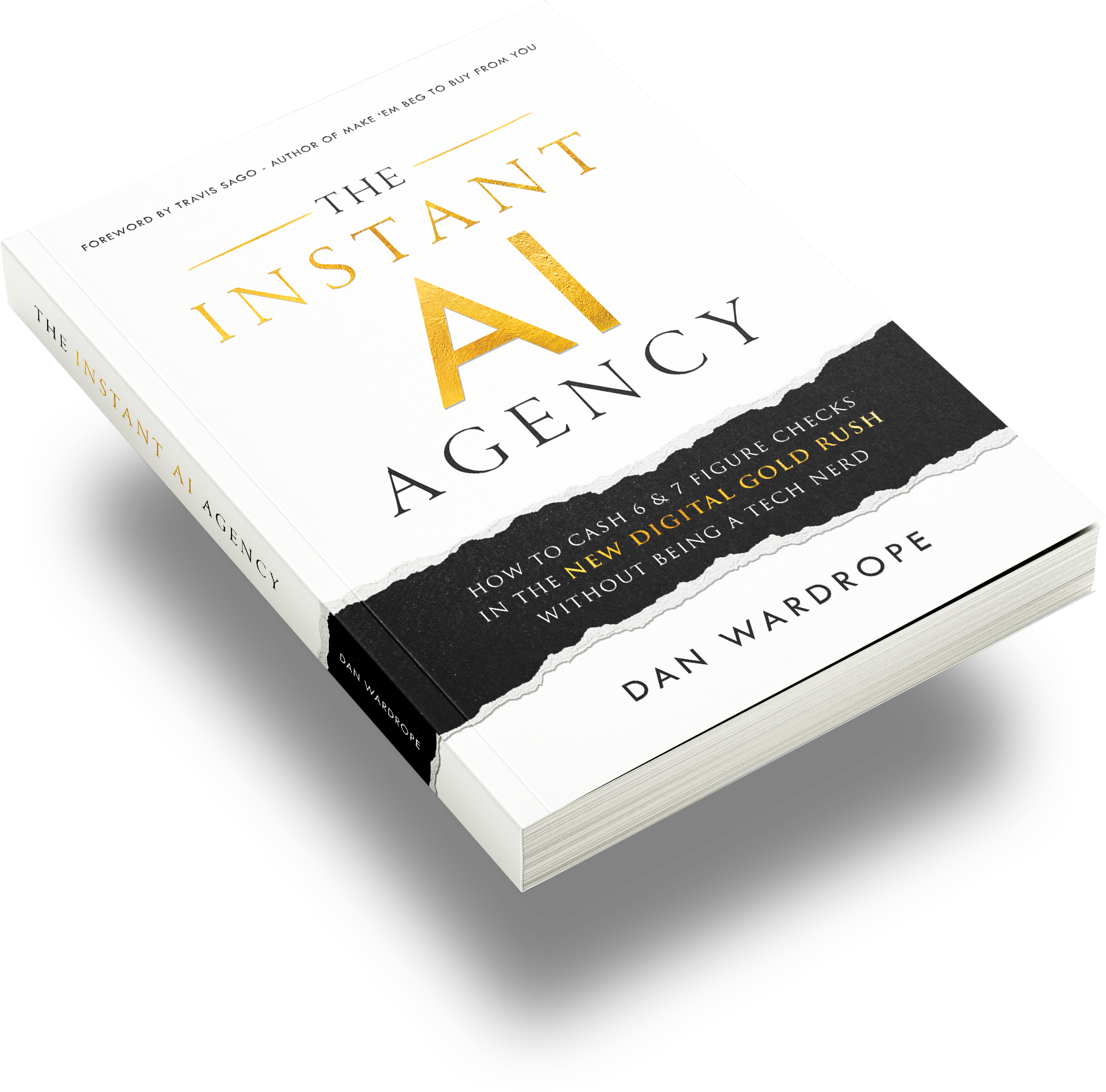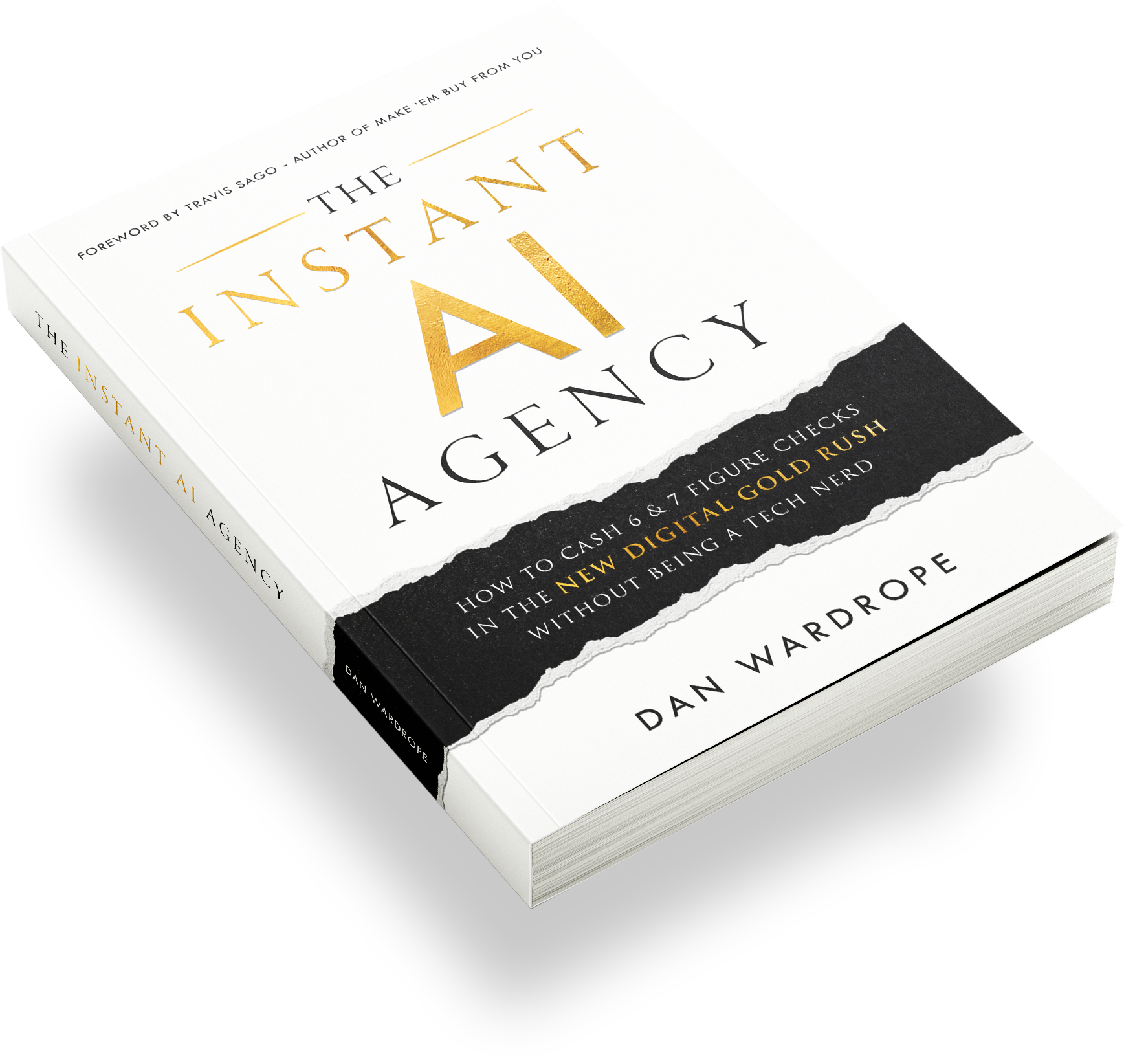Webhooks are a crucial part of modern automation, allowing different systems to communicate seamlessly by sending and receiving data in real time. If you’re looking for a cost-effective alternative to Zapier, n8n is an excellent choice. In this guide, we’ll show you how to set up a webhook (or a catch hook) in n8n, enabling you to send and receive data efficiently.
By the end of this tutorial, you’ll learn how to:
Create a catch hook
Use Postman to test your webhook
Send data from Go HighLevel to n8n
Forward webhook data to another app
Let’s dive in! 🚀
Why Use n8n Webhooks?
If you’re familiar with automation tools like Zapier or Make, you’ll know how useful webhooks are for connecting different software. However, Zapier can become expensive when dealing with a high volume of leads. n8n is a self-hosted automation tool that allows you to set up similar workflows at a fraction of the cost.
Key benefits of using n8n:
Cheaper than Zapier – Ideal for agencies managing large lead volumes
Customisable & Self-Hosted – Greater control over your workflows
Integrates with APIs – Works seamlessly with tools like Go HighLevel, ActiveCampaign, OpenAI, and more
Step 1: Setting Up a Catch Hook in n8n
A catch hook is a webhook designed to receive incoming data. Here’s how you can set it up:
Open n8n and create a new workflow.
Click on “Add First Step” and select Webhook.
Choose the “Catch Hook” option (this means the webhook will wait for incoming data).
Set the Authentication to None.
Choose POST as the HTTP Method.
Copy the Webhook URL (you’ll need it for testing).
Click “Save” and then “Listen for Test Event”.
At this point, n8n is waiting to receive test data. Next, we’ll test the webhook using Postman.
Step 2: Testing Your Webhook with Postman
Before implementing the webhook into your CRM, it’s a good idea to test it using Postman.
Open Postman and create a new POST request.
Paste the Webhook URL from n8n.
Go to the Body section and choose form-data.
Add a test key-value pair (e.g.,
email: [email protected]).Click “Send”.
If the test is successful, n8n will capture the data and display it in the execution logs. If something goes wrong, Postman will show an error message, helping you debug the issue.
Step 3: Sending Data from Go HighLevel to n8n
If you’re using Go HighLevel as your CRM, you can send leads directly to n8n via webhooks.
Open Go HighLevel and navigate to Automations.
Create a New Workflow and select “Send Webhook” as an action.
Paste the Webhook URL into the webhook action.
Ensure the payload includes necessary fields (e.g.,
first_name, last_name, email, phone).Save and test the automation.
Now, whenever a lead is qualified in Go HighLevel, their data will be sent to n8n in real time.
Step 4: Forwarding Webhook Data to Another App
Once n8n captures the data, you may want to send it to another app (e.g., a client’s CRM, Google Sheets, or another automation tool).
Forward Data Using an HTTP Request
Click “Add New Step” in n8n and choose HTTP Request.
Select POST as the method.
Enter the API URL of the target app.
Add headers (e.g.,
Authorization: Bearer YOUR_API_KEY).Map the n8n webhook data to the target app’s fields.
Click Save & Execute.
This setup enables real-time lead forwarding from Go HighLevel → n8n → Client’s CRM.
Troubleshooting Common Webhook Issues
Webhook Not Receiving Data?
Ensure you’ve copied the correct webhook URL.
Check that Postman is using the POST method.
Incorrect Data Formatting?
Verify the JSON format of the request.
Use execution logs to debug field mapping issues.
API Authentication Errors?
Double-check your API keys and authorization headers.
Final Thoughts
Using n8n webhooks is an excellent way to automate lead processing, save money on Zapier, and gain full control over your automation workflows. Whether you’re sending leads from Go HighLevel, ActiveCampaign, or any other CRM, n8n provides a powerful and scalable solution.
If you’re interested in learning how to monetise old leads with AI automation, check out our Prince Charming AI Challenge here. It’s a free program designed to help you generate revenue from dead leads.